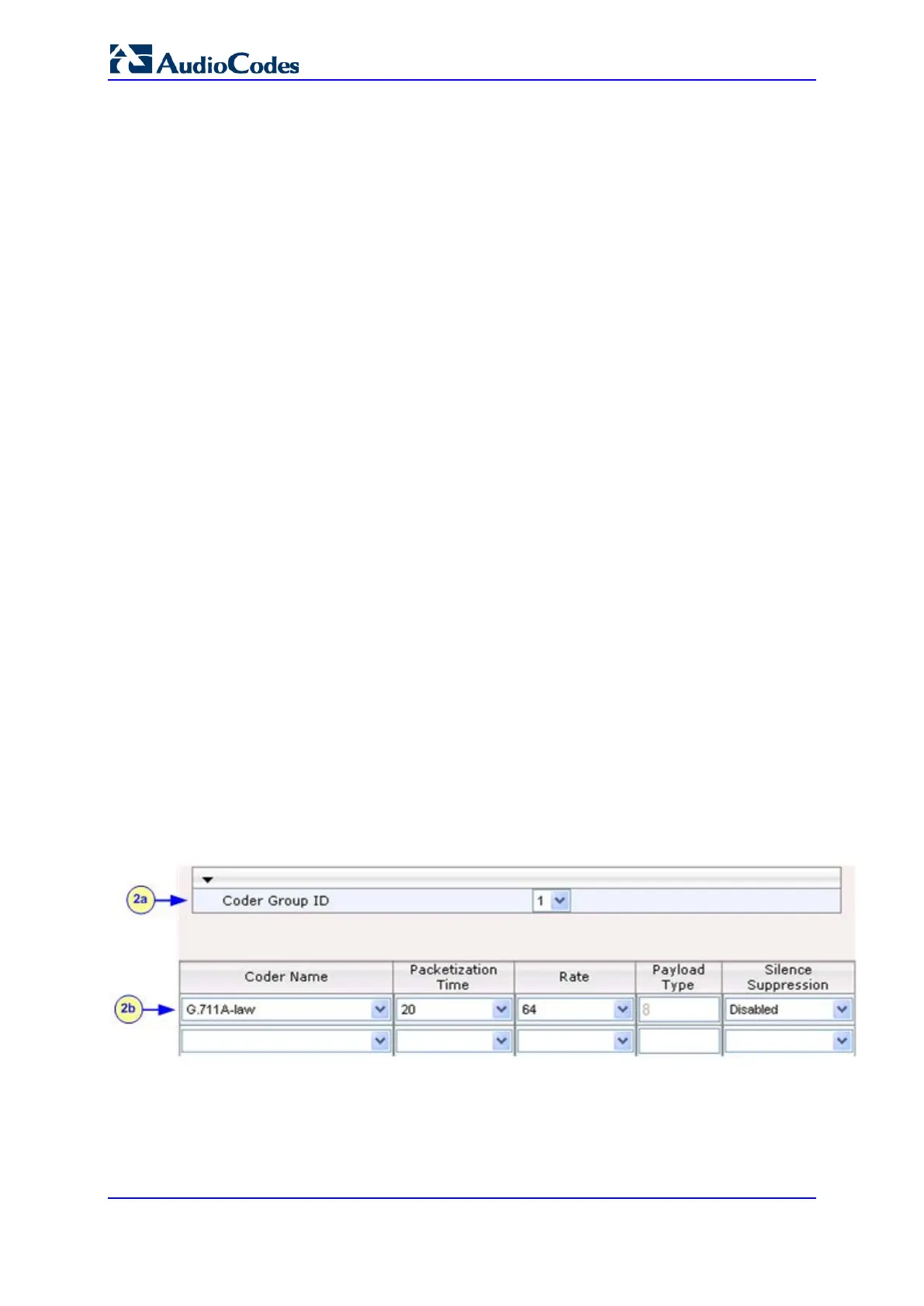User's Manual 256 Document #: LTRT-68822
Mediant 2000
• In the 'Serving IP Group' field, enter "1" to indicate that registration/authentication
is with IP Group #1 (i.e., ITSP-A).
• In the 'Username', enter the SIP username for authentication supplied by ITSP-A
(e.g., itsp_a).
• In the 'Password' field, enter the SIP password for authentication supplied by
ITSP-A (e.g., 12345).
• In the 'Register' field, enter "1" to enable registration with ITSP-A.
3. Configure Account ID #2 for IP-PBX registration) with ITSP-B Registrar server:
• In the 'Served IP Group' field, enter "3" to indicate that registration is performed
on behalf of IP Group #3 (i.e., the IP-PBX).
• In the 'Serving IP Group' field, enter "2" to indicate that registration is with IP
Group #3 (e.g., ITSP-B).
• In the 'Username', enter the SIP username for the registration/authentication
supplied by ITSP-B (e.g., itsp_b).
• In the 'Password' field, enter the SIP password for registration/authentication
supplied by ITSP-B (e.g., 11111).
• In the 'Register' field, enter "1" to enable registration with ITSP-B.
20.2.7 Step 7: Configure IP Profiles for Voice Coders
Since different voice coders are used by the IP-PBX (G.711) and the ITSPs (G.723), you
need to define two IP Profiles:
Profile ID #1 - configured with G.711 for the IP-PBX
Profile ID #2 - configured with G.723 for the ITSPs
These profiles are later used in the Inbound IP Routing table and Outbound IP Routing
table.
To configure IP Profiles for voice coders:
1. Open the Coder Group Settings page (Configuration tab > VoIP menu > Coders and
Profiles > Coders Group Settings)
2. Configure Coder Group ID #1 for the IP-PBX (as shown in the figure below):
a. From the 'Coder Group ID' drop-down list, select 1.
b. From the 'Coder Name' drop-down list, select G.711A-law.
c. Click Submit.
Figure 20-12: Defining Coder Group ID 1
3. Configure Coder Group ID #2 for the ITSP's (as shown in the figure below):
a. From the 'Coder Group ID' drop-down list, select 2.
b. From the 'Coder Name' drop-down list, select G.723.1.