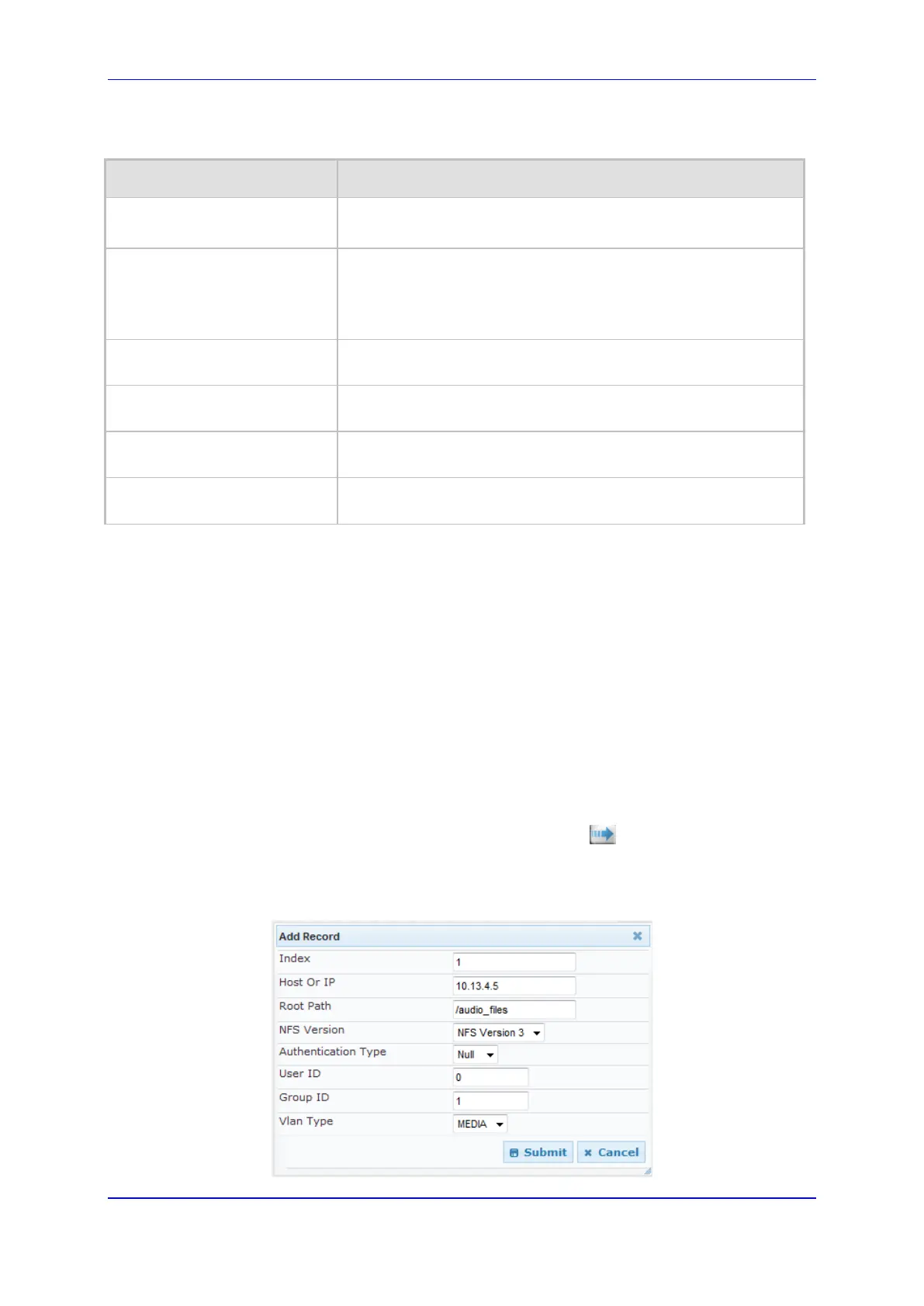Version 6.6 123 Mediant 2000
User's Manual 11. Network
Internal SRV Table Parameter Description
Parameter Description
Domain Name
[Srv2Ip_InternalDomain]
Defines the host name to be translated.
The valid value is a string of up to 31 characters.
Transport Type
[Srv2Ip_TransportType]
Defines the transport type.
[0] UDP (default)
[1] TCP
[2] TLS
DNS Name (1-3)
[Srv2Ip_Dns1/2/3]
Defines the first, second or third DNS A-Record to which the host
name is translated.
Priority (1-3)
[Srv2Ip_Priority1/2/3]
Defines the priority of the target host. A lower value means that it
is more preferred.
Weight (1-3)
[Srv2Ip_Weight1/2/3]
Defines a relative weight for records with the same priority.
Port (1-3)
[Srv2Ip_Port1/2/3]
Defines the TCP or UDP port on which the service is to be found.
11.8 Configuring NFS Settings
Network File System (NFS) enables the device to access a remote server's shared files
and directories and to handle them as if they're located locally. The device can use NFS to
load cmp, ini, and auxiliary files through the Automatic Update mechanism (see 'Automatic
Update' on page 423).
You can configure up to 16 different NFS file systems. As a file system, the NFS is
independent of machine types, operating systems and network architectures. Note that an
NFS file server can share multiple file systems. There must be a separate row for each
remote file system shared by the NFS file server that needs to be accessed by the device.
To add remote NFS file systems:
1. Open the Application Settings page (Configuration tab > System menu >
Application Settings).
2. Under the 'NFS Settings' group, click the NFS Table button; the NFS Table page
appears.
3. Click the Add button; the Add Record dialog box appears:
Figure 11-9: Add Record Dialog Box for NFS