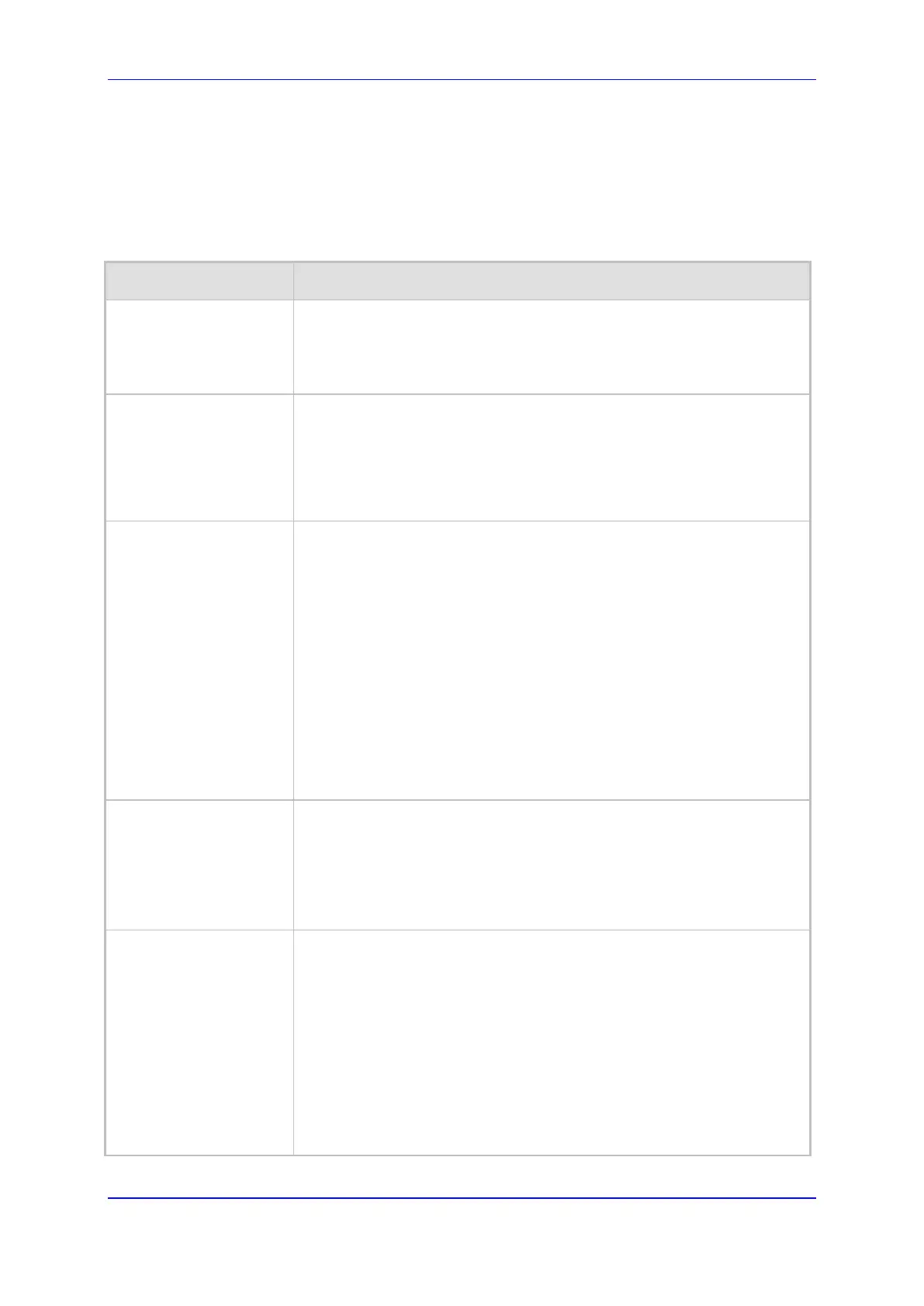Version 6.6 529 Mediant 2000
User's Manual 45. Configuration Parameters Reference
45.4.2 HTTPS Parameters
The Secure Hypertext Transport Protocol (HTTPS) parameters are described in the table
below.
HTTPS Parameters
Parameter Description
Web: Secured Web
Connection (HTTPS)
EMS: HTTPS Only
[HTTPSOnly]
Determines the protocol used to access the Web interface.
[0] HTTP and HTTPS (default).
[1] HTTPs Only = Unencrypted HTTP packets are blocked.
Note: For this parameter to take effect, a device reset is required.
EMS: HTTPS Port
[HTTPSPort]
Defines the local Secured HTTPS port of the device. This parameter
allows secure remote device Web management from the LAN. To enable
secure Web management from the LAN, configure the desired port.
The valid range is 1 to 65535 (other restrictions may apply within this
range). The default port is 443.
Note: For this parameter to take effect, a device reset is required.
Web/EMS: HTTPS
Cipher String
[HTTPSCipherString]
Defines the Cipher string for HTTPS (in OpenSSL cipher list format). For
the valid range values, refer to URL
http://www.openssl.org/docs/apps/ciphers.html.
The default is ‘RC4:EXP’ (Export encryption algorithms). For example,
use ‘ALL’ for all ciphers suites (e.g., for ARIA encryption for TLS). The
only ciphers available are RC4 and DES, and the cipher bit strength is
limited to 56 bits.
Notes:
For this parameter to take effect, a device reset is required.
If the “Strong Encryption” Software License Key is enabled, the
default of this parameter is changed to ‘RC4:EXP’, enabling RC-
128bit encryption.
The value ‘ALL’ can be configured only if the “Strong Encryption”
Software License Key is enabled.
Web: HTTP
Authentication Mode
EMS: Web
Authentication Mode
[WebAuthMode]
Determines the authentication mode used for the Web interface.
[0] Basic Mode = (Default) Basic authentication (clear text) is used.
[1] Web Based Authentication = Digest authentication (MD5) is used.
Note: If you enable RADIUS login (i.e., the WebRADIUSLogin parameter
is set to 1), you must set the WebAuthMode parameter to Basic Mode
[0].
Web: Requires Client
Certificates for HTTPS
connection
[HTTPSRequireClientC
ertificate]
Determines whether client certificates are required for HTTPS
connection.
[0] Disable = (Default) Client certificates are not required.
[1] Enable = Client
certificates are required. The client certificate must
be preloaded to the device and its matching private key must be
installed on the managing PC. Time and date must be correctly set on
the device for the client certificate to be verified.
Notes:
For this parameter to take effect, a device reset is required.
For a description on implementing client certificates, see 'Client
Certificates' on page 98.