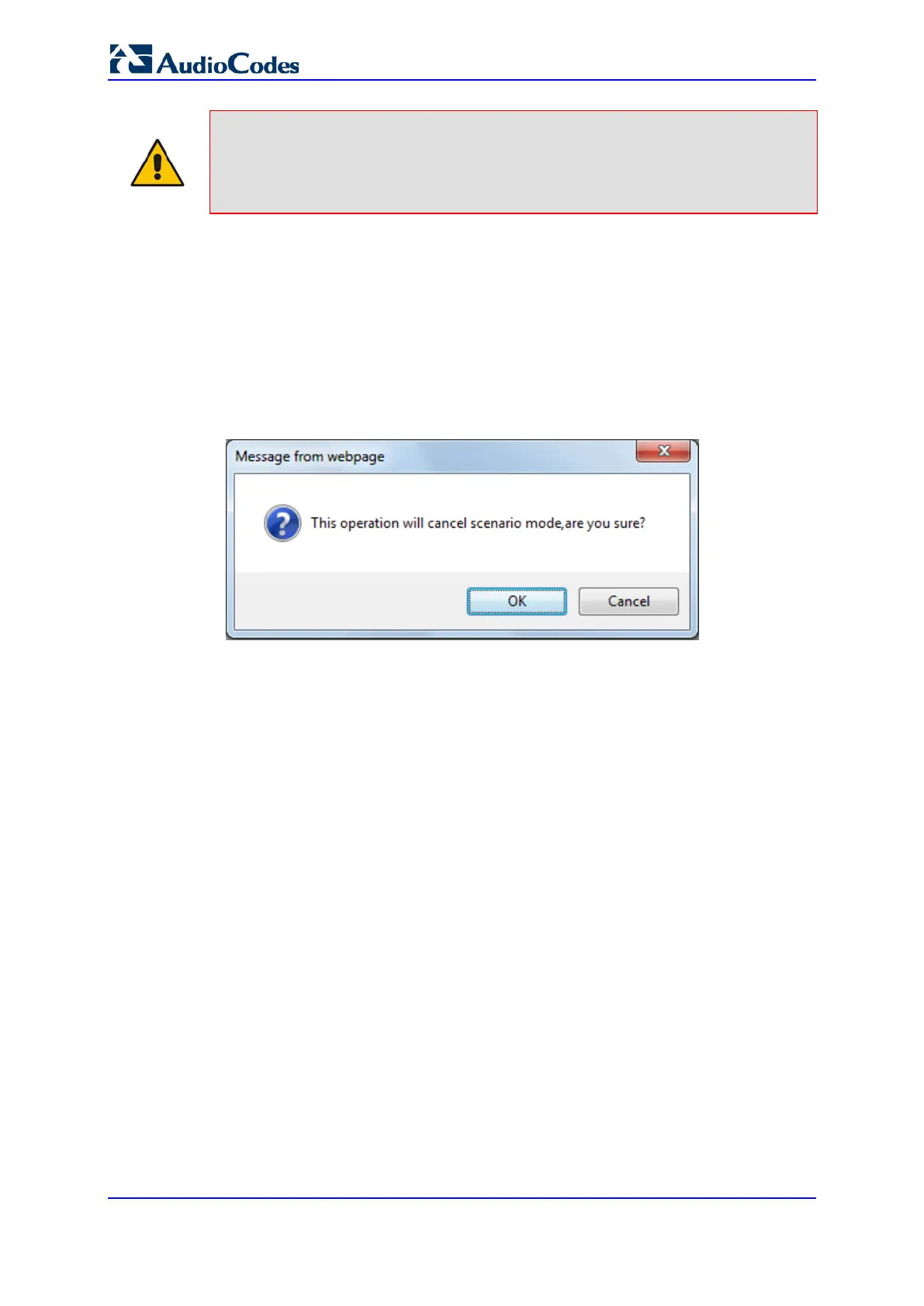User's Manual 54 Document #: LTRT-68822
Mediant 2000
Note: You can also delete a Scenario using the following alternative methods:
• Loading an empty dat file (see 'Loading a Scenario to the Device' on page 53).
• Loading an ini file with the ScenarioFileName parameter set to no value (i.e.,
ScenarioFileName = "").
4.1.8.7 Quitting Scenario Mode
Follow the procedure below to quit the Scenario mode.
To quit the Scenario mode:
1. On the Navigation bar, click any tab except the Scenarios tab, or click the Cancel
Scenarios button located at the bottom of the Navigation tree; a message box
appears, requesting you to confirm exiting Scenario mode, as shown below.
Figure 4-21: Confirmation Message Box for Exiting Scenario Mode
2. Click OK to exit.