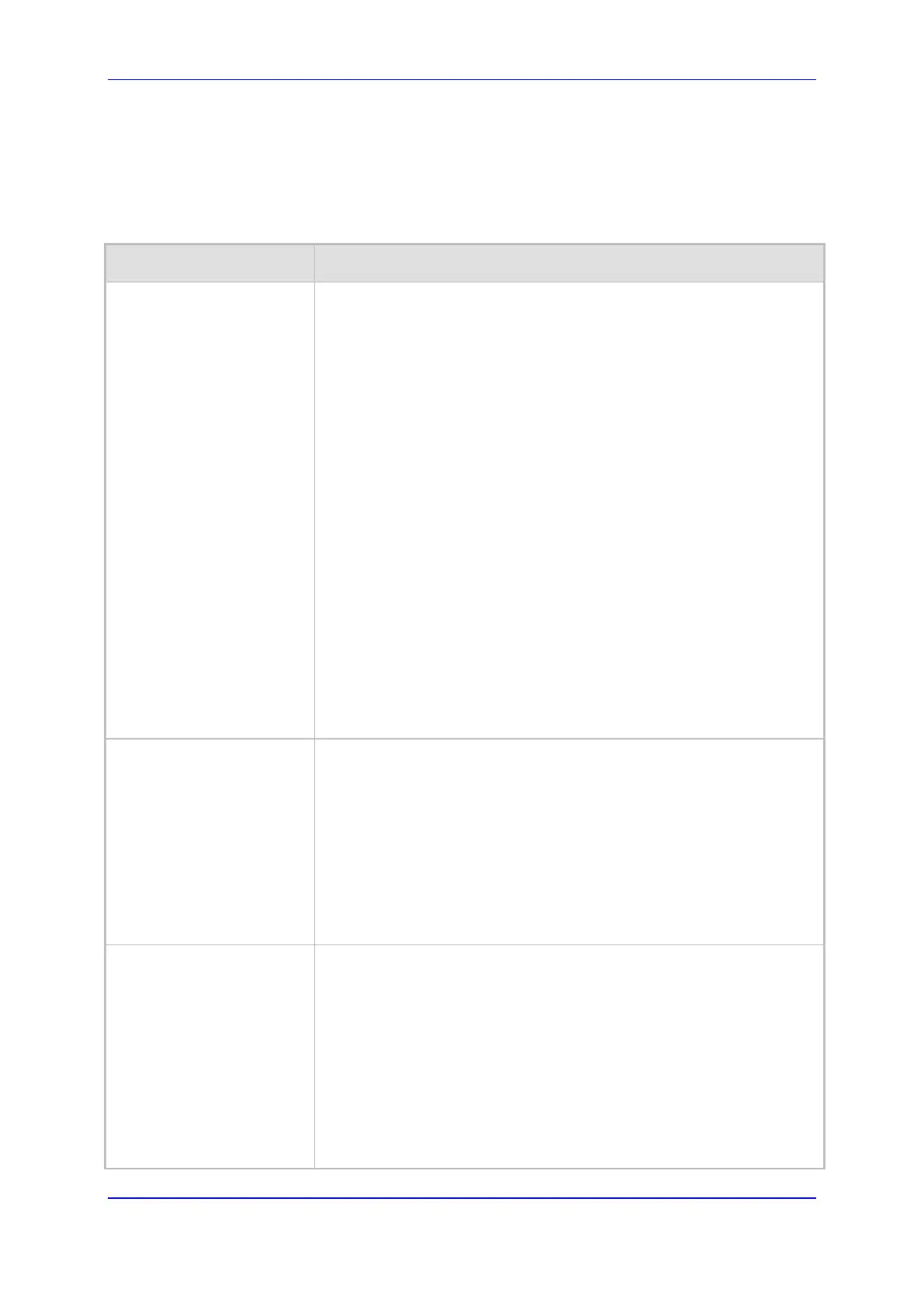Version 6.6 669 Mediant 2000
User's Manual 45. Configuration Parameters Reference
45.11.13 Number Manipulation Parameters
The number manipulation parameters are described in the table below.
Number Manipulation Parameters
Parameter Description
[ManipulateIP2PSTNRefer
To]
Enables the manipulation of the called party (destination) number
according to the SIP Refer-To header received by the device for TDM
(PSTN) blind transfer. The number in the SIP Refer-To header is
manipulated for all types of blind transfers to the PSTN (TBCT, ECT,
RLT, QSIG, FXO, and CAS).
[0] Disable (default)
[1] Enable
During the blind transfer, the device initiates a new call to the PSTN and
the destination number of this call can be manipulated if this parameter
is enabled. When enabled, the manipulation is done as follows:
1 If you configure a value for the xferPrefix parameter, then this value
(string) is added as a prefix to the number in the Refer-To header.
2 This called party number is then manipulated using the IP-to-Tel
Destination Phone Number Manipulation table. The source number
of the transferred call is taken from the original call, according to its
initial direction:
Source number of the original call if it is a Tel-to-IP call
Destination number of the original call if it is an IP-to-Tel call
This source number can also be used as the value for the 'Source
Prefix' field in the IP-to-Tel Destination Phone Number Manipulation
table. The local IP address is used as the value for the 'Source IP
Address' field.
Note: This manipulation does not affect IP-to-Trunk Group routing rules.
Web: Use EndPoint Number
As Calling Number Tel2IP
EMS: Use EP Number As
Calling Number Tel to IP
[UseEPNumAsCallingNum
Tel2IP]
Enables the use of the B-channel number as the calling number (sent in
the From field of the INVITE) instead of the number received in the
Q.931 Setup message, for Tel-to-IP calls.
[0] Disable (default)
[1] Enable
For example, if the incoming calling party number in the Q.931 Setup
message is "12345" and the B-channel number is 17, then the outgoing
INVITE From header is set to "17" instead of "12345".
Note: When enabled, this feature is applied before routing and
manipulation on the source number.
Web: Use EndPoint Number
As Calling Number IP2Tel
EMS: Use EP Number As
Calling Number IP to Tel
[UseEPNumAsCallingNum
IP2Tel]
Enables the use of the B-channel number as the calling party number
(sent in the Q.931 Setup message) instead of the number received in
the From header of the INVITE, for IP-to-Tel calls.
[0] Disable (default)
[1] Enable
For example, if the incoming INVITE From header contains "12345" and
the destined B-channel number is 17, then the outgoing calling party
number in the Q.931 Setup message is set to "17" instead of "12345".
Note: When enabled, this feature is applied after routing and
manipulation on the source number (i.e., just before sending to the Tel
side).
