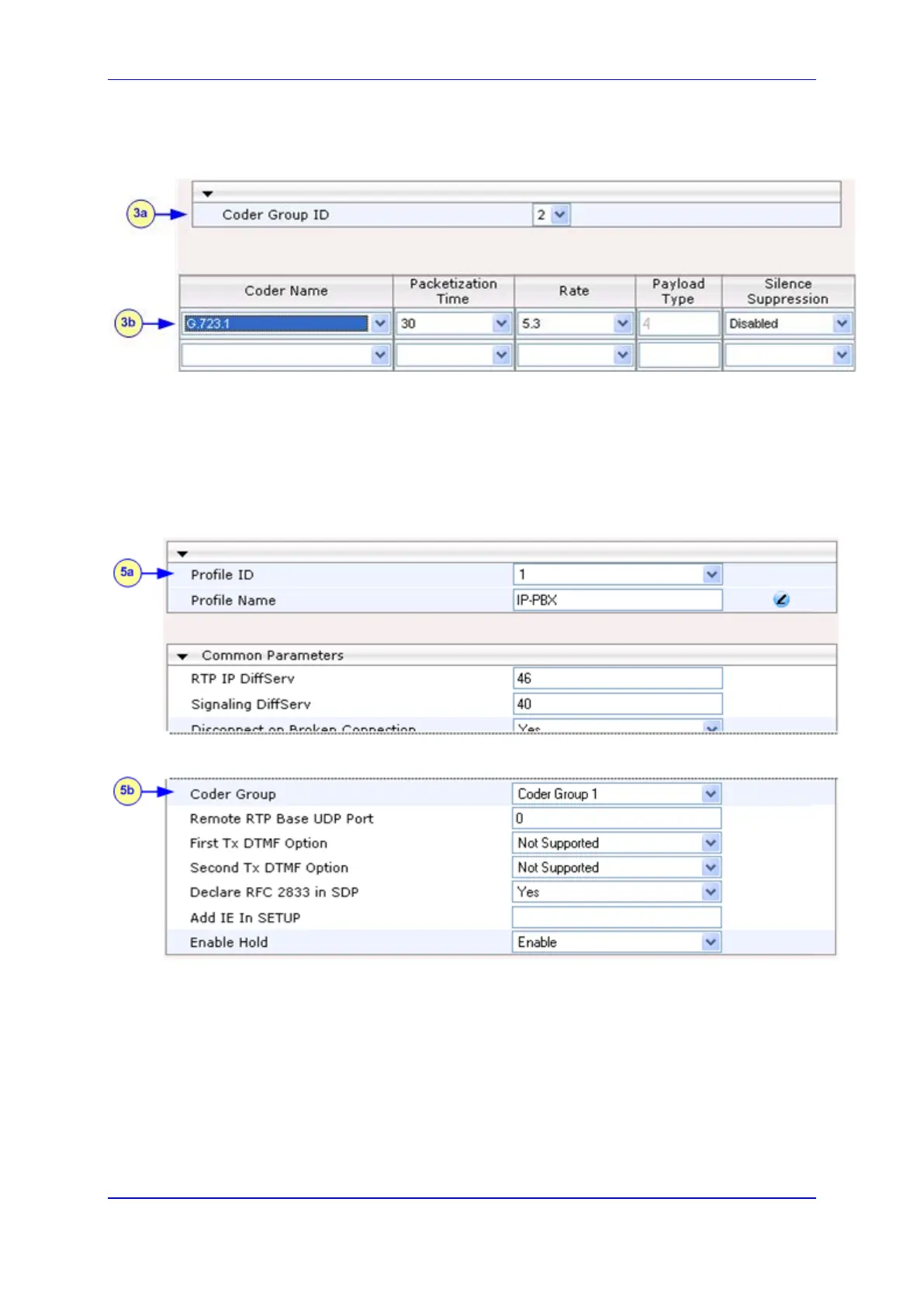Version 6.6 257 Mediant 2000
User's Manual 20. IP-to-IP Routing Application
c. Click Submit.
Figure 20-13: Defining Coder Group ID 2
4. Open the IP Profile Settings page (Configuration tab > VoIP menu > Coders and
Profiles > IP Profile Settings).
5. Configure Profile ID #1 for the IP-PBX (as shown below):
a. From the 'Profile ID' drop-down list, select 1.
b. From the 'Coder Group' drop-down list, select Coder Group 1.
c. Click Submit.
Figure 20-14: Defining IP Profile ID 1
6. Configure Profile ID #2 for the ITSP's:
a. From the 'Profile ID' drop-down list, select 2.
b. From the 'Coder Group' drop-down list, select Coder Group 2.
c. Click Submit.
20.2.8 Step 8: Configure Inbound IP Routing
This step defines how to configure the device for routing inbound (i.e., received) IP-to-IP
calls. The table in which this is configured uses the IP Groups that you defined in 'Step 5:
Configure the IP Groups' on page 254.