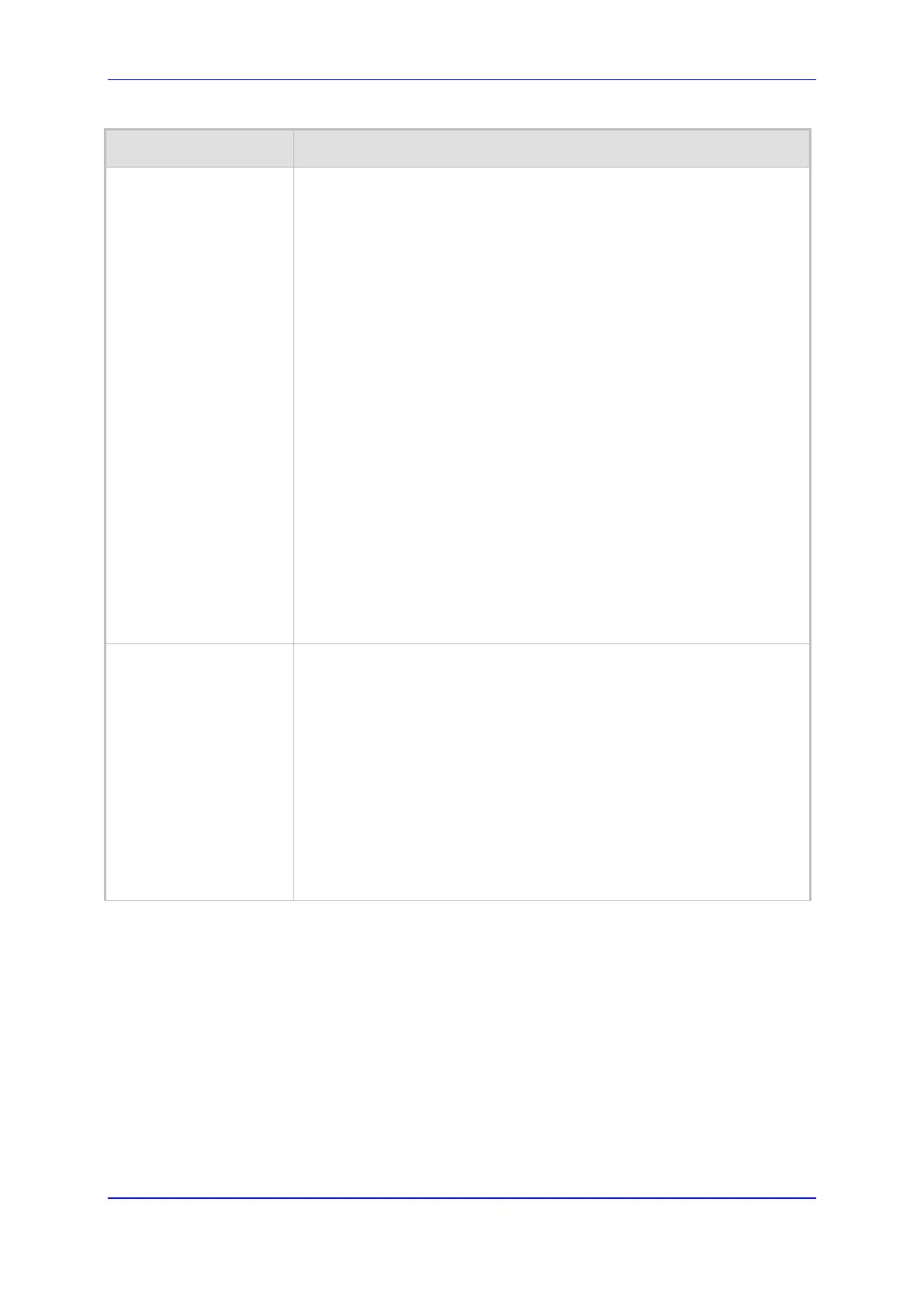Version 6.6 209 Mediant 2000
User's Manual 16. Control Network
Parameter Description
ability]
Survivability mode is enabled for User-type IP Groups.
[0] Disable (default).
[1] Enable if Necessary = Survivability mode is enabled only if the
Serving IP Group is unavailable. The device saves in its Registration
database the registration messages sent by the clients (e.g., IP
phones) belonging to the User-type IP Group. If communication with
the Serving IP Group (e.g., IP-PBX) fails, the User-type IP Group
enters into Survivability mode in which the device uses its database
for routing calls between the clients of the User-type IP Group. In
Survivability mode, the RTP packets between the clients always
traverse through the device, and new registrations can also be
processed. When the Serving IP Group is available again, the device
returns to normal mode, sending INVITE and REGISTER messages
to the Serving IP Group.
[2] Always Enable = Survivability mode is always enabled. The
communication with the Serving IP Group is always considered as
failed. The device uses its database for routing calls between the
clients of the User-type IP Group.
[3] Always Terminate Register = The registration messages received
from the clients are saved in the device's registration database
without forwarding them to the proxy server. Upon receipt of the
registration message, the device returns a SIP 200 OK to the client.
Notes:
This parameter is applicable only to the IP-to-IP application.
This parameter is applicable only to User-type IP Groups.
Serving IP Group ID
[IPGroup_ServingIPGro
up]
If configured, INVITE messages initiated from the IP Group are sent to
this Serving IP Group (range 1 to 9). In other words, the INVITEs are
sent to the address defined for the Proxy Set associated with this
Serving IP Group. The Request-URI host name in the INVITE messages
are set to the value of the ‘SIP Group Name’ parameter defined for the
Serving IP Group.
Notes:
This parameter is applicable only to the IP-to-IP application.
If the PreferRouteTable parameter is set to 1, the routing rules in the
Outbound IP Routing Table take precedence over this ‘Serving IP
Group ID’ parameter.
If this parameter is not configured, the INVITE messages are sent to
the default Proxy or according to the ‘Outbound IP Routing Table.
16.4 Configuring Proxy Sets Table
The Proxy Sets Table page allows you to define Proxy Sets. A Proxy Set is a group of
Proxy servers defined by IP address or fully qualified domain name (FQDN). You can
define up to 32 Proxy Sets, each with up to five Proxy server addresses. For each Proxy
server address you can define the transport type (i.e., UDP, TCP, or TLS). In addition,
Proxy load balancing and redundancy mechanisms can be applied per Proxy Set if it
contains more than one Proxy address.
Proxy Sets can later be assigned to Server-type IP Groups (see 'Configuring IP Groups' on
page 204). When the device sends an INVITE message to an IP Group, it is sent to the IP
address or domain name defined for the Proxy Set that is associated with the IP Group. In
other words, the Proxy Set represents the destination of the call. Typically, for IP-to-IP call