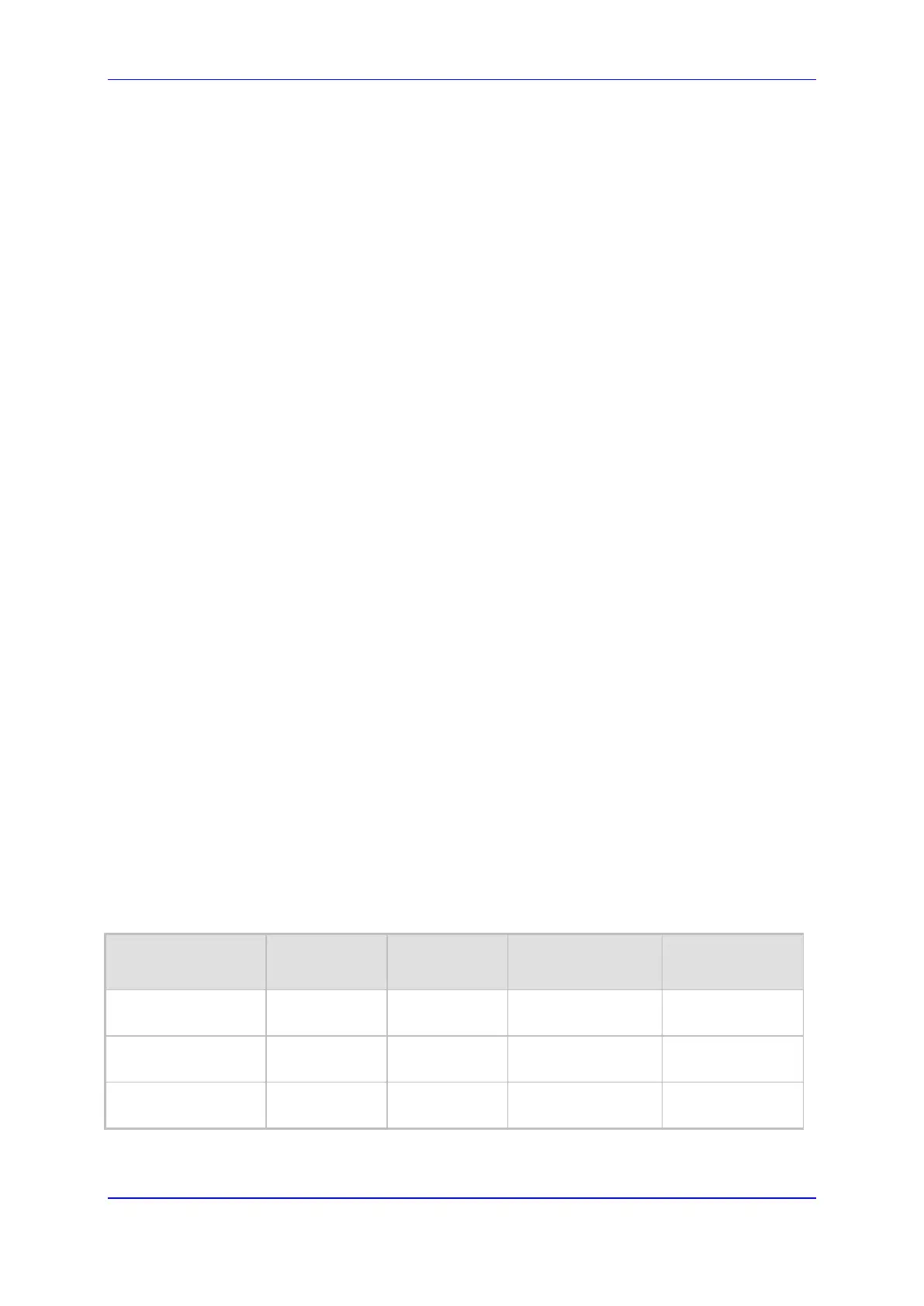Version 6.6 323 Mediant 2000
User's Manual 24. Routing
The steps for configuring alternative Tel-to-IP routing based on IP connectivity are
summarized below.
To configure alternative Tel-to-IP routing based on IP connectivity:
1. In the Outbound IP Routing table, add alternative Tel-to-IP routing rules for specific
calls.
2. In the Routing General Parameters page (Configuration tab > VoIP menu > GW and
IP to IP > Routing > General Parameters), do the following:
a. Enable alternative routing based on IP connectivity, by setting the 'Enable Alt
Routing Tel to IP AltRouting' (Tel2IPEnable) parameter to Enable.
b. Configure the IP connectivity reason for triggering alternative routing, by setting
the 'Alt Routing Tel to IP Mode' parameter (AltRoutingTel2IPMode) to one of the
following:
♦ Ping or SIP OPTIONS failure
♦ Poor QoS
♦ Ping or SIP OPTIONS failure, poor QoS, or unresolved DNS
24.5.2 Alternative Routing Based on SIP Responses
You can configure the device to do alternative routing based on the received SIP response.
If the SIP response code reflects an error (i.e., 4xx, 5xx, or 6xx) and you have configured
this specific response code as a trigger for alternative routing, then the device attempts to
re-route the call to an alternative destination.
You can configure up to five SIP response codes for triggering alternative routing. This is
done in the Reasons for Alternative Routing table, explained in this section.
Typically, the device performs alternative routing when there is no response at all to an
INVITE message after a user-defined number of INVITE re-transmissions, configured using
the SIPMaxRtx parameter. In such a scenario, the device issues itself the SIP response
code 408 "Request Timeout". If this release code is defined in the Reasons for Alternative
Routing table, then alternative routing is done.
Depending on configuration, the alternative routing is done using one of the following
configuration entities:
Outbound IP Routing Rules: You can configure up to two alternative routing rules in
the table. If the initial, main routing rule destination is unavailable, the device searches
the table (starting from the top) for the next call matching rule (e.g., destination phone
number), and if available attempts to re-route the call to the IP destination configured
for this alternative routing rule. The table below shows an example of alternative
routing where the device uses the first available alternative routing rule to re-route the
initial, unsuccessful Tel-to-IP call destination.
Alternative Routing based on SIP Response Code Example
Destination
Phone Prefix
IP Destination SIP Response Rule Used?
Main Route
40 10.33.45.68
408 Request
Timeout
No
Alternative Route
#1
40 10.33.45.70
486 Busy Here No
Alternative Route
#2
40 10.33.45.72
200 OK Yes