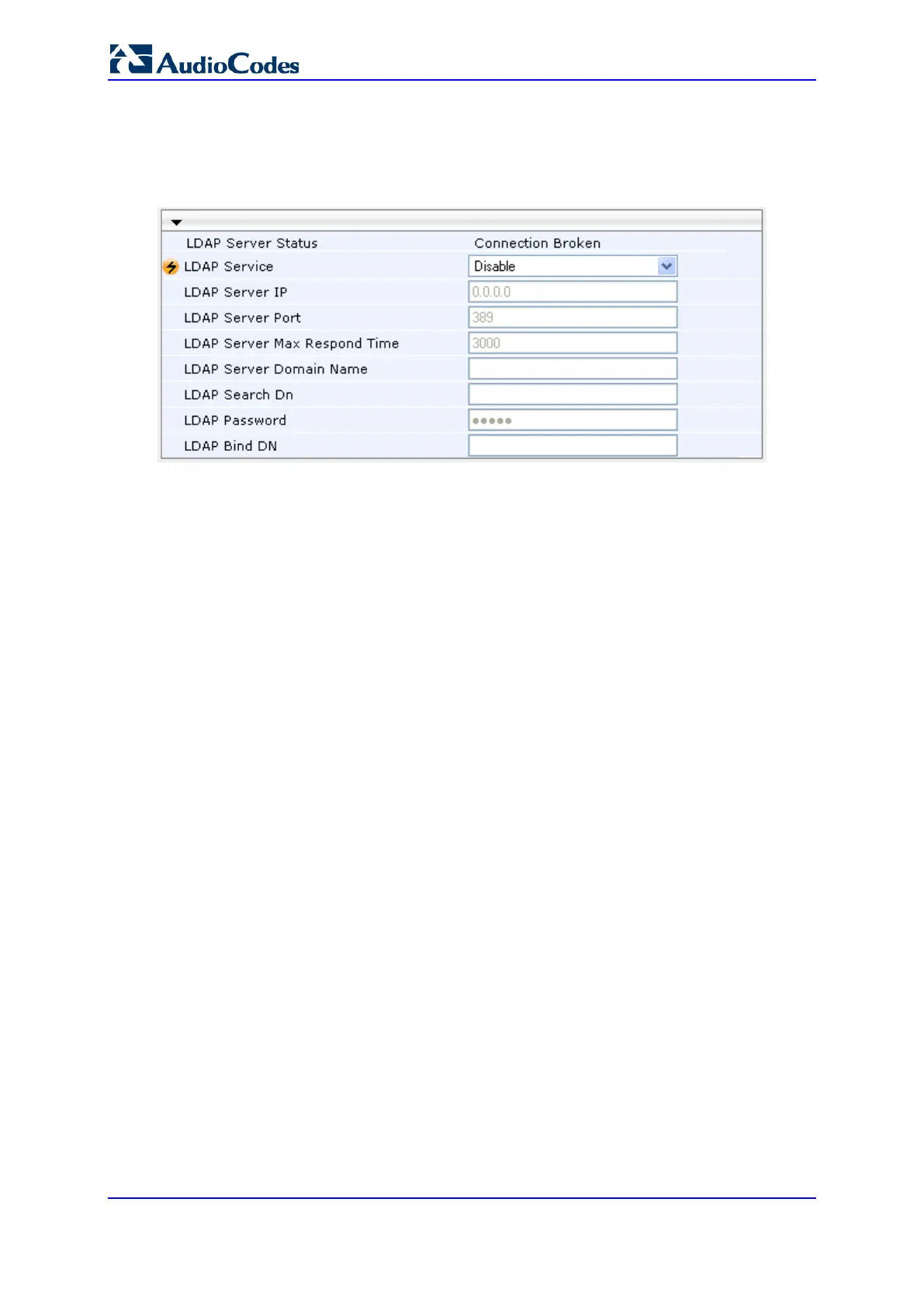User's Manual 184 Document #: LTRT-68822
Mediant 2000
To configure the LDAP server parameters:
1. Open the LDAP Settings page (Configuration tab > VoIP menu > Services submenu
> LDAP Settings).
Figure 14-1: LDAP Settings Page
The read-only 'LDAP Server Status' field displays one of the following possibilities:
• "Not Applicable"
• "Connection Broken"
• "Connecting"
• "Connected"
2. Configure the parameters as required.
3. Click Submit to apply your changes.
4. To save the changes to flash memory, see 'Saving Configuration' on page 396.
14.1.2 Configuring the Device's LDAP Cache
The device provides an option for storing recent LDAP queries and responses in its local
cache. The cache is used for subsequent queries and/or in case of LDAP server failure.
The advantage of enabling this feature includes the following:
Improves routing decision performance by using local cache for subsequent LDAP
queries
Reduces number of queries performed on an LDAP server and corresponding
bandwidth consumption
Provides partial survivability in case of intermittent LDAP server failure (or network
isolation)