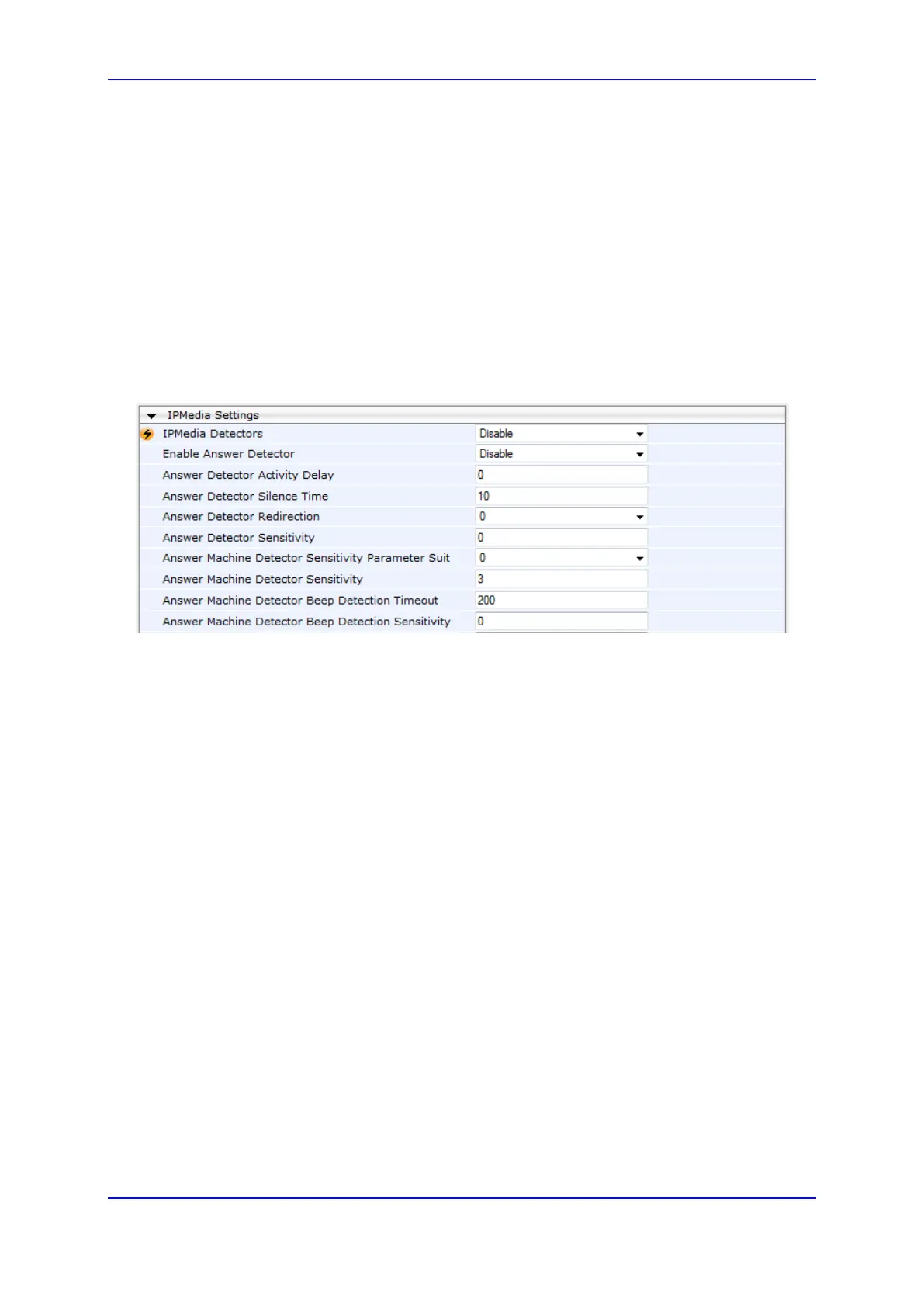Version 6.6 171 Mediant 2000
User's Manual 13. Media
13.4 Configuring IP Media Settings
This section describes the configuration of various IP media features.
13.4.1 Answer Machine Detector (AMD)
The device provides answering machine detection (AMD) capabilities that can detect, for
example, whether a human voice or an answering machine is answering the call. AMD is
useful for automatic dialing applications.
The AMD feature is configured in the IPMedia Settings page (Configuration tab > VoIP >
Media > IPMedia Settings), as shown below:
Figure 13-11: AMD Parameters in the IPMedia Settings Page
Before you can use the AMD feature, you must enable it as described in the procedure
below:
To enable the AMD feature:
1. Set the 'IPMedia Detectors' parameter (EnableDSPIPMDetectors) to Enable.
2. To enable voice detection once the AMD detects the answering machine, set the ini
file parameter, EnableVoiceDetection to 1.
The device supports up to four AMD parameter suites, where each parameter suite defines
the AMD sensitivity levels of detection. The detection sensitivity levels can range from 0 to
15, depending on the parameter suite. The level is selected using the 'Answer Machine
Detector Sensitivity Level' parameter (AMDSensitivityLevel) parameter.
The Parameter Suite(s) can be loaded to the device in the Web interface as an auxiliary file
(see 'Loading Auxiliary Files' on page 399) or loaded remotely through the ini file using the
AMDSensitivityFileName and AMDSensitivityFileUrl parameters.
You can also configure AMD per call, based on the called number or Trunk Group. This is
achieved by configuring AMD for a specific IP Profile and then assigning the IP Profile to a
Trunk Group in the Inbound IP Routing table (PSTNPrefix parameter).
The device also supports the detection of beeps at the end of an answering machine
message. This allows users of third-party, Application servers to leave voice messages
after an answering machine plays a “beep” sound.
The device supports the following methods for detecting and reporting beeps:
Using the AMD detector: This beep detector is integrated in the existing AMD
feature. The beep detection timeout and beep detection sensitivity are configurable
using the AMDBeepDetectionTimeout and AMDBeepDetectionSensitivity parameters,
respectively. To enable the AMD beep detection, the X-Detect header in the received
INVITE message must include “Request=AMD”, and the AMDBeepDetectionMode
parameter must be set to 1 or 2. If set to 1, the beep is detected only after Answering
