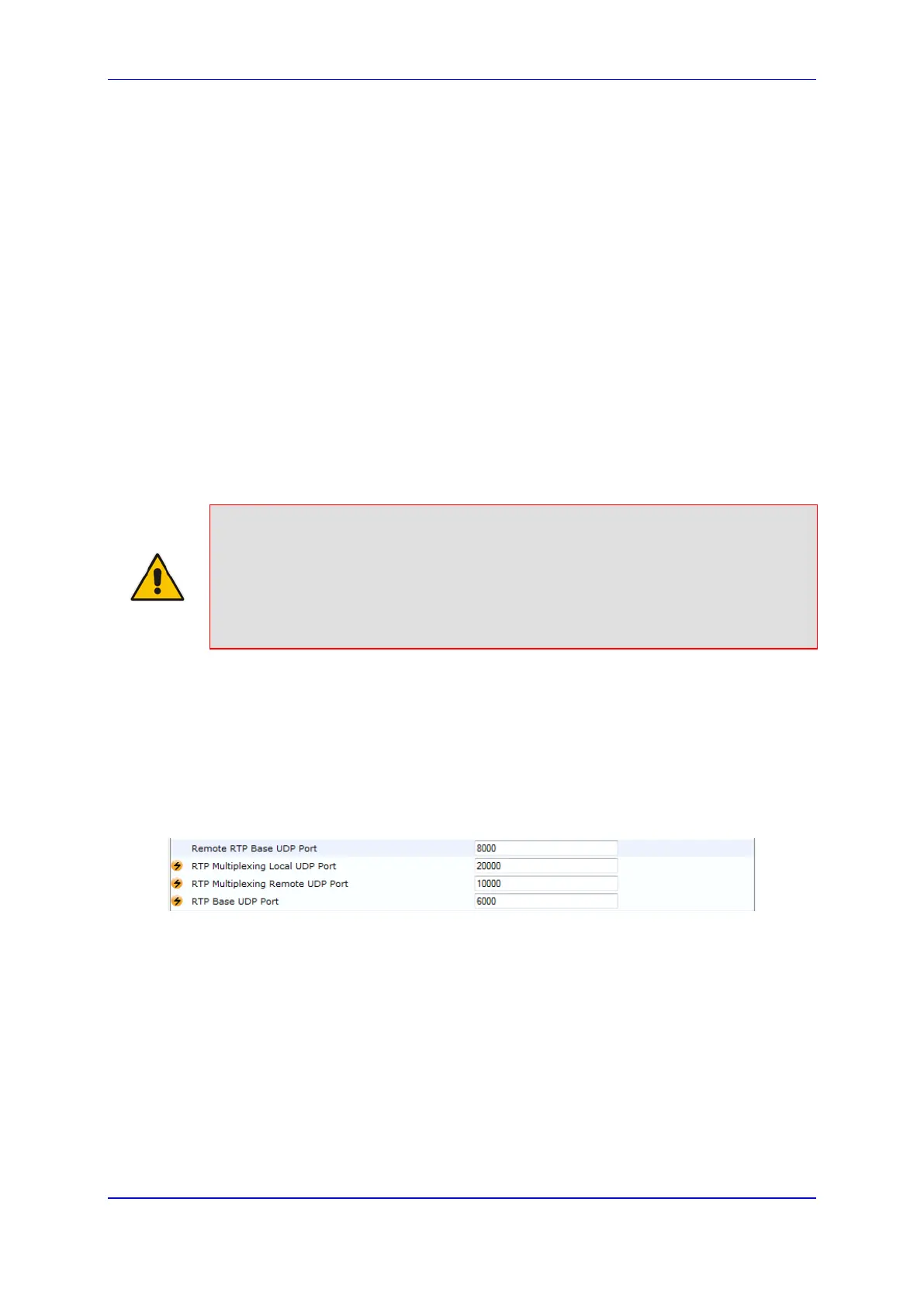Version 6.6 169 Mediant 2000
User's Manual 13. Media
• 'RFC 2833 RX Payload Type' (RFC2833RxPayloadType) - defines the Rx RFC
2833 DTMF relay dynamic payload type.
• 'RFC 2198 Payload Type' (RFC2198PayloadType) - defines the RTP redundancy
packet payload type according to RFC 2198.
3. Click Submit to apply your settings.
13.3.4 RTP Multiplexing (ThroughPacket)
The device's RTP Multiplexing (ThroughPacket™) feature is AudioCodes proprietary
method for aggregating RTP streams from several channels when the device operates with
another AudioCodes device. This feature reduces the bandwidth overhead caused by the
attached Ethernet, IP, UDP, and RTP headers and reduces the packet/data transmission
rate. It reduces the load on network routers and can typically save up to 50% (e.g., for
G.723) on IP bandwidth. RTP multiplexing is accomplished by aggregating payloads from
several channels into a single IP packet, which are sent to the same destination IP
address. You can enable RTP multiplexing for all destinations as described in the
procedure below or for specific IP destinations using IP Profiles (see 'Configuring IP
Profiles' on page 235).
Notes:
• RTP Multiplexing must be enabled on both AudioCodes devices.
• When VLANs are implemented, the RTP Multiplexing mechanism is not
supported.
• When RTP Multiplexing is used, call statistics are unavailable (as there is no
RTCP flow).
The procedure below describes how to configure RTP multiplexing using the Web
interface.
To configure RTP multiplexing:
1. Open the RTP/RTCP Settings page (Configuration tab > VoIP menu > Media
submenu > RTP/RTCP Settings). The RTP Multiplexing parameters are listed under
the 'General Settings' group, as shown below:
Figure 13-9: Configuring RTP Multiplexing in RTP/RTCP Settings
2. Enable RTP Multiplexing by setting the 'Remote RTP Base UDP Port' parameter
(RemoteBaseUDPPort) to a non-zero value. This port must be the same as the port
set by the 'RTP Base UDP Port' field (BaseUDPPort) parameter at the remote device.
Conversely, when configuring the remote device, its 'Remote RTP Base UDP Port'
parameter value must be the same as this local device's 'RTP Base UDP Port'
parameter value. These parameters identify and distribute the payloads from the
received multiplexed IP packet to the relevant channels.
3. In the 'RTP Multiplexing Local UDP Port' parameter (L1L1ComplexTxUDPPort), set
the local UDP port for outgoing multiplexed RTP packets.
4. In the 'RTP Multiplexing Remote UDP Port' parameter (L1L1ComplexRxUDPPort), set
the destination UDP port for outgoing multiplexed packets. This also configures the
local UDP port for incoming multiplexed RTP packets.