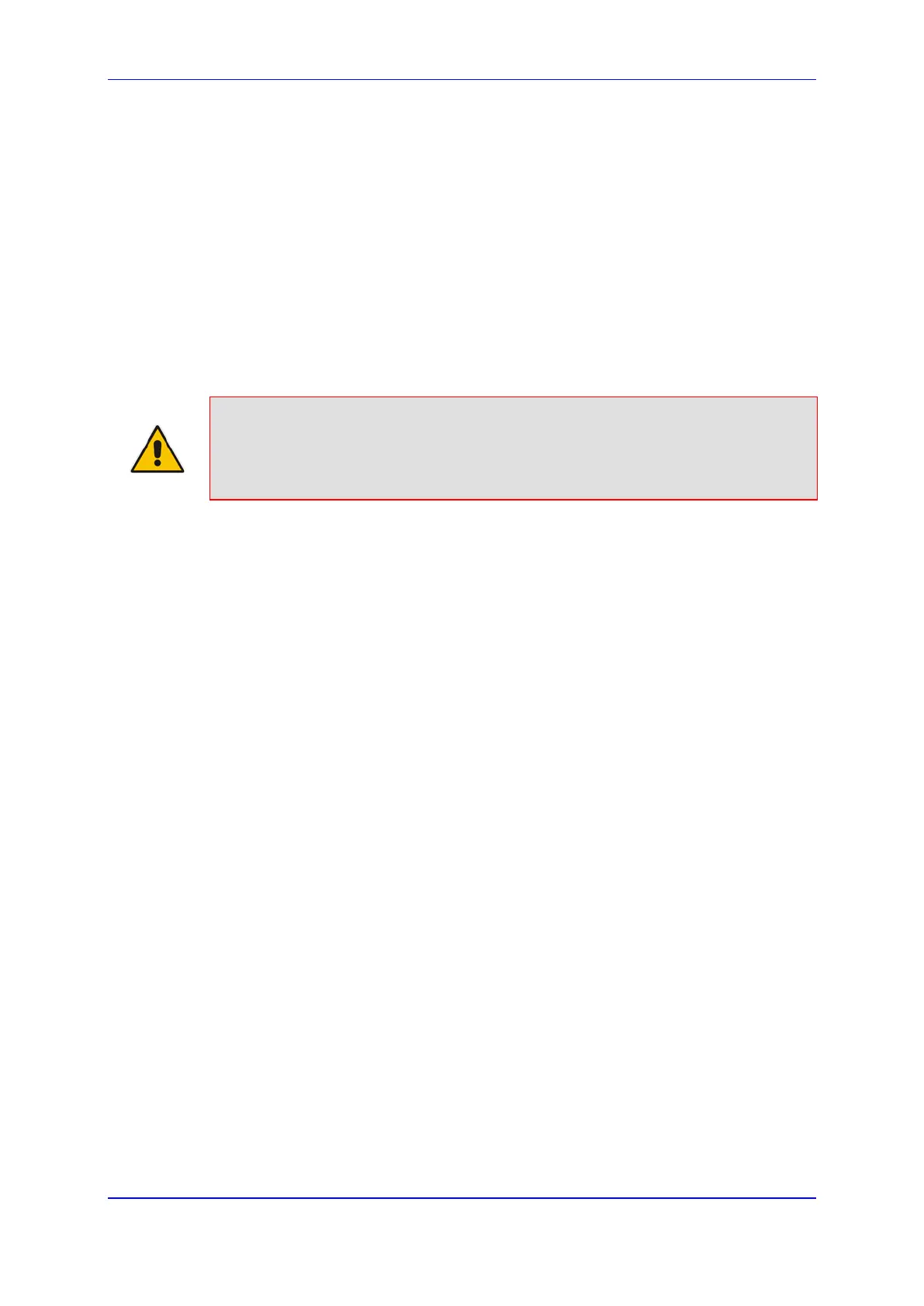Version 6.6 383 Mediant 2000
User's Manual 28. SAS Configuration
To re-use TCP connection sessions in SAS
1. Open the SAS Configuration page (Configuration tab > VoIP menu > SAS > Stand
Alone Survivability).
2. From the ‘SAS Connection Reuse' drop-down list, select Enable.
3. Click Submit to apply your changes.
28.5.8 Replacing Contact Header for SIP Messages
You can configure SAS to change the SIP Contact header so that it points to the SAS host.
This ensures that in the message, the top-most SIP Via header and the Contact header
point to the same host.
Notes:
• This feature is applicable only to the SAS Outbound mode.
• The device may become overloaded if this feature is enabled, as all incoming SIP
dialog requests traverse the SAS application.
Currently, this feature can be configured only by the ini file parameter,
SASEnableContactReplace:
[0] (Default): Disable - when relaying requests, SAS adds a new Via header (with the
IP address of the SAS application) as the top-most Via header and retains the original
Contact header. Thus, the top-most Via header and the Contact header point to
different hosts.
[1]: Enable - SAS changes the Contact header so that it points to the SAS host and
therefore, the top-most Via header and the Contact header point to the same host.