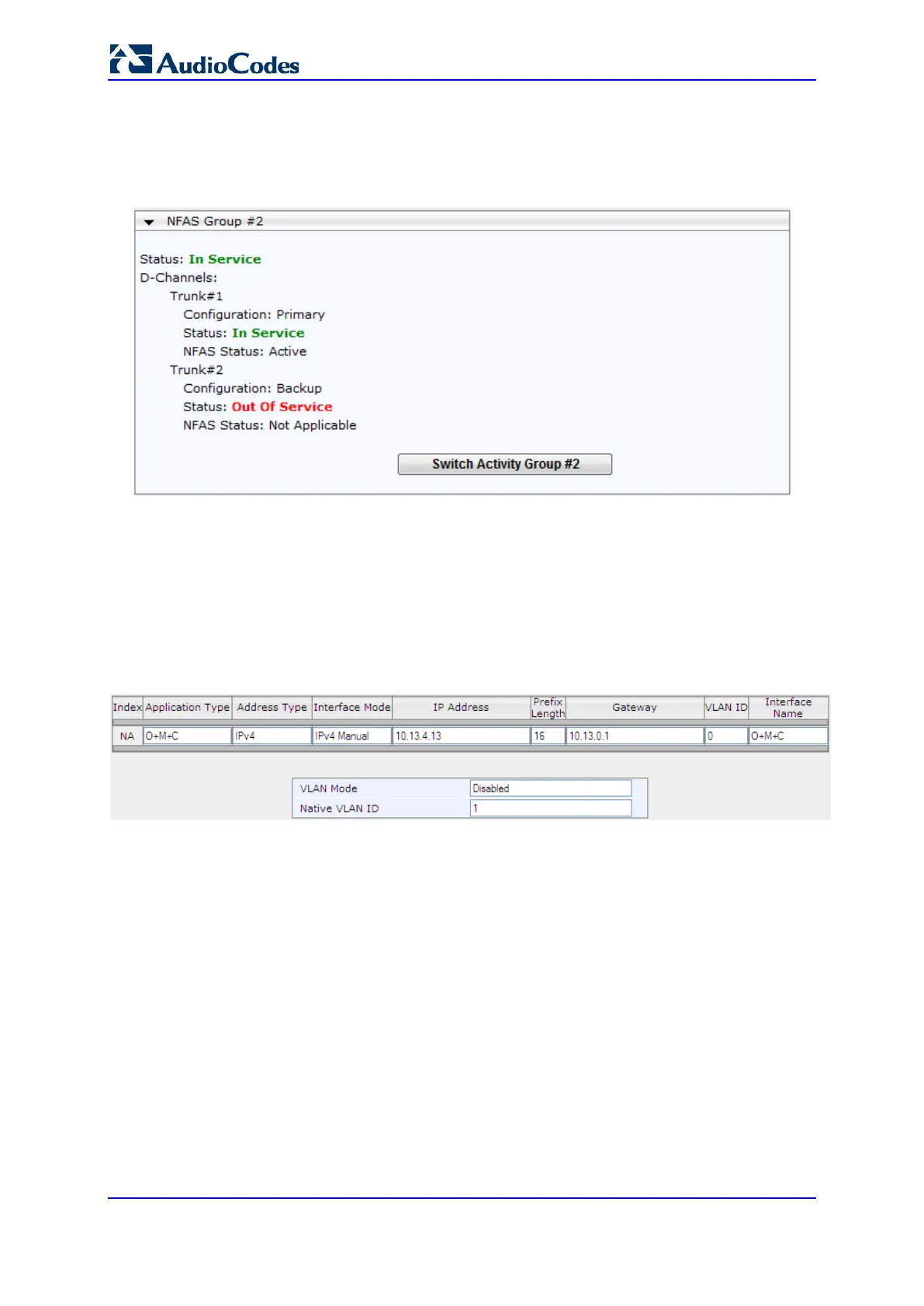User's Manual 448 Document #: LTRT-68822
Mediant 2000
To view the status of the D-channels and NFAS groups:
Open the NFAS Group & D-Channel Status page (Status & Diagnostics tab > VoIP
Status menu > NFAS Group & D-Channel Status).
Figure 39-3: NFAS Group & D-Channel Status Page
39.3 Viewing Active IP Interfaces
The IP Interface Status page displays the device's active IP interfaces that are listed in the
Multiple Interface Table page (see 'Configuring IP Network Interfaces' on page 106).
To view the active IP network interfaces:
Open the IP Interface Status page (Status & Diagnostics tab > VoIP Status menu >
IP Interface Status).