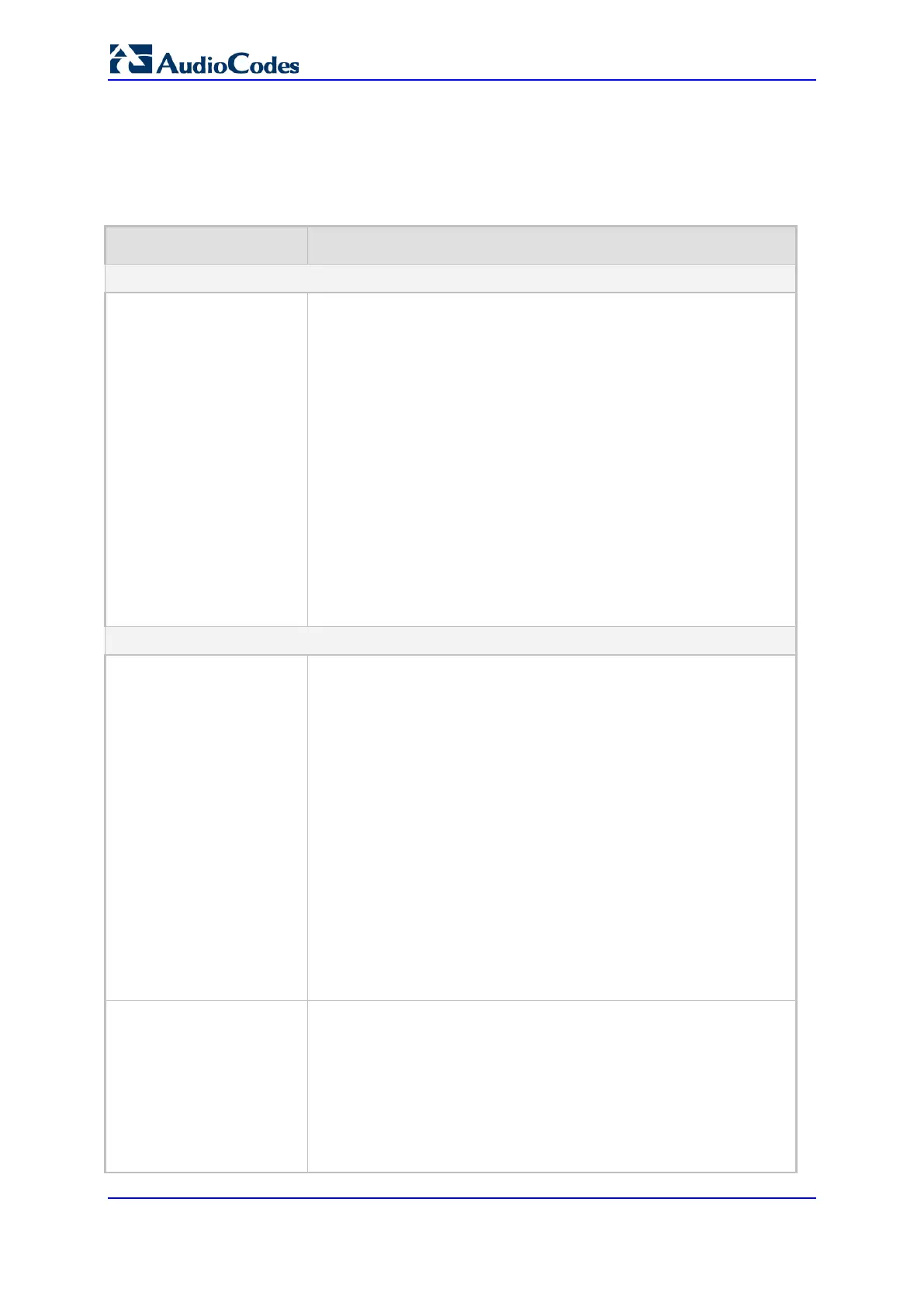User's Manual 660 Document #: LTRT-68822
Mediant 2000
45.11.10 Trunk Groups and Routing Parameters
The routing parameters are described in the table below.
Routing Parameters
Parameter Description
Trunk Group Table
Web: Trunk Group Table
EMS: SIP Endpoints >
Phones
[TrunkGroup]
This table parameter configures and activates the device's Trunk
channels. This is done by defining telephone numbers and assigning
them to Trunk Groups. The format of this parameter is shown below:
[TrunkGroup]
FORMAT TrunkGroup_Index = TrunkGroup_TrunkGroupNum,
TrunkGroup_FirstTrunkId, TrunkGroup_FirstBChannel,
TrunkGroup_LastBChannel, TrunkGroup_FirstPhoneNumber,
TrunkGroup_ProfileId, TrunkGroup_LastTrunkId,
TrunkGroup_Module;
[\TrunkGroup]
For example: The configuration below assigns Trunk 1 B-channels 1-
31 (E1 span) to Trunk Group ID 1:
TrunkGroup 0 = 1, 0, 1, 31, 5610, 0, 0, 0;
Notes:
Trunk Group ID 1 is denoted as 0 in the table.
For a description of this table, seeConfiguring Trunk Group Table
on page 279.
Trunk Group Settings
Web: Trunk Group Settings
EMS: SIP Routing > Hunt
Group
[TrunkGroupSettings]
This table parameter configures the rules for channel allocation per
Trunk Group. The format of this parameter is as follows:
[TrunkGroupSettings]
FORMAT TrunkGroupSettings_Index =
TrunkGroupSettings_TrunkGroupId,
TrunkGroupSettings_ChannelSelectMode,
TrunkGroupSettings_RegistrationMode,
TrunkGroupSettings_GatewayName,
TrunkGroupSettings_ContactUser,
TrunkGroupSettings_ServingIPGroup,
TrunkGroupSettings_MWIInterrogationType,
TrunkGroupSettings_TrunkGroupName;
[\TrunkGroupSettings]
For example:
TrunkGroupSettings 0 = 1, 0, 5, branch-hq, user, 1, 255, ;
TrunkGroupSettings 1 = 2, 1, 0, localname, user1, 2, 255, ;
Note: For a description of this table, see 'Configuring Trunk Group
Settings' on page 281.
Web: Channel Select
Mode
EMS: Channel Selection
Mode
[ChannelSelectMode]
Defines the method for allocating incoming IP-to-Tel calls to a
channel for all Trunk Groups.
[0] By Dest Phone Number (default)
[1] Cyclic Ascending
[2] Ascending
[3] Cyclic Descending
[4] Descending
[5] Dest Number + Cyclic Ascending.