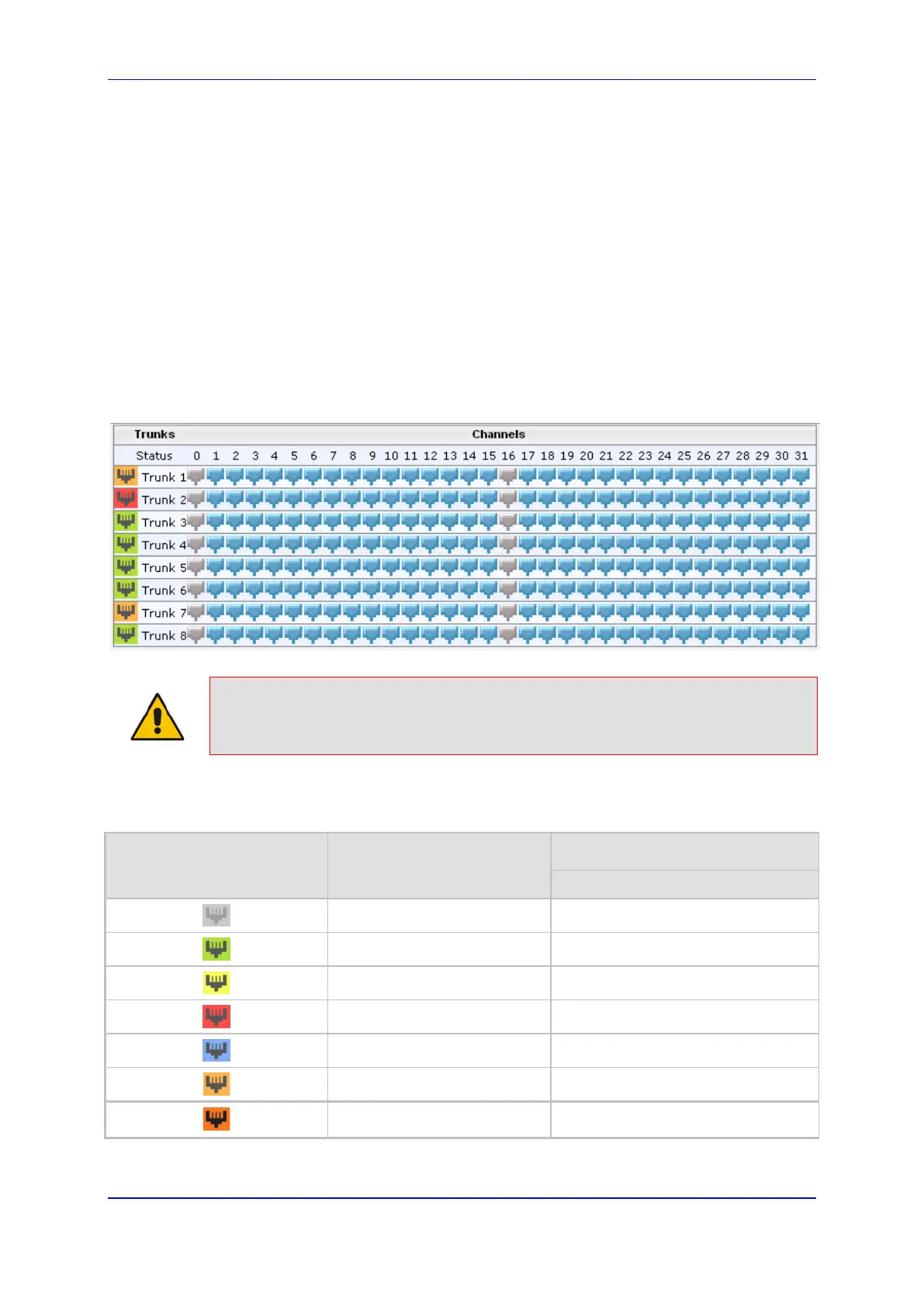Version 6.6 445 Mediant 2000
User's Manual 39. VoIP Status
39 VoIP Status
This section describes how to view VoIP status and statistics.
39.1 Viewing Trunks & Channels Status
The Trunks & Channels Status page displays the status of the device's trunks and
corresponding channels. It also enables you to view trunk configuration and channel
information.
To view the status of the device's trunks and channels:
1. Open the Trunks & Channels Status page (Status & Diagnostics tab > VoIP Status
menu > Trunks & Channels Status). The page displays the first eight trunks and their
channels:
Note: The number of displayed trunks and channels depends on configuration.
The status of the trunks is depicted by color-coded icons, as described in the table below:
Description of Color-Coded Icons for Trunk Status
Icon
Color
Trunk
Label
Gray
Disabled
Green
Active - OK
Yellow
RAI Alarm
Red
LOS / LOF Alarm
Blue
AIS Alarm
Light Orange
D-Channel Alarm
Dark Orange
NFAS Alarm