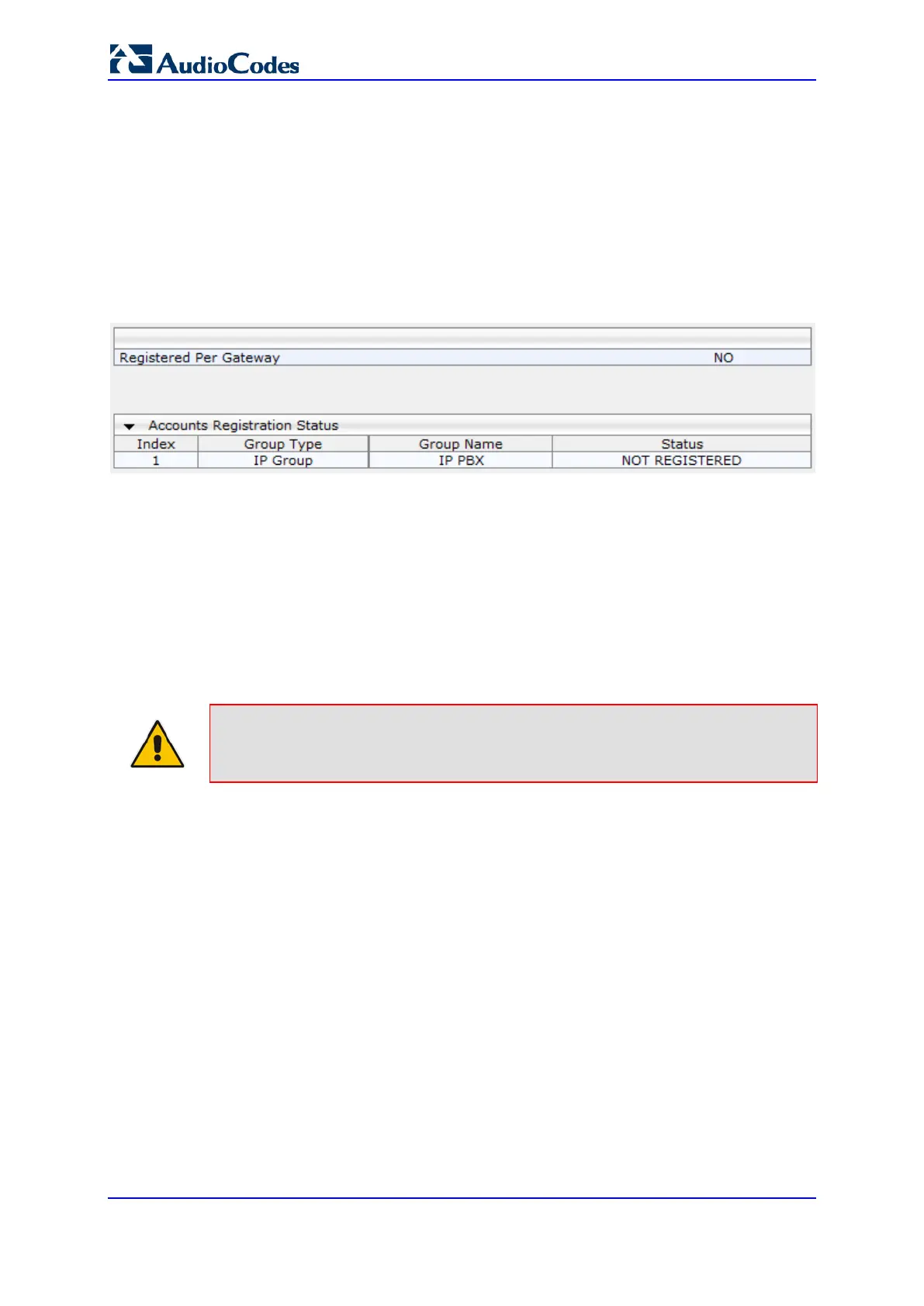User's Manual 452 Document #: LTRT-68822
Mediant 2000
39.7 Viewing Registration Status
The Registration Status page displays whether the device as a whole and SIP Accounts
are registered to a SIP Registrar/Proxy server.
To view the registration status:
Open the Registration Status page (Status & Diagnostics tab > VoIP Status menu >
Registration Status).
Figure 39-7: Registration Status Page
Registered Per Gateway:
• "YES" = Registration is per device
• "NO"= Registration is not per device
Accounts Registration Status: registration status based on the Accounts table
(configured in 'Configuring Account Table' on page
215):
• Group Type: type of served group - Trunk Group or IP Group
• Group Name: name of the served group, if applicable
• Status: indicates whether or not the group is registered ("Registered" or
"Unregistered")
Note: The registration mode (i.e., per device, endpoint, account. or no registration) is
configured in the Trunk Group Settings table (see 'Configuring Trunk Group Settings'
on page 281) or using the TrunkGroupSettings ini file parameter.