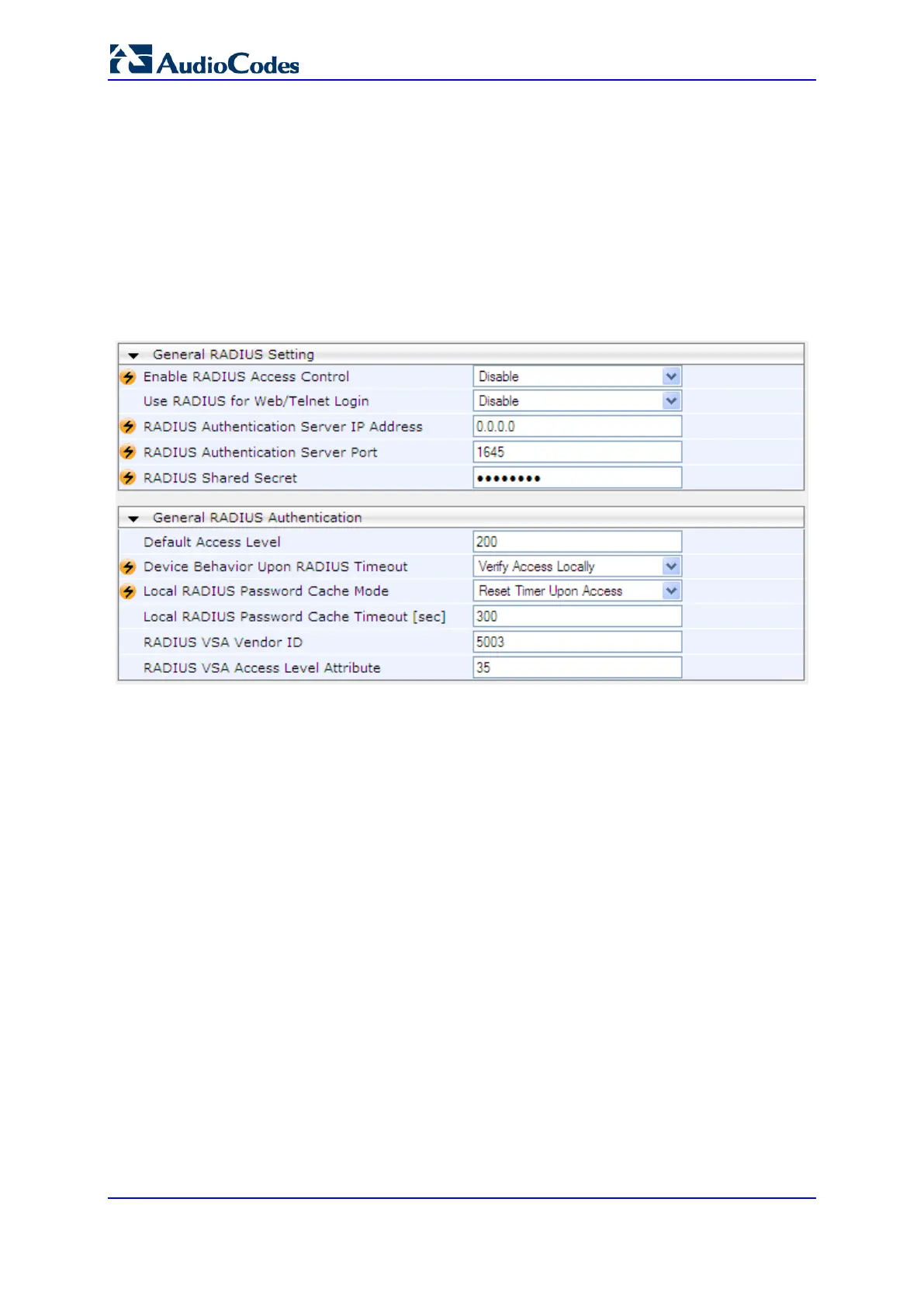User's Manual 70 Document #: LTRT-68822
Mediant 2000
4.8 Configuring RADIUS Settings
The RADIUS Settings page is used for configuring the Remote Authentication Dial In User
Service (RADIUS) accounting parameters. For a description of these parameters, see
'Configuration Parameters Reference' on page 503.
To configure RADIUS:
1. Open the RADIUS Settings page (Configuration tab > System menu > Management
submenu > RADIUS Settings).
Figure 4-33: RADIUS Parameters Page
2. Configure the parameters as required.
3. Click Submit to apply your changes.
4. To save the changes to flash memory, see 'Saving Configuration' on page 396.