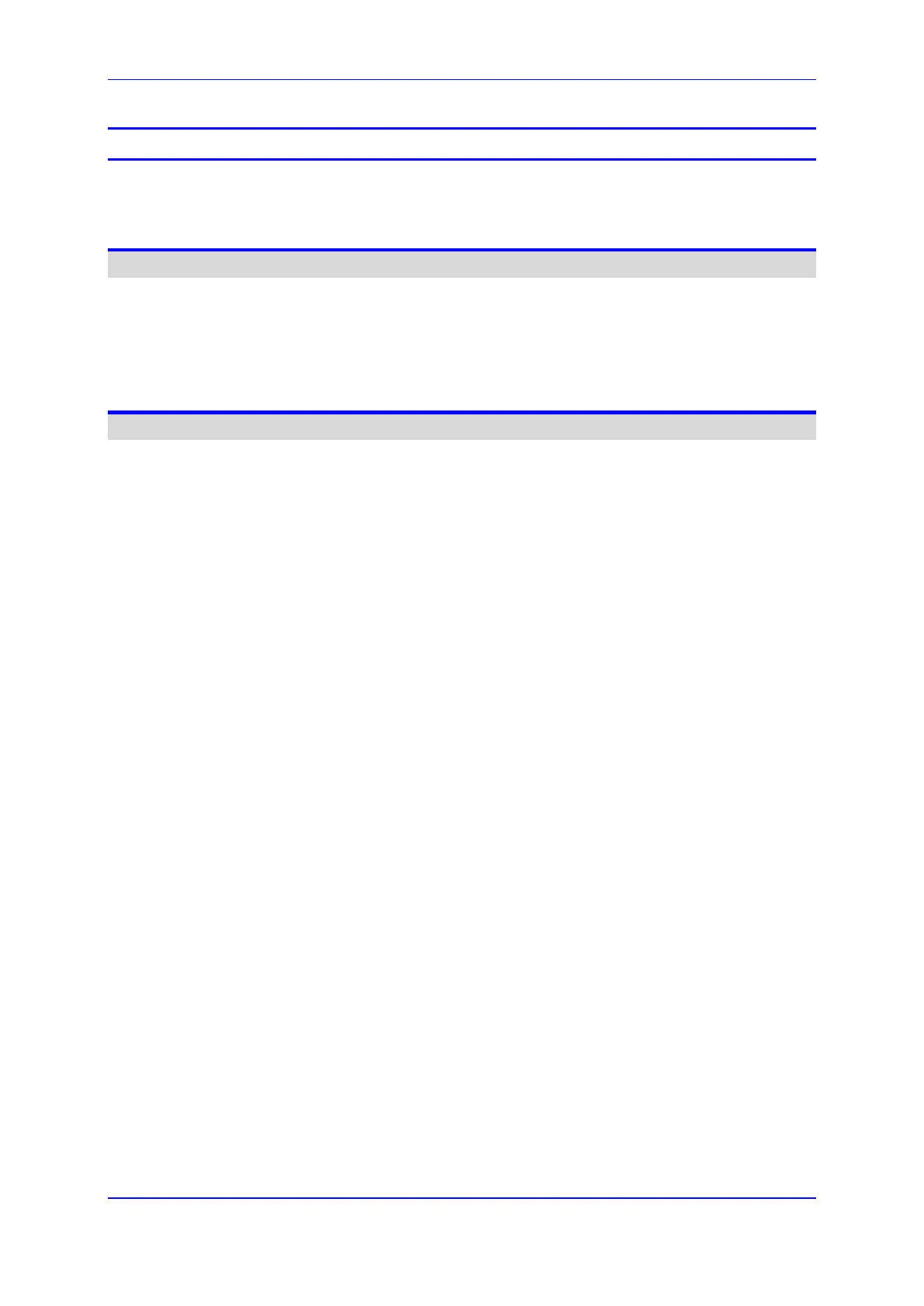Version 6.6 3 Mediant 2000
User's Manual Contents
Table of Contents
1 Overview ............................................................................................................ 19
1.1 SIP Overview ......................................................................................................... 20
Getting Started with Initial Connectivity ................................................................25
2 Assigning the OAMP LAN IP Address ............................................................. 27
2.1 Web Interface ......................................................................................................... 27
2.2 BootP/TFTP Server ................................................................................................ 29
2.3 CLI .......................................................................................................................... 30
Management Tools ..................................................................................................31
3 Introduction ....................................................................................................... 33
4 Web-Based Management .................................................................................. 35
4.1 Getting Acquainted with the Web Interface ............................................................ 35
4.1.1 Computer Requirements .......................................................................................... 35
4.1.2 Accessing the Web Interface ................................................................................... 35
4.1.3 Areas of the GUI ...................................................................................................... 36
4.1.4 Toolbar Description .................................................................................................. 38
4.1.5 Navigation Tree ....................................................................................................... 39
4.1.5.1 Displaying Navigation Tree in Basic and Full View ..................................39
4.1.5.2 Showing / Hiding the Navigation Pane .....................................................40
4.1.6 Working with Configuration Pages .......................................................................... 41
4.1.6.1 Accessing Pages ......................................................................................41
4.1.6.2 Viewing Parameters .................................................................................42
4.1.6.3 Modifying and Saving Parameters ...........................................................43
4.1.6.4 Working with Tables .................................................................................44
4.1.7 Searching for Configuration Parameters ................................................................. 47
4.1.8 Working with Scenarios ........................................................................................... 48
4.1.8.1 Creating a Scenario ..................................................................................48
4.1.8.2 Accessing a Scenario ...............................................................................50
4.1.8.3 Editing a Scenario ....................................................................................51
4.1.8.4 Saving a Scenario to a PC .......................................................................52
4.1.8.5 Loading a Scenario to the Device ............................................................53
4.1.8.6 Deleting a Scenario ..................................................................................53
4.1.8.7 Quitting Scenario Mode ............................................................................54
4.1.9 Creating a Login Welcome Message ....................................................................... 55
4.1.10 Getting Help ............................................................................................................. 56
4.1.11 Logging Off the Web Interface ................................................................................. 56
4.2 Viewing the Home Page ......................................................................................... 57
4.2.1 Assigning a Port Name ............................................................................................ 59
4.2.2 Switching Between Modules .................................................................................... 59
4.3 Configuring Web User Accounts ............................................................................ 60
4.3.1 Basic User Accounts Configuration ......................................................................... 61
4.3.2 Advanced User Accounts Configuration .................................................................. 63
4.4 Displaying Login Information upon Login ............................................................... 66
4.5 Configuring Web Security Settings ........................................................................ 67
4.6 Web Login Authentication using Smart Cards ....................................................... 68
4.7 Configuring Web and Telnet Access List ............................................................... 68