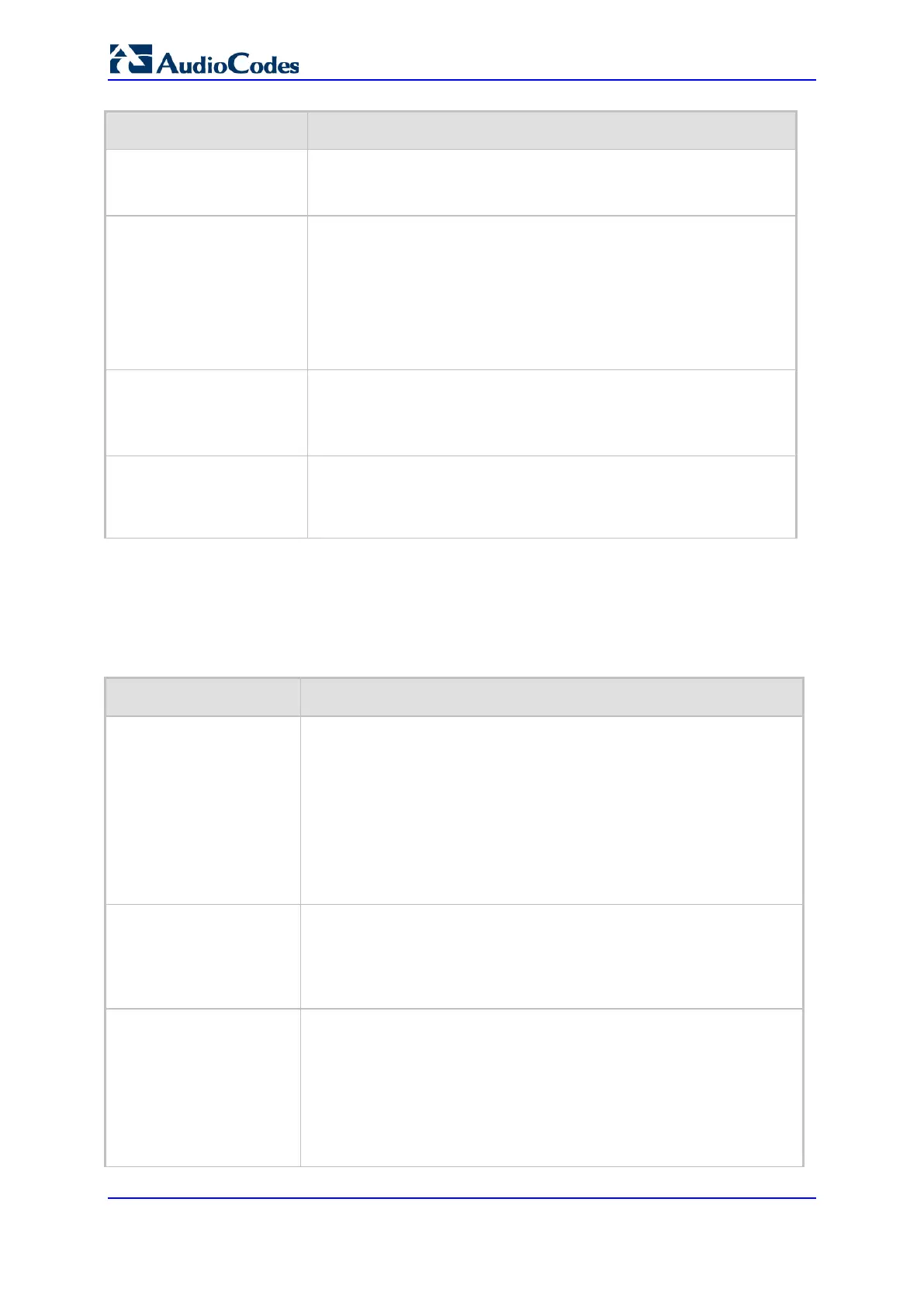User's Manual 682 Document #: LTRT-68822
Mediant 2000
Parameter Description
[MSLDAPSecondaryKey]
Defines the name of the attribute used as the second query search
key for the destination number in the AD, if the primary search key or
PBX search is not found.
LDAP Cache Service
[LDAPCacheEnable]
Enables the LDAP cache service.
[0] Disable (default)
[1] Enable
Notes:
For this parameter to take effect, a device reset is required.
For more information on LDAP caching, see 'Configuring the
Device's LDAP Cache' on page 184.
LDAP Cache Entry
Timeout
[LDAPCacheEntryTimeo
ut]
Defines the duration (in minutes) that an entry in the LDAP cache is
valid. If the timeout expires, the cached entry is only used if there is
no connectivity with the LDAP server.
The default is 1200.
LDAP Cache Entry
Removal Timeout
[LDAPCacheEntryRemov
alTimeout]
Defines the duration (in hours) after which the LDAP entry is
removed from the cache.
The default is 0.
45.14 Standalone Survivability Parameters
The Stand-alone Survivability (SAS) parameters are described in the table below.
SAS Parameters
Parameter Description
Web: Enable SAS
EMS: Enable
[EnableSAS]
Enables the Stand-Alone Survivability (SAS) feature.
[0] Disable (default)
[1] Enable
When enabled, the device receives the registration requests from
different SIP entities in the local network and then forwards them to the
defined proxy. If the connection to the proxy fails ('Emergency Mode'),
the device serves as a proxy by allowing calls internal to the local
network or outgoing to PSTN.
Note: For this parameter to take effect, a device reset is required.
Web: SAS Local SIP UDP
Port
EMS: Local SIP UDP
[SASLocalSIPUDPPort]
Defines the local UDP port for sending and receiving SIP messages for
SAS. The SIP entities in the local network need to send the registration
requests to this port. When forwarding the requests to the proxy
('Normal Mode'), this port serves as the source port.
The valid range is 1 to 65,534. The default is 5080.
Web: SAS Default
Gateway IP
EMS: Default Gateway IP
[SASDefaultGatewayIP]
Defines the Default Gateway used in SAS 'Emergency Mode'. When
an incoming SIP INVITE is received and the destination Address-Of-
Record is not included in the SAS database, the request is immediately
sent to this default gateway.
The address can be configured as an IP address (dotted-decimal
notation) or as a domain name (up to 49 characters). You can also
configure the IP address with a destination port, e.g., "10.1.2.3:5060".
The default is a null string, i.e., the local IP address of the gateway.