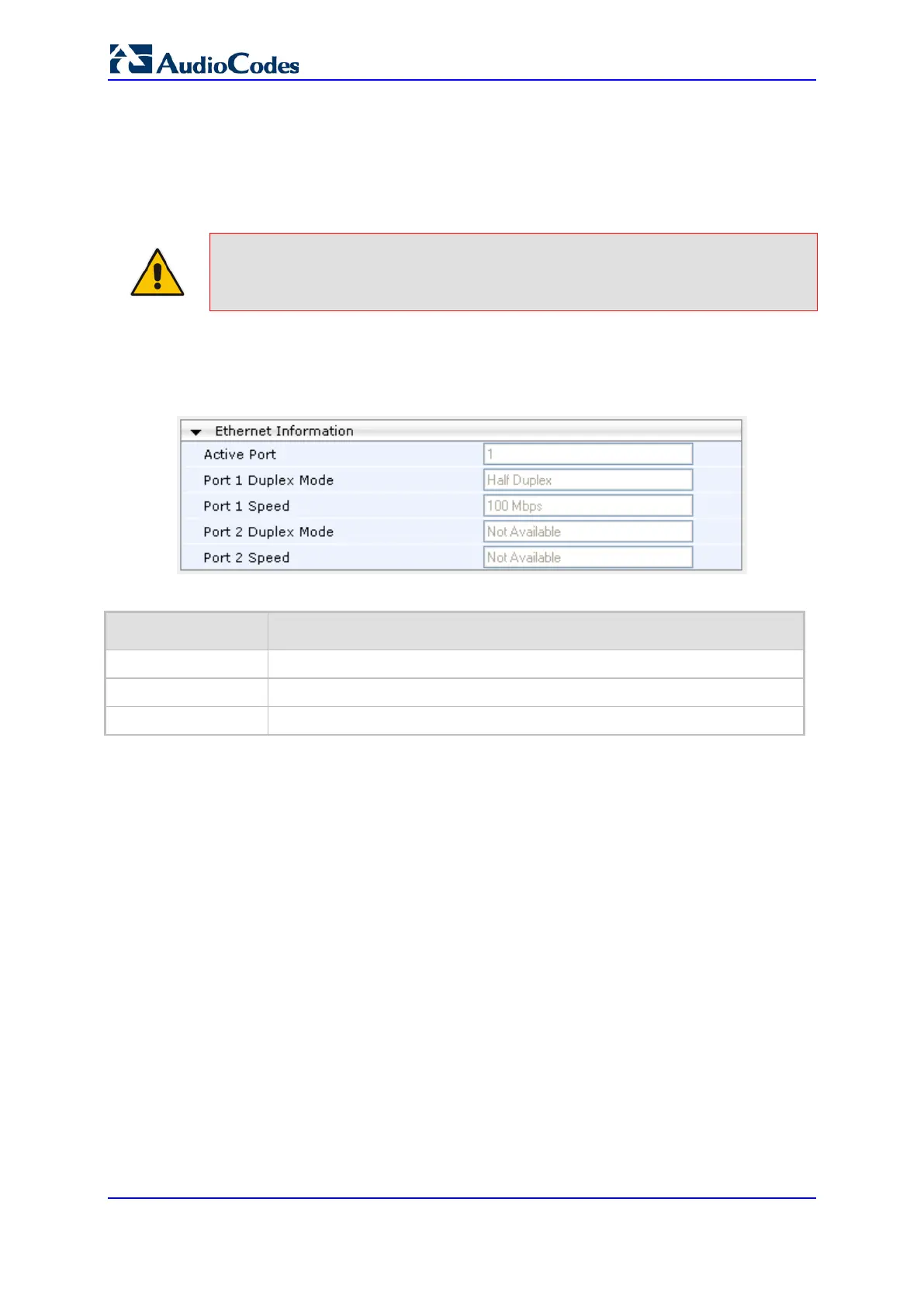User's Manual 438 Document #: LTRT-68822
Mediant 2000
36.2 Viewing Ethernet Port Information
The Ethernet Port Information page displays read-only information on the Ethernet port
connections.
Note: The Ethernet Port Information page can also be accessed from the Home page
(see 'Viewing the Home Page' on page 57).
To view Ethernet port information:
Open the Ethernet Port Information page (Status & Diagnostics tab > System
Status menu > Ethernet Port Information).
Ethernet Port Information Parameters
Parameter Description
Active Port Displays the active Ethernet port (1 or 2).
Port Duplex Mode Displays whether the port is in half or duplex mode.
Port Speed Displays the speed (in Mbps) of the Ethernet port.