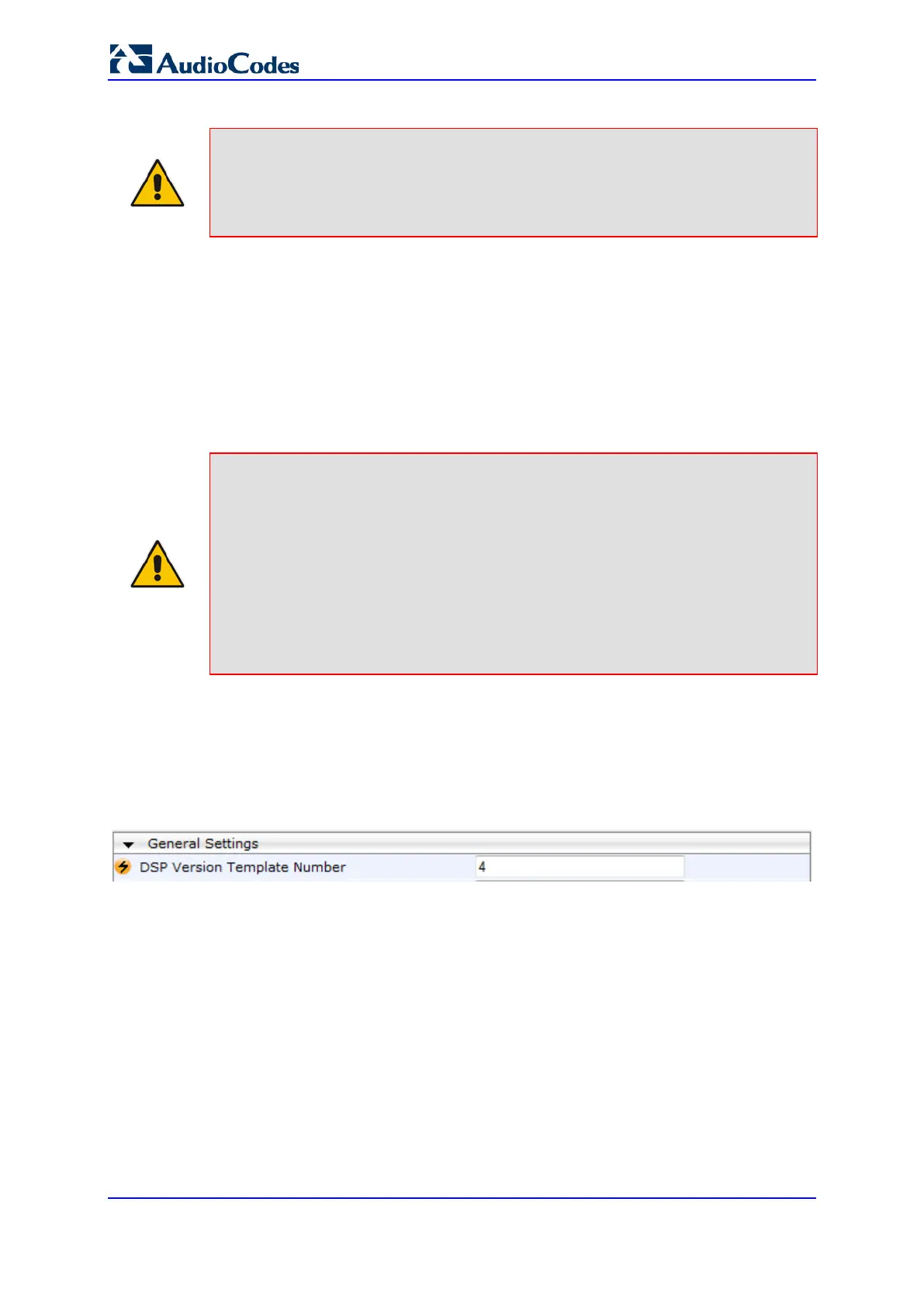User's Manual 176 Document #: LTRT-68822
Mediant 2000
Note: Below are additional AGC parameters:
• AGCMinGain - Defines the minimum gain (in dB) by the AGC when activated
• AGCMaxGain - Defines the maximum gain (in dB) by the AGC when activated.
• AGCDisableFastAdaptation - Enables the AGC Fast Adaptation mode
13.5 Configuring DSP Templates
The DSP Template determines the coders that can be used by the device and various
other functionalities. For a list of DSP templates and the maximum number of channels
supported by each coder, see 'DSP Templates' on page 695. You can select a single DSP
Template or you can select two DSP Templates and define the percentage of DSP
resources allocated per DSP Template. For example, you can assign DSP Template 1 to
50% of the device's DSPs, and DSP Template 2 to the remaining 50%.
Notes:
• The DSP Templates table must be used only when two concurrent DSP templates
are required. When a single DSP template is required, use the 'DSP Version
Template Number' parameter to select the template.
• If no entries are defined, the device uses the default DSP template (i.e., Template
0).
• A single DSP Template can also be configured using the ini file parameter,
DSPVersionTemplateNumber.
• The DSP Templates table can also be configured using the table ini file
parameter, DSPTemplates.
To select a DSP Template(s):
1. To use a single DSP Template:
a. Open the General Settings page (Configuration tab > VoIP menu > Media >
General Media Settings).
Figure 13-13: Defining Single DSP Template in General Settings Page
b. In the 'DSP Version Template Number' field, enter the required DSP Template
number.
c. Click Submit.
d. Reset the device with a flash burn for the settings to take effect (see 'Saving
Configuration' on page 396).
2. To use two DSP Templates:
a. Open the DSP Templates page (Configuration tab > VoIP menu > Media
submenu > DSP Templates).