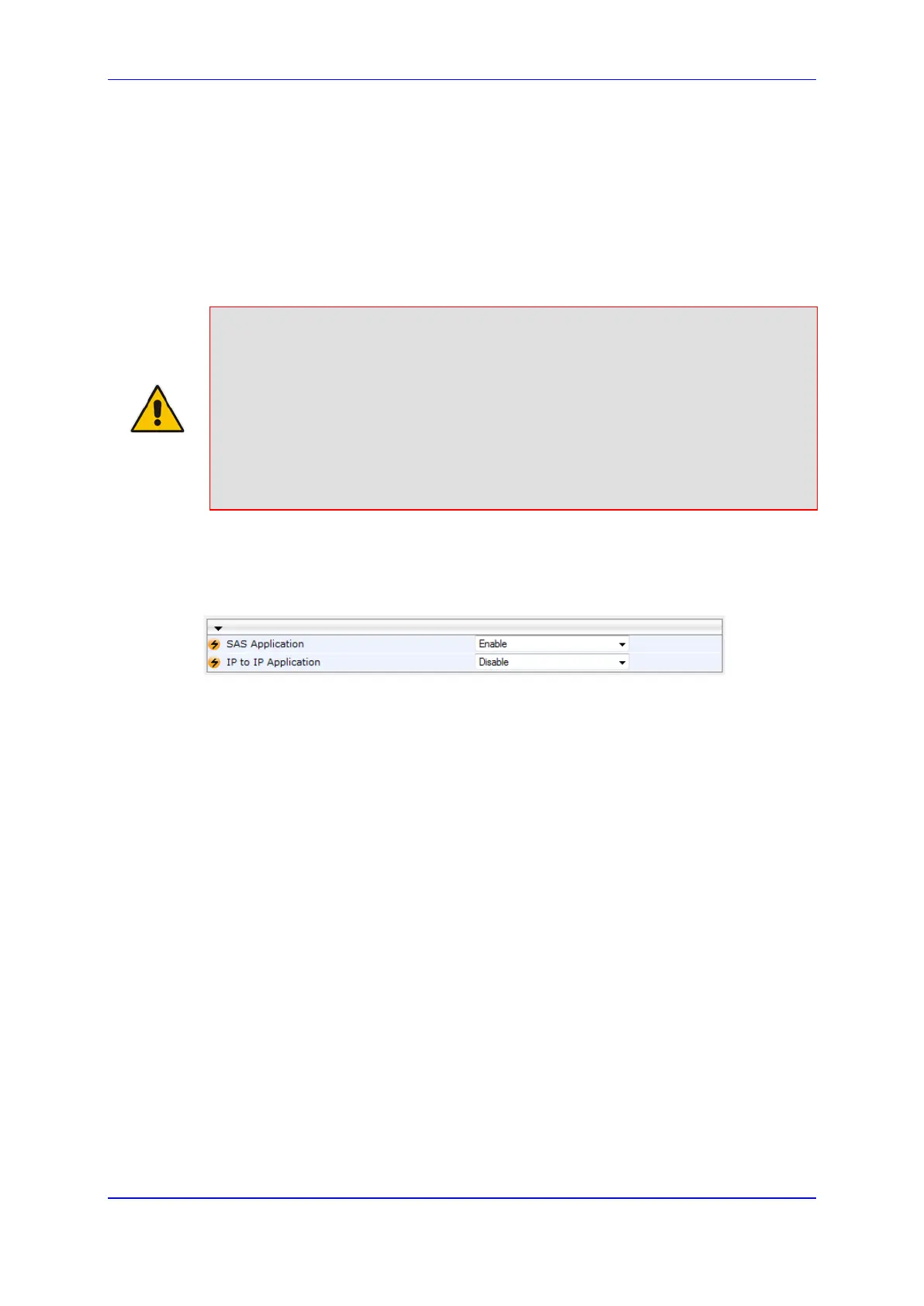Version 6.6 199 Mediant 2000
User's Manual 15. Enabling Applications
15 Enabling Applications
The device supports the following main applications:
Stand-Alone Survivability (SAS) application
IP-to-IP application
The procedure below describes how to enable these applications. Once an application is
enabled, the Web GUI provides menus and parameter fields relevant to the application.
Notes:
• This page displays the application only if the device is installed with the relevant
Software License Key supporting the application (see 'Software License Key' on
page 415).
• For configuring the SAS application, see 'Stand-Alone Survivability (SAS)
Application' on page 355.
• For an overview of the IP-to-IP application and configuration examples, see IP-to-
IP Routing Application on page 245.
• For enabling an application, a device reset is required.
To enable an application:
1. Open the Applications Enabling page (Configuration tab > VoIP menu >
Applications Enabling submenu > Applications Enabling).
2. From the relevant application drop-down list, select Enable.
3. Save (burn) the changes to the device's flash memory with a device reset (see 'Saving
Configuration' on page 396).