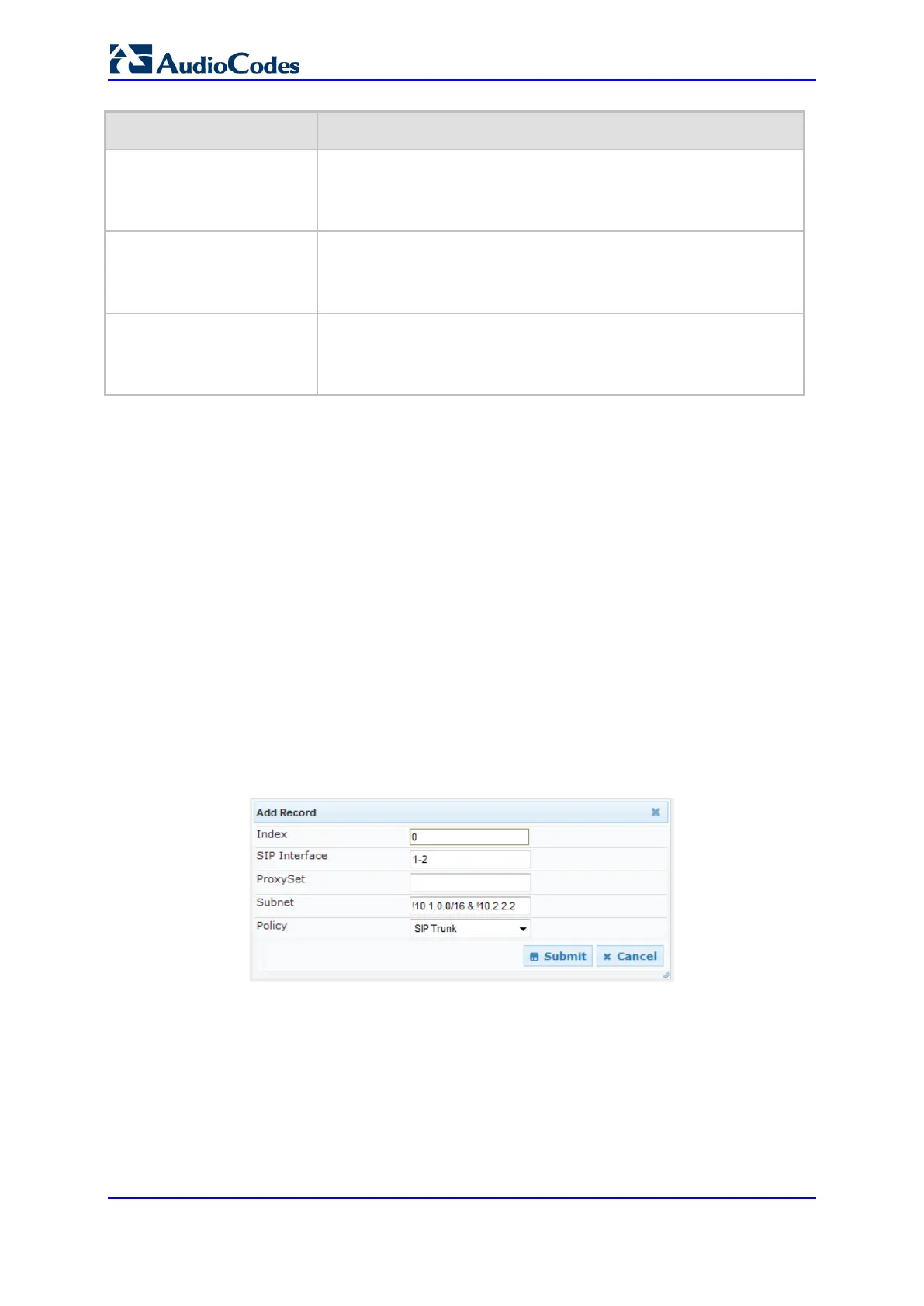User's Manual 148 Document #: LTRT-68822
Mediant 2000
Parameter Description
Minor-Alarm Threshold
CLI: minor-alrm-thr
[IDSRule_MinorAlarmThre
shold]
Defines the threshold that if crossed a minor severity alarm is sent.
The valid range is 1 to 1,000,000. A value of 0 or -1 means not
defined.
Major-Alarm Threshold
CLI: major-alrm-thr
[IDSRule_MajorAlarmThre
shold]
Defines the threshold that if crossed a major severity alarm is sent.
The valid range is 1 to 1,000,000. A value of 0 or -1 means not
defined.
Critical-Alarm Threshold
CLI: critical-alrm-thr
[IDSRule_CriticalAlarmThr
eshold]
Defines the threshold that if crossed a critical severity alarm is sent.
The valid range is 1 to 1,000,000. A value of 0 or -1 means not
defined.
12.4.3 Assigning IDS Policies
The IDS Match table enables you to use your configured IDS policies. This is done by
assigning them to any or a combination of the following entities:
SIP Interface: Detects malicious attacks (according to specified IDS Policy) on
specific SIP Interface(s)
Proxy Sets: Detects malicious attacks (according to specified IDS Policy) from
specified Proxy Set(s)
Subnet addresses: Detects malicious attacks (according to specified IDS Policy)
from specified subnet address
Up to 20 IDS policy-matching rules can be configured.
To assign an IDS policy:
1. Open the IDS Match Table page (Configuration tab > VoIP menu > Security >
Intrusion Detection and Prevention > Match Table).
2. Click Add.
Figure 12-10: IDS Match Table - Add Record
The figure above shows a configuration example where the IDS Policy, "SIP Trunk" is
applied to SIP Interfaces 1 and 2, and all source IP addresses outside of subnet
10.1.0.0/16 and IP address 10.2.2.2.
3. Configure the IDS matching parameters. For a description of these parameters, see
the following table.
4. Click Submit.