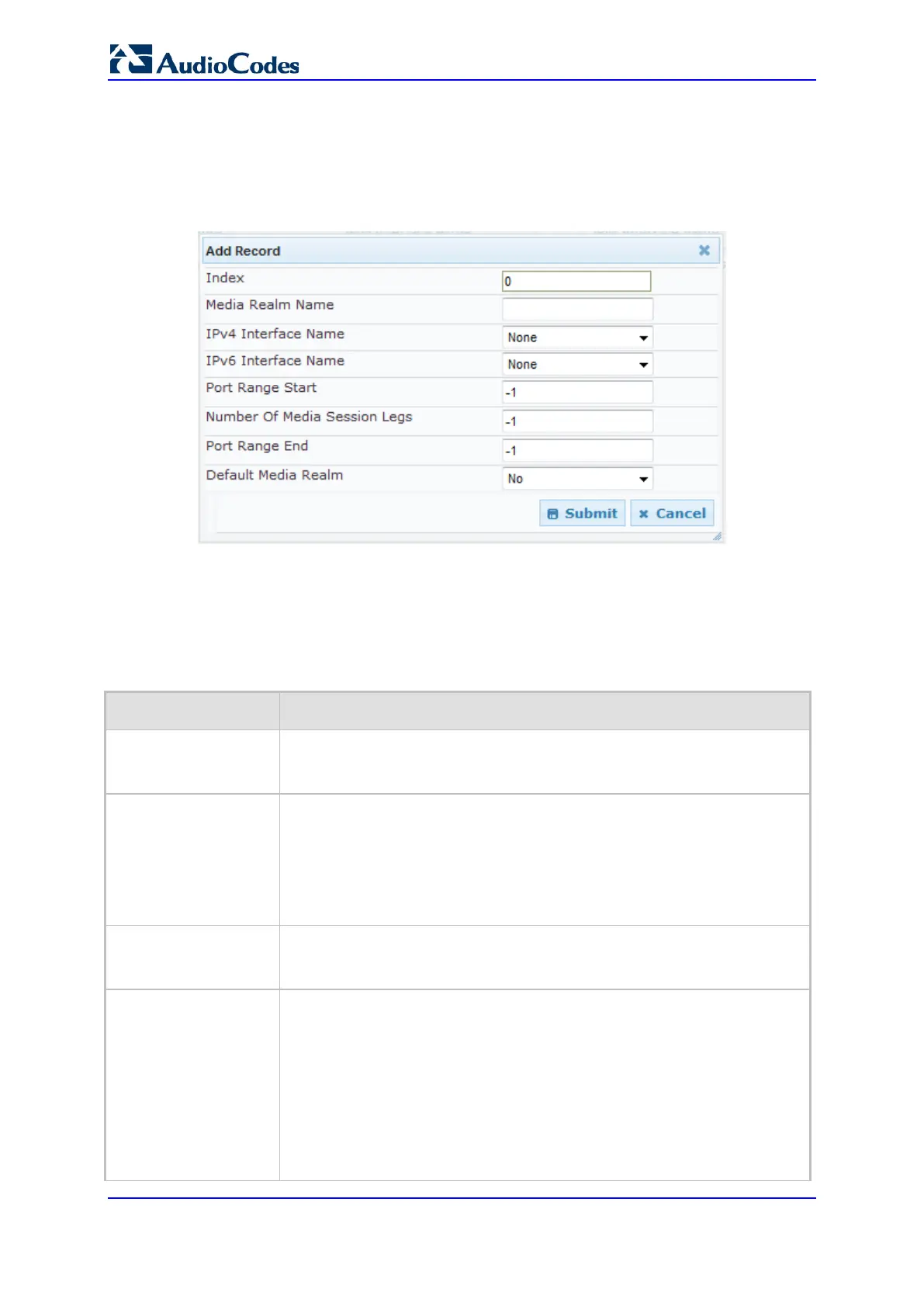User's Manual 178 Document #: LTRT-68822
Mediant 2000
To define a Media Realm:
1. Open the Media Realm Table page (Configuration tab > VoIP menu > Media
submenu > Media Realm Configuration).
2. Click the Add button; the following appears:
Figure 13-15: Media Realm Page - Add Record Dialog Box
3. Configure the parameters as required. See the table below for a description of each
parameter
4. Click Submit to apply your settings.
5. Reset the device to save the changes to flash memory (see 'Saving Configuration' on
page 396).
Media Realm Table Parameter Descriptions
Parameter Description
Index
[CpMediaRealm_Inde
x]
Defines the required table index number.
Media Realm Name
[CpMediaRealm_Medi
aRealmName]
Defines an arbitrary, identifiable name for the Media Realm.
The valid value is a string of up to 40 characters.
Notes:
This parameter is mandatory.
The name assigned to the Media Realm must be unique.
This Media Realm name is used in the SRD and IP Groups table.
IPv4 Interface Name
[CpMediaRealm_IPv4
IF]
Assigns an IPv4 interface to the Media Realm. This is name of the
interface as configured for the Interface Name field in the Multiple Interface
table.
Port Range Start
[CpMediaRealm_Port
RangeStart]
Defines the starting port for the range of Media interface UDP ports.
Notes:
You must either configure all media realms with port ranges or all
without; not some with and some without.
The available UDP port range is calculated using the BaseUDPport
parameter:
BaseUDPport to BaseUDPport + 299*10
Port ranges over 60,000 must not be used.
Media Realms must not have overlapping port ranges.