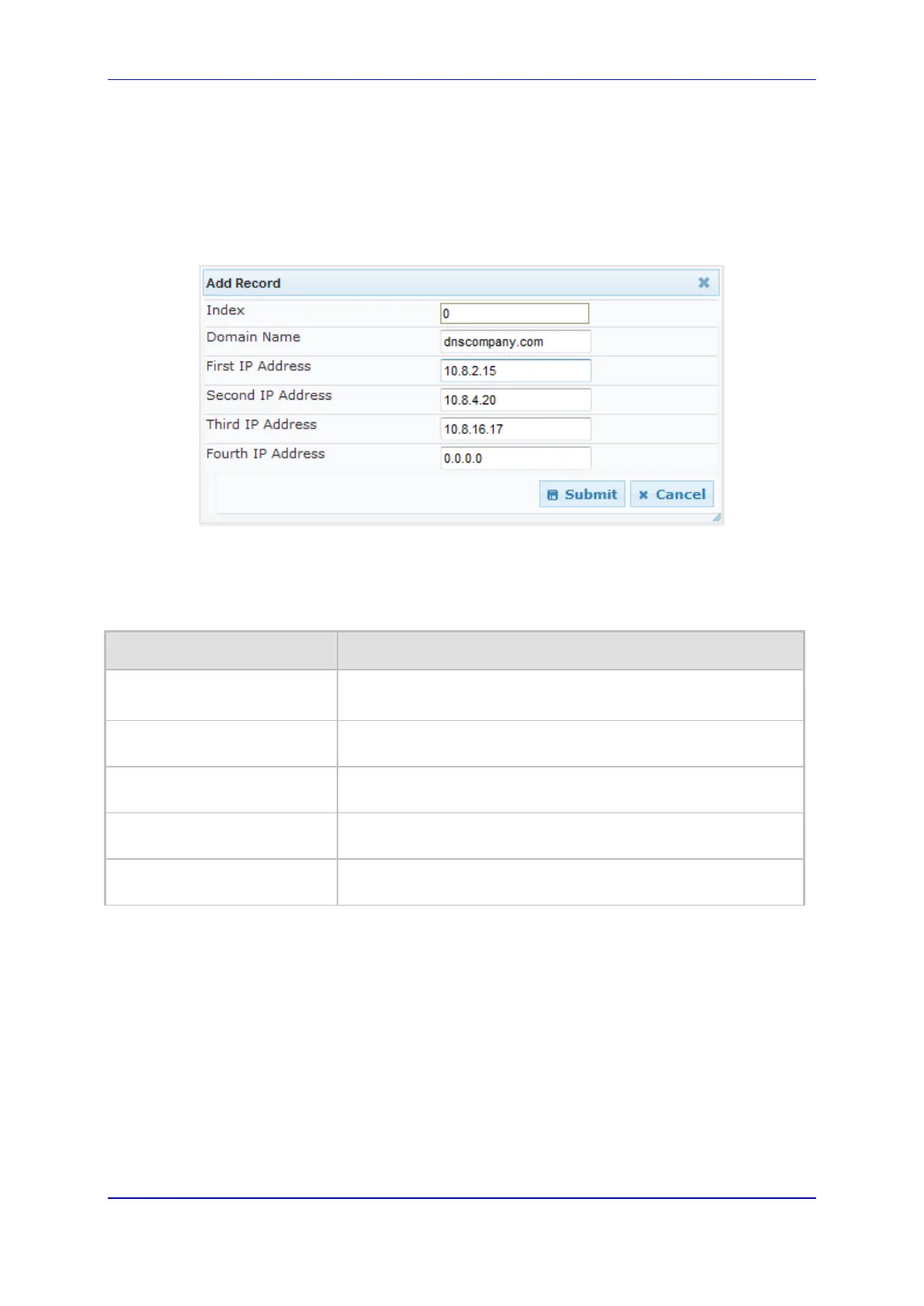Version 6.6 121 Mediant 2000
User's Manual 11. Network
To configure the internal DNS table:
1. Open the Internal DNS Table page (Configuration tab > VoIP menu > Network
submenu > DNS submenu > Internal DNS Table).
2. Click Add; the following dialog box appears:
Figure 11-7: Internal DNS Table - Add Record Dialog Box
3. Configure the DNS rule, as required. For a description of the parameters, see the
table below.
4. Click Submit; the DNS rule is added to the table.
Internal DNS Table Parameter Description
Parameter Description
Domain Name
[Dns2Ip_DomainName]
Defines the host name to be translated.
The valid value is a string of up to 31 characters.
First IP Address
[Dns2Ip_FirstIpAddress]
Defines the first IP address (in dotted-decimal format notation) to
which the host name is translated.
Second IP Address
[Dns2Ip_SecondIpAddress]
Defines the second IP address (in dotted-decimal format notation)
to which the host name is translated.
Third IP Address
[Dns2Ip_ThirdIpAddress]
Defines the third IP address (in dotted-decimal format notation) to
which the host name is translated.
Fourth IP Address
[Dns2Ip_FourthIpAddress]
Defines the fourth IP address (in dotted-decimal format notation)
to which the host name is translated.