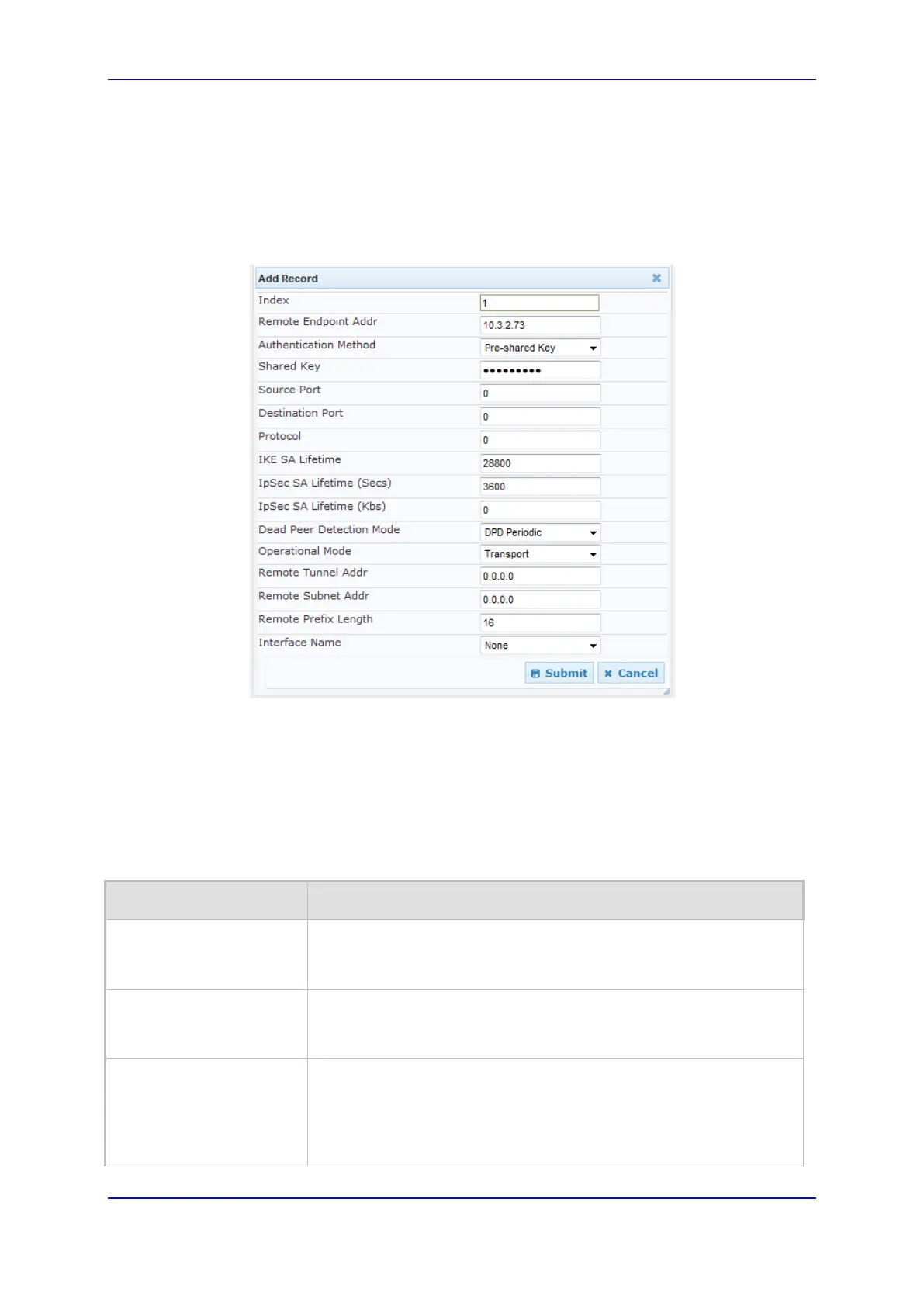Version 6.6 141 Mediant 2000
User's Manual 12. Security
To configure the IPSec Association table:
1. Open the IP Security Associations Table page (Configuration tab > VoIP menu >
Security submenu > IPSec Association Table).
2. Click the Add button; the following dialog box appears:
Figure 12-4: IP Security Associations Table Page - Add Record Dialog Box
3. Configure the parameters, as required. In the above figure, a single IPSec/IKE peer
(10.3.2.73) is configured. Pre-shared key authentication is selected with the pre-
shared key set to 123456789. In addition, a lifetime of 28800 seconds is set for IKE
and a lifetime of 3600 seconds is set for IPSec. For a description of the parameters,
see the table below.
4. Click Submit.
5. To save the changes to flash memory, see 'Saving Configuration' on page 396.
IP Security Associations Table Configuration Parameters
Parameter Name Description
Operational Mode
[IPsecSATable_IPsecMo
de]
Defines the IPSec mode of operation.
[0] Transport (default)
[1] Tunnel
Remote Endpoint Addr
[IPsecSATable_RemoteE
ndpointAddressOrName]
Defines the IP address or DNS host name of the peer.
Note: This parameter is applicable only if the Operational Mode is set
to Transport.
Authentication Method
[IPsecSATable_Authentic
ationMethod]
Defines the method for peer authentication during IKE main mode.
[0] Pre-shared Key (default)
[1] RSA Signature = in X.509 certificate
Note: For RSA-based authentication, both peers must be provisioned
with certificates signed by a common CA. For more information on