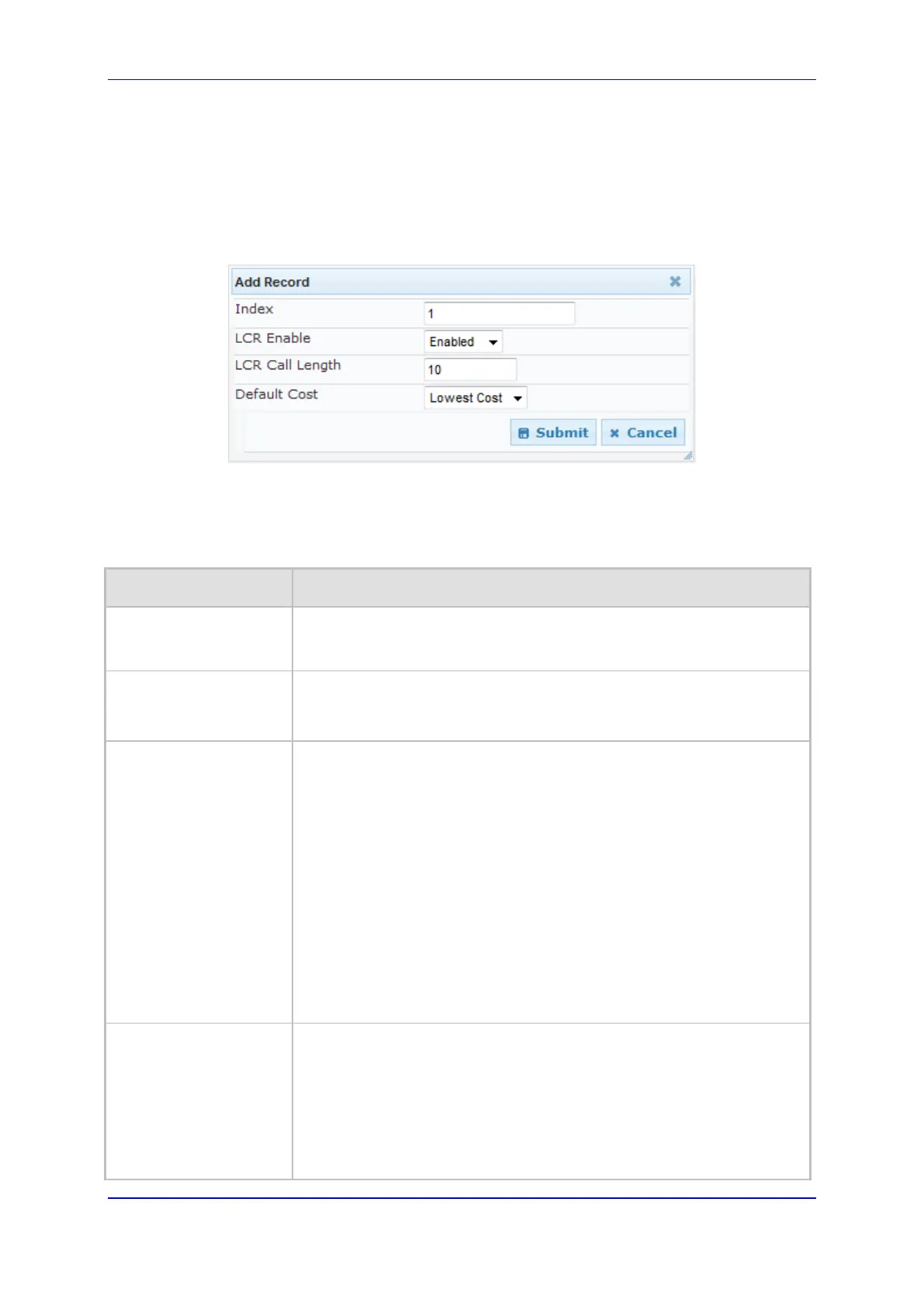Version 6.6 195 Mediant 2000
User's Manual 14. Services
To enable LCR:
1. Open the Routing Rule Groups Table page (Configuration tab > VoIP menu >
Services submenu > Least Cost Routing > Routing Rule Groups Table).
2. Click the Add button; the Add Record dialog box appears:
Figure 14-7: Routing Rule Groups Table - Add Record
3. Configure the parameters as required. For a description of the parameters, see the
table below.
4. Click Submit; the entry is added to the Routing Rule Groups table.
Routing Rule Groups Table Description
Parameter Description
Index
[RoutingRuleGroups_I
ndex]
Defines the table index entry.
Note: Only one index entry can be configured.
LCR Enable
[RoutingRuleGroups_L
CREnable]
Enables the LCR feature:
[0] Disabled (default)
[1] Enabled
LCR Call Length
[RoutingRuleGroups_L
CRAverageCallLength]
Defines the average call duration (in minutes) and is used to calculate
the variable portion of the call cost. This is useful, for example, when the
average call duration spans over multiple time bands. The LCR is
calculated as follows: cost = call connect cost + (minute cost * average
call duration)
The valid value range is 0-65533. The default is 1.
For example, assume the following Cost Groups:
"Weekend A": call connection cost is 1 and charge per minute is 6.
Therefore, a call of 1 minute cost 7 units.
"Weekend_ B": call connection cost is 6 and charge per minute is 1.
Therefore, a call of 1 minute cost 7 units.
Therefore, for calls under one minute, "Weekend A" carries the lower
cost. However, if the average call duration is more than one minute, then
"Weekend B" carries the lower cost.
Default Cost
[RoutingRuleGroups_L
CRDefaultCost]
Determines whether routing rules in the Outbound IP Routing table
without an assigned Cost Group are considered a higher cost or lower
cost route compared to other matched routing rules that are assigned
Cost Groups.
[0] Lowest Cost = If the device locates other matching LCR routing
rules, this routing rule is considered the lowest cost route and
therefore, it is selected as the route to use (default.)
[1] Highest Cost = If the device locates other matching LCR routing
