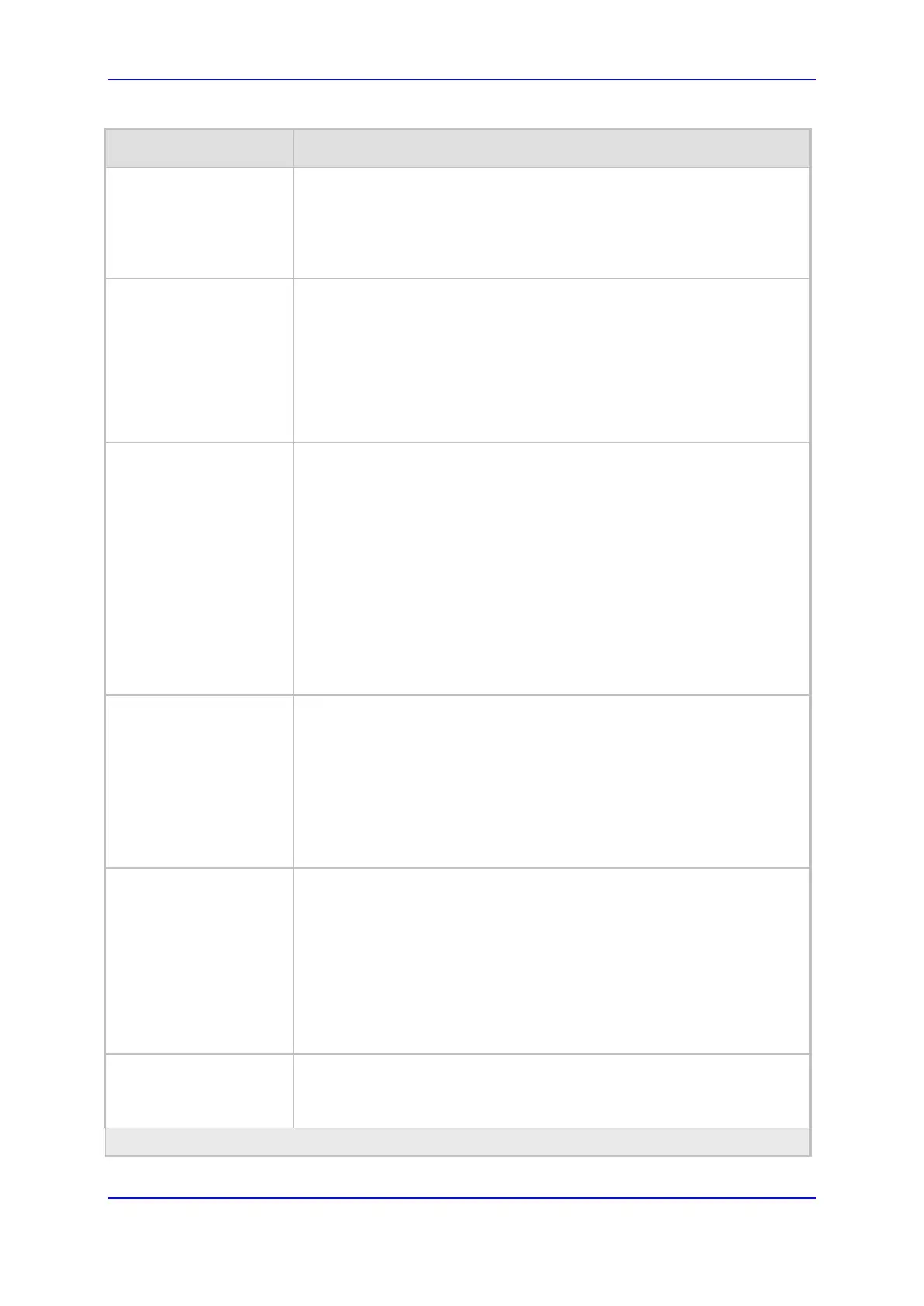Version 6.6 207 Mediant 2000
User's Manual 16. Control Network
Parameter Description
If the IP Group is of User type, this parameter is used internally as a
host name in the Request-URI for Tel-to-IP initiated calls. For
example, if an incoming call from the device's T1 trunk is routed to a
User-type IP Group, the device first creates the Request-URI
(<destination_number>@<SIP Group Name>), and then it searches
the internal database for a match.
Contact User
[IPGroup_ContactUser]
Defines the user part of the From, To, and Contact headers of SIP
REGISTER messages, and the user part of the Contact header of
INVITE messages received from this IP Group and forwarded by the
device to another IP Group.
Notes:
This parameter is applicable only to Server-type IP Groups.
This parameter is overridden by the ‘Contact User’ parameter in the
‘Account’ table (see 'Configuring Account Table' on page 215).
Local Host Name
[IPGroup_ContactNam
e]
Defines the host name (string) that the device uses in the SIP message's
Via and Contact headers. This is typically used to define an FQDN as the
host name. The device uses this string for Via and Contact headers in
outgoing INVITE messages to a specific IP Group, and the Contact
header in SIP 18x and 200 OK responses for incoming INVITE
messages from a specific IP Group. The Inbound IP Routing table can
be used to identify the source IP Group from where the INVITE message
was received.
If this parameter is not configured (default), these headers are populated
with the device's dotted-decimal IP address of the network interface on
which the message is sent.
Note: To ensure proper device handling, this parameter should be a
valid FQDN.
SRD
[IPGroup_SRD]
Assigns an SRD to the IP Group.
The default is 0.
Notes:
For this parameter to take effect, a device reset is required.
To configure SRDs, see Configuring SRD Table on page 201.
For Server-type IP Groups, if you assign the IP Group with a Proxy
Set ID (in the 'Proxy Set ID' field), the SRD field is automatically set to
the SRD value assigned to the Proxy Set in the Proxy Set table.
Media Realm Name
[IPGroup_MediaRealm]
Assigns a Media Realm to the IP Group. The string value must be
identical (including case-sensitive) to the Media Realm name defined in
the Media Realm table.
Notes:
For this parameter to take effect, a device reset is required.
If the Media Realm is later deleted from the Media Realm table, then
this value becomes invalid.
For configuring Media Realms, see Configuring Media Realms on
page 177.
IP Profile ID
[IPGroup_ProfileId]
Assigns an IP Profile to the IP Group.
The default is 0.
Note: To configure IP Profiles, see 'Configuring IP Profiles' on page 235.
Gateway Parameters