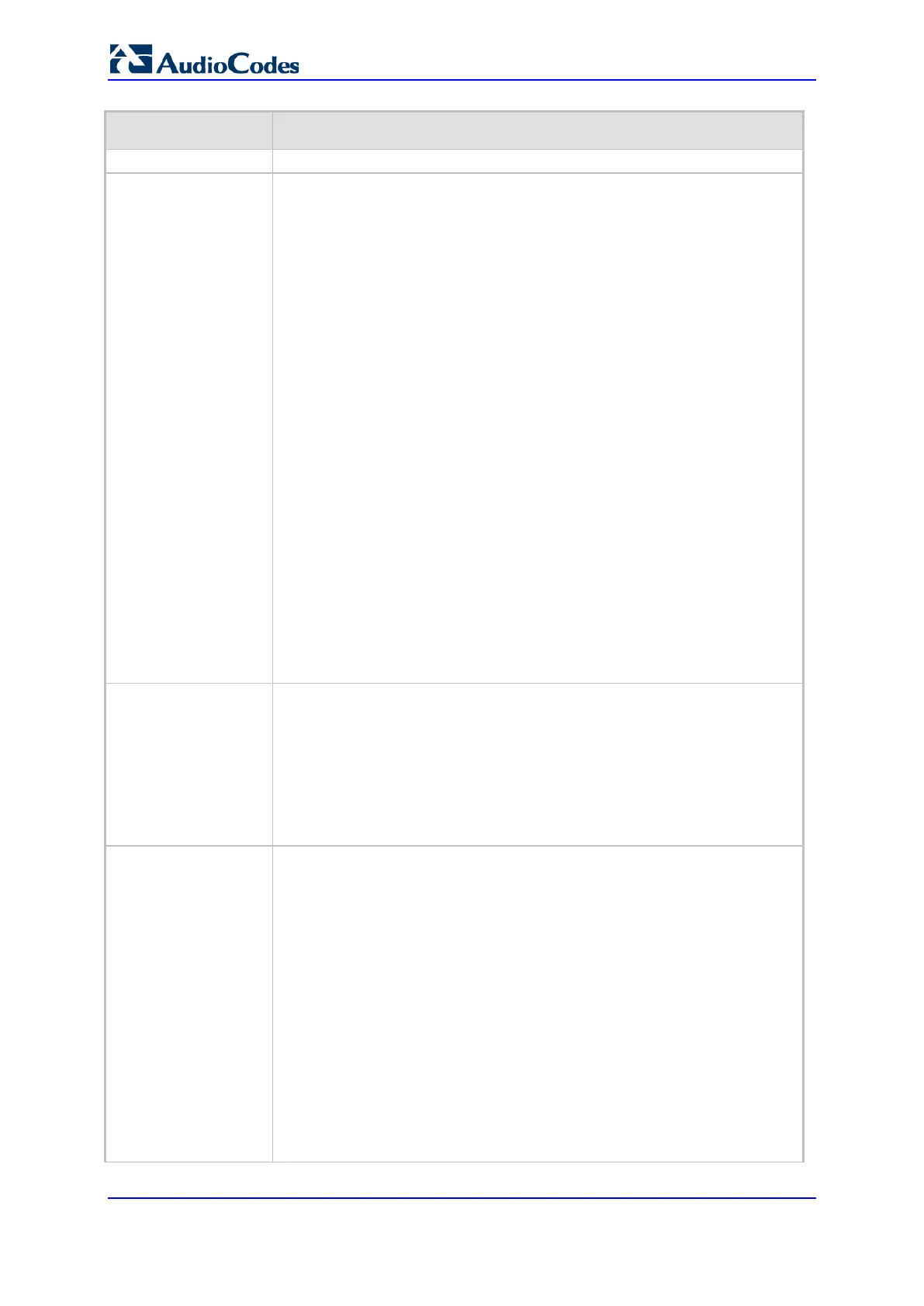User's Manual 212 Document #: LTRT-68822
Mediant 2000
Parameter Description
SIPTransportType is used.
Web/EMS: Enable
Proxy Keep Alive
[ProxySet_EnablePr
oxyKeepAlive]
Enables the Keep-Alive mechanism with the Proxy server(s).
[0] Disable (default).
[1] Using Options = Enables Keep-
Alive with Proxy using SIP OPTIONS
messages.
[2] Using Register = Enables Keep-Alive with Proxy using SIP
REGISTER messages.
If set to 'Using Options', the SIP OPTIONS message is sent every user-
defined interval (configured by the parameter ProxyKeepAliveTime). If set
to 'Using Register', the SIP REGISTER message is sent every user-
defined interval (configured by the RegistrationTime parameter for the
Gateway/IP-to-IP application). Any response from the Proxy, either
success (200 OK) or failure (4xx response) is considered as if the Proxy is
communicating correctly.
Notes:
For Survivability mode for User-type IP Groups, this parameter must be
enabled (1 or 2).
This parameter must be set to 'Using Options' when Proxy redundancy
is used.
When this parameter is set to 'Using Register', the homing redundancy
mode is disabled.
When the active proxy doesn't respond to INVITE messages sent by the
device, the proxy is tagged as 'offline'. The behavior is similar to a
Keep-Alive (OPTIONS or REGISTER) failure.
If this parameter is enabled and the proxy uses the TCP/TLS transport
type, you can enable CRLF Keep-Alive mechanism, using the
UsePingPongKeepAlive parameter.
Web: Proxy Keep
Alive Time
EMS: Keep Alive
Time
[ProxySet_ProxyKee
pAliveTime]
Defines the Proxy keep-alive time interval (in seconds) between Keep-Alive
messages.
The valid range is 5 to 2,000,000. The default is 60.
Note: This parameter is applicable only if the parameter
EnableProxyKeepAlive is set to 1 (OPTIONS). When the parameter
EnableProxyKeepAlive is set to 2 (REGISTER), the time interval between
Keep-Alive messages is determined by the RegistrationTime parameter for
the Gateway/IP-to-IP application.
Web: Proxy Load
Balancing Method
EMS: Load Balancing
Method
[ProxySet_ProxyLoa
dBalancingMethod]
Enables the Proxy Load Balancing mechanism per Proxy Set ID.
[0] Disable = Load Balancing is disabled (default)
[1] Round Robin
[2] Random Weights
When the Round Robin algorithm is used, a list of all possible Proxy IP
addresses is compiled. This list includes all IP addresses per Proxy Set,
after necessary DNS resolutions (including NAPTR and SRV, if
configured). After this list is compiled, the Proxy Keep-Alive mechanism
(according to parameters EnableProxyKeepAlive and
ProxyKeepAliveTime) tags each entry as 'offline' or 'online'. Load balancing
is only performed on Proxy servers that are tagged as 'online'.
All outgoing messages are equally distributed across the list of IP
addresses. REGISTER messages are also distributed unless a RegistrarIP
is configured.
The IP addresses list is refreshed according to ProxyIPListRefreshTime. If
a change in the order of the entries in the list occurs, all load statistics are