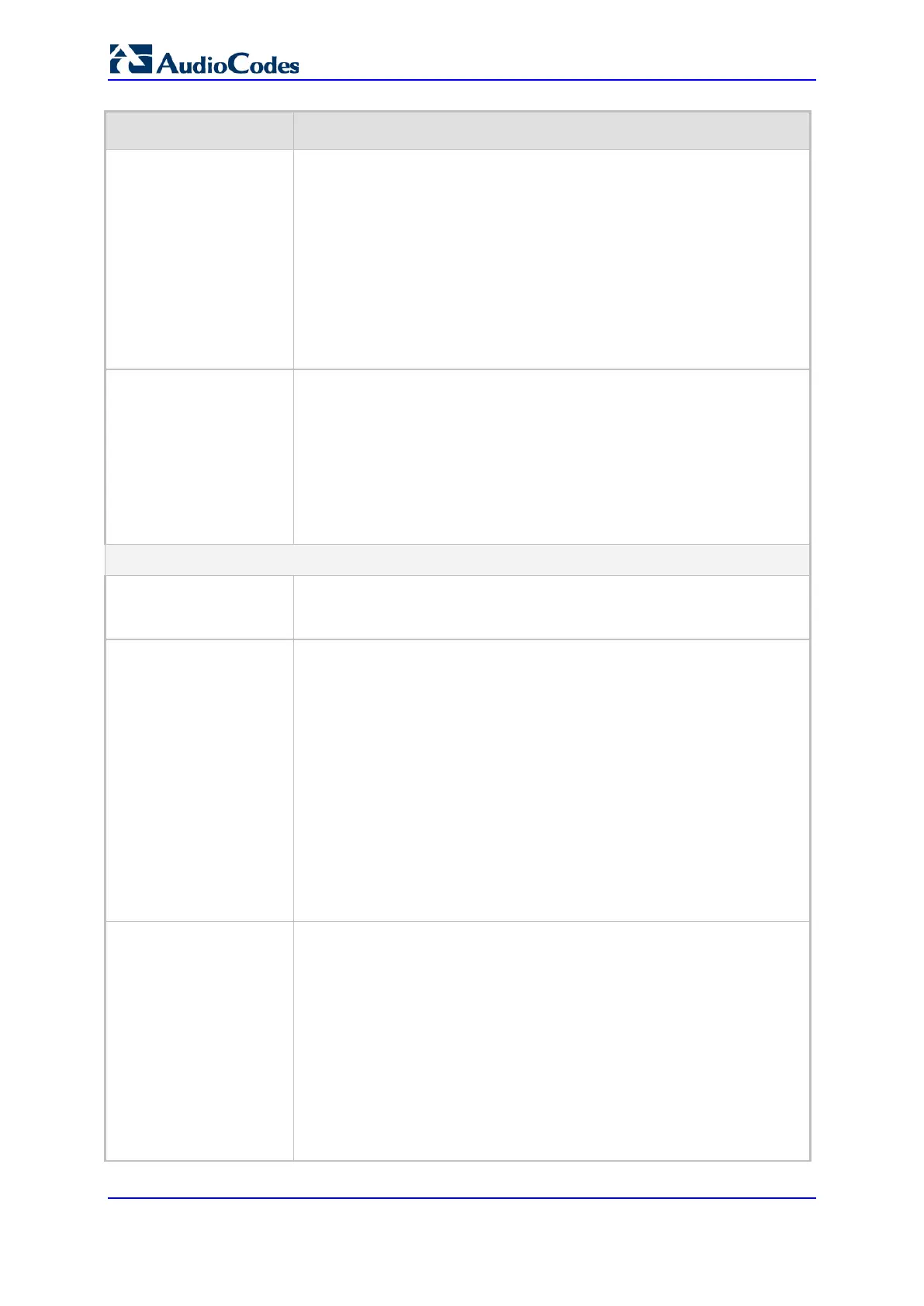User's Manual 224 Document #: LTRT-68822
Mediant 2000
Parameter Description
Message Type
[MessageManipulation
s_MessageType]
Defines the SIP message type that you want to manipulate.
The valid value is a string denoting the SIP message.
For example:
Empty = rule applies to all messages
Invite = rule applies to all INVITE requests and responses
Invite.Request = rule applies to INVITE requests
Invite.Response = rule applies to INVITE responses
subscribe.response.2xx = rule applies to SUBSCRIBE confirmation
responses
Note: Currently, SIP 100 Trying messages cannot be manipulated.
Condition
[MessageManipulation
s_Condition]
Defines the condition that must exist for the rule to apply.
The valid value is a string.
For example:
header.from.url.user== '100' (indicates that the user part of the From
header must have the value "100")
header.contact.param.expires > '3600'
header.to.url.host contains 'domain'
param.call.dst.user != '100'
Operation
Action Subject
[MessageManipulation
s_ActionSubject]
Defines the SIP header upon which the manipulation is performed.
Action Type
[MessageManipulation
s_ActionType]
Defines the type of manipulation.
[0] Add (default) = adds new header/param/body (header or
parameter elements).
[1] Remove = removes header/param/body (header or parameter
elements).
[2] Modify = sets element to the new value (all element types).
[3] Add Prefix = adds value at the beginning of the string (string
element only).
[4] Add Suffix = adds value at the end of the string (string element
only).
[5] Remove Suffix = removes value from the end of the string (string
element only).
[6] Remove Prefix = removes value from the beginning of the string
(string element only).
Action Value
[MessageManipulation
s_ActionValue]
Defines a value (string) that you want to use in the manipulation.
The syntax is as follows:
string/<message-element>/<call-param> +
string/<message-element>/<call-param>
For example:
'itsp.com'
header.from.url.user
param.call.dst.user
param.call.dst.host + '.com'
param.call.src.user + '<' + header.from.url.user + '@' + header.p-
asserted-id.url.host + '>'
