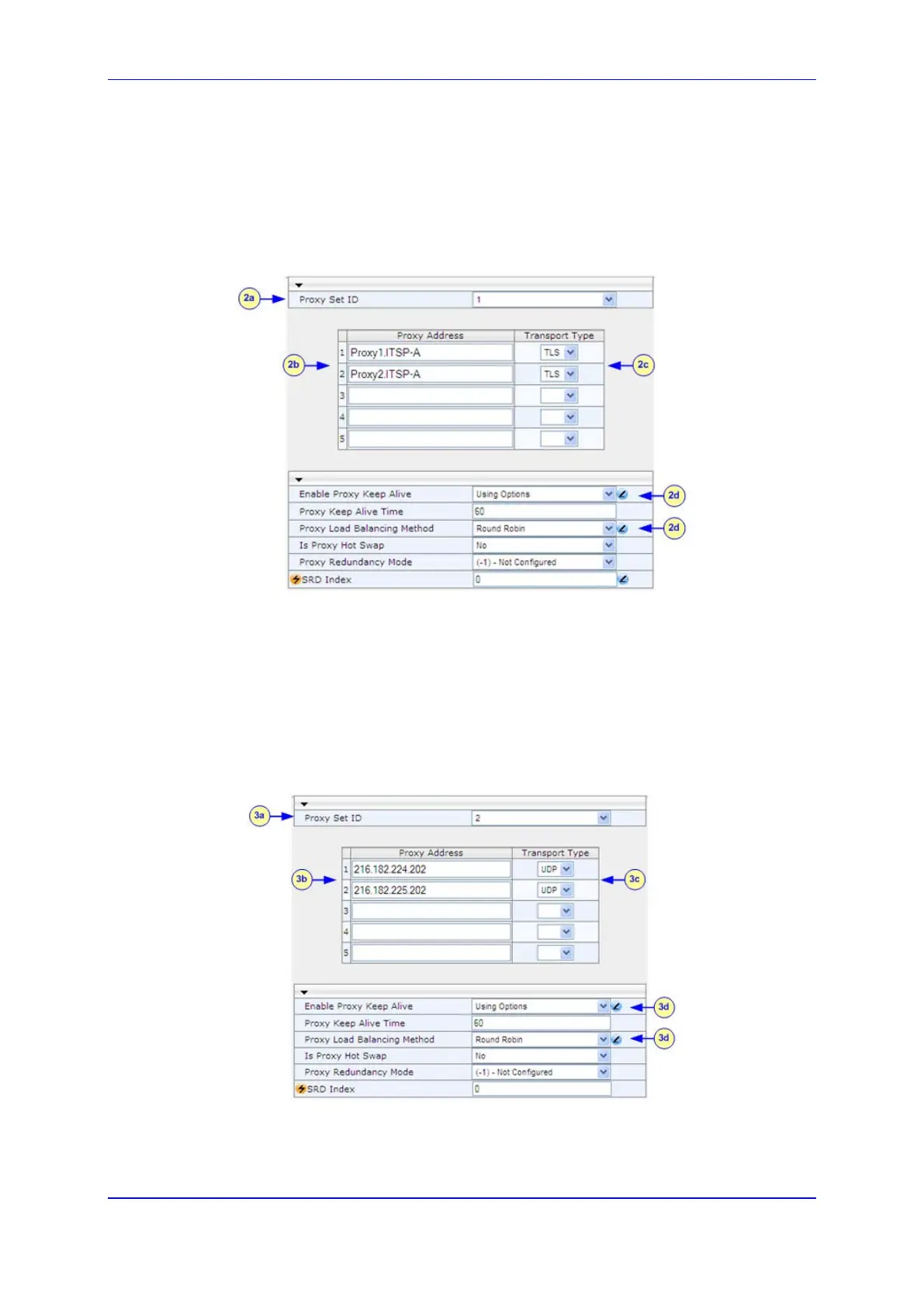Version 6.6 253 Mediant 2000
User's Manual 20. IP-to-IP Routing Application
b. In the 'Proxy Address' column, enter the FQDN of ITSP-A SIP trunk Proxy
servers (e.g., "Proxy1.ITSP-A" and "Proxy2. ITSP-A").
c. From the 'Transport Type' drop-down list corresponding to the Proxy addresses
entered above, select TLS.
d. In the 'Enable Proxy Keep Alive' drop-down list, select Using Options, and then
in the 'Proxy Load Balancing Method' drop-down list, select Round Robin.
Figure 20-8: Proxy Set ID #1 for ITSP-A
3. Configure Proxy Set ID #2 for ITSP-B:
a. From the 'Proxy Set ID' drop-down list, select 2.
b. In the 'Proxy Address' column, enter the IP addresses of the ITSP-B SIP trunk
(e.g., "216.182.224.202" and "216.182.225.202").
c. From the 'Transport Type' drop-down list corresponding to the IP address entered
above, select UDP.
d. In the 'Enable Proxy Keep Alive' drop-down list, select "Using Options", and then
in the 'Proxy Load Balancing Method' drop-down list, select Round Robin.
Figure 20-9: Proxy Set ID #2 for ITSP-B
4. Configure Proxy Set ID #3 for the IP-PBX:
a. From the 'Proxy Set ID' drop-down list, select 3.