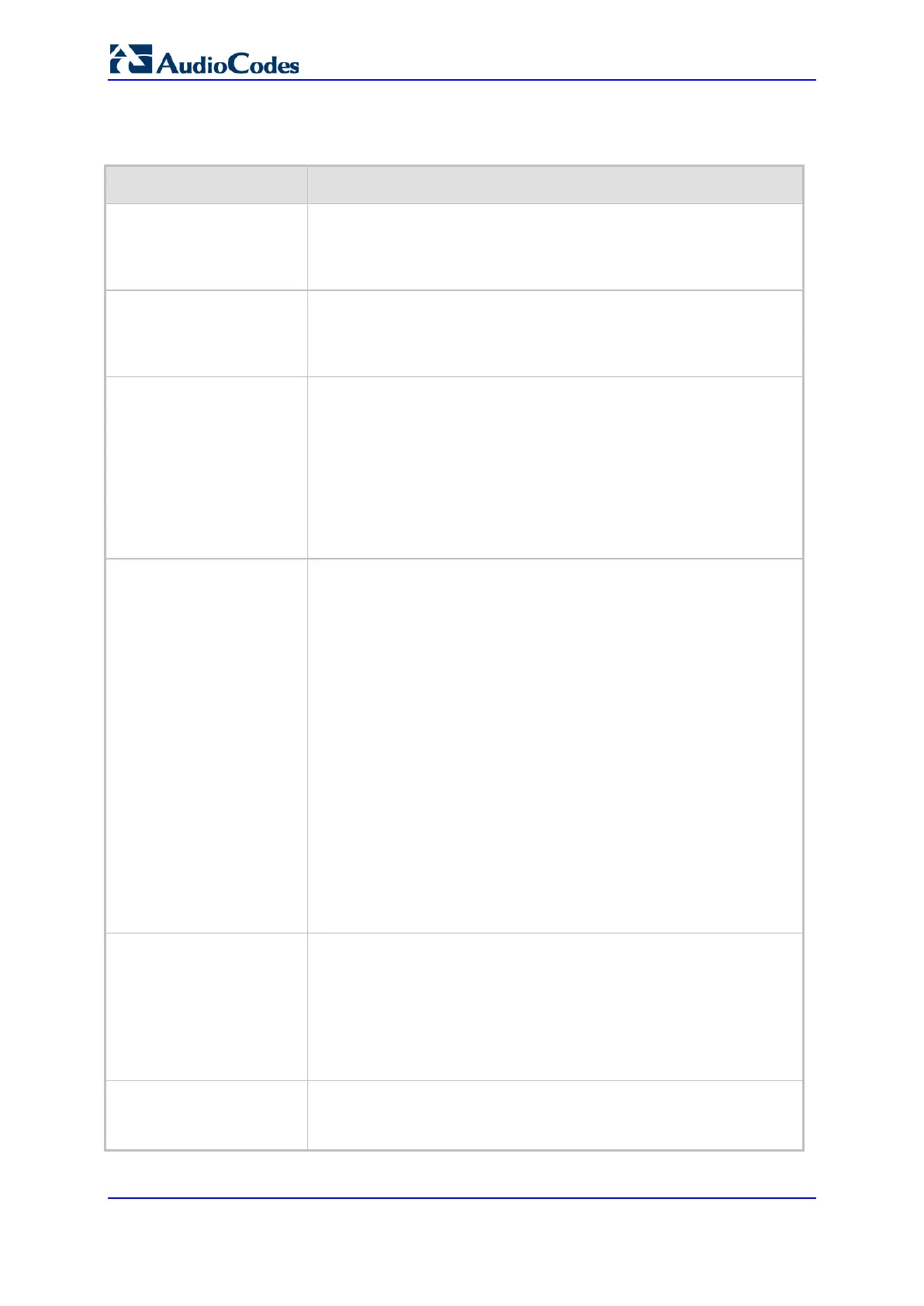User's Manual 280 Document #: LTRT-68822
Mediant 2000
'Configuring Trunk Group Settings' on page 281).
Trunk Group Table Parameters
Parameter Description
From Trunk
[TrunkGroup_FirstTrunkI
d]
Defines the starting physical Trunk number in the Trunk Group. The
number of listed Trunks depends on the device's hardware
configuration.
To Trunk
[TrunkGroup_LastTrunkI
d]
Defines the ending physical Trunk number in the Trunk Group. The
number of listed Trunks depends on the device's hardware
configuration.
Channels
[TrunkGroup_FirstBChan
nel]
[TrunkGroup_LastBChan
nel]
Defines the device's Trunk B-channels. To enable channels, enter the
channel numbers. You can enter a range of channels by using the
syntax n-m, where n represents the lower channel number and m the
higher channel number. For example, "1-4" specifies channels 1
through 4.
Notes:
The number of defined channels must not exceed the maximum
number of the Trunk’s B-channels.
To represent all the Trunk's B-channels, enter a single asterisk (*).
Phone Number
[TrunkGroup_FirstPhone
Number]
Defines the telephone number(s) of the channels.
The valid value can be up to 50 characters.
For a range of channels, enter only the first telephone number.
Subsequent channels are assigned the next consecutive telephone
number. For example, if you enter 400 for channels 1 to 4, then
channel 1 is assigned phone number 400, channel 2 is assigned
phone number 401, and so on.
These numbers are also used for channel allocation for IP-to-Tel calls
if the Trunk Group’s ‘Channel Select Mode’ parameter is set to By
Dest Phone Number.
Notes:
If this field includes alphabetical characters and the phone number
is defined for a range of channels (e.g., 1-4), then the phone
number must end with a number (e.g., 'user1').
This field is optional for interfaces. The logical numbers defined in
this field are used when an incoming PSTN/PBX call doesn't
contain the calling number or called number (the latter being
determined by the ReplaceEmptyDstWithPortNumber parameter).
These numbers are used to replace them.
Trunk Group ID
[TrunkGroup_TrunkGrou
pNum]
Defines the Trunk Group ID for the specified channels. The same
Trunk Group ID can be assigned to more than one group of channels.
If an IP-to-Tel call is assigned to a Trunk Group, the IP call is routed
to the channel(s) pertaining to that Trunk Group ID.
The valid value can be 0 to 119.
Tel Profile ID
[TrunkGroup_ProfileId]
Assigns a Tel Profile ID to the Trunk Group.
Note: For configuring Tel Profiles, see 'Configuring Tel Profiles' on
page 233.