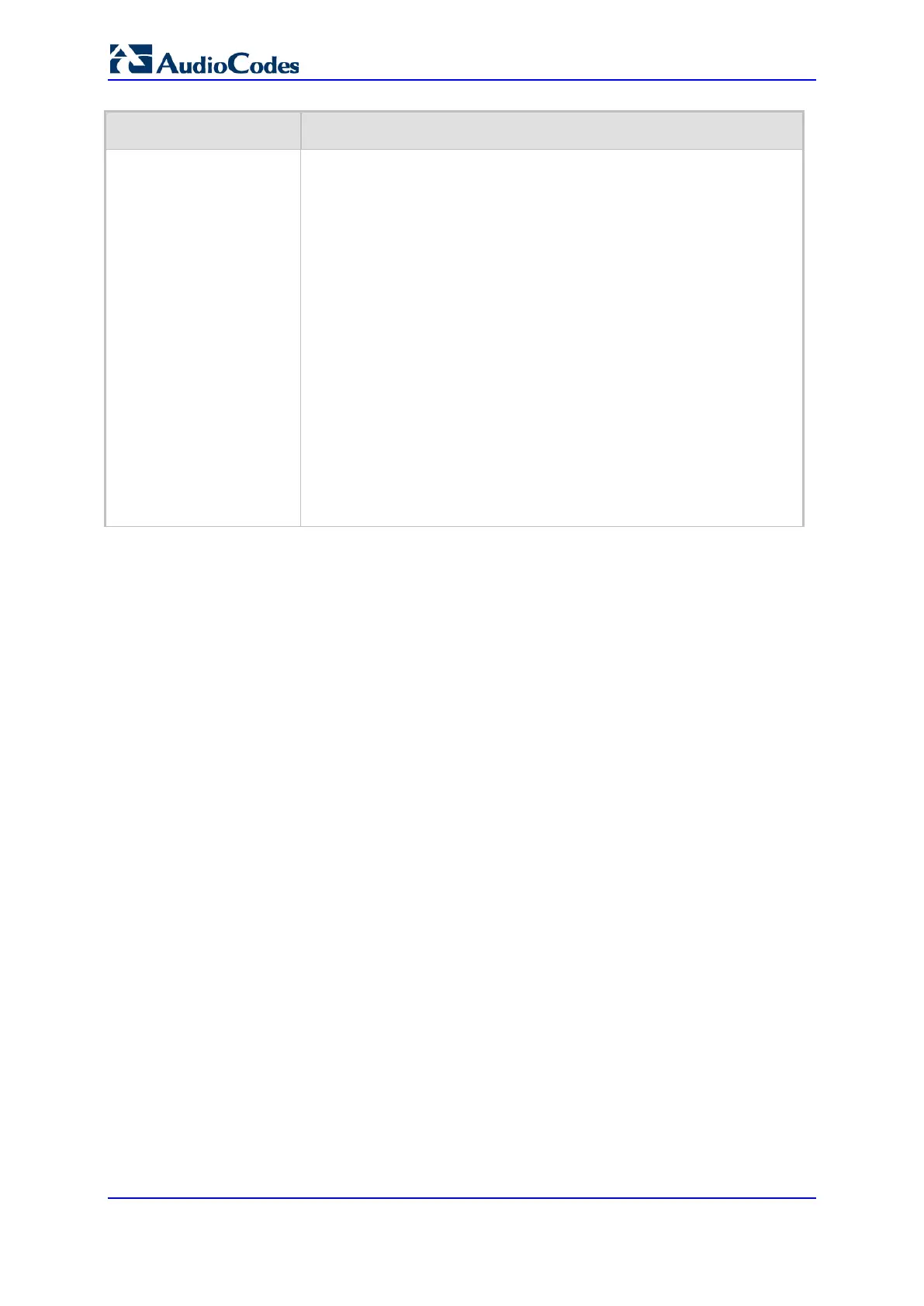User's Manual 516 Document #: LTRT-68822
Mediant 2000
Parameter Description
[WelcomeMessage]
Enables and defines a Welcome message that appears on the Web
Login page for logging in to the Web interface.
The format of this parameter is as follows:
[WelcomeMessage ]
FORMAT WelcomeMessage_Index = WelcomeMessage_Text
[\WelcomeMessage]
For Example:
FORMAT WelcomeMessage_Index = WelcomeMessage_Text
WelcomeMessage 1 = "**********************************" ;
WelcomeMessage 2 = "********* This is a Welcome message ***" ;
WelcomeMessage 3 = "**********************************" ;
Notes:
Each index row represents a line of text in the Welcome message
box. Up to 20 lines (or rows) of text can be defined.
The configured text message must be enclosed in double quotation
marks (i.e., "...").
If this parameter is not configured, no Welcome message is
displayed.