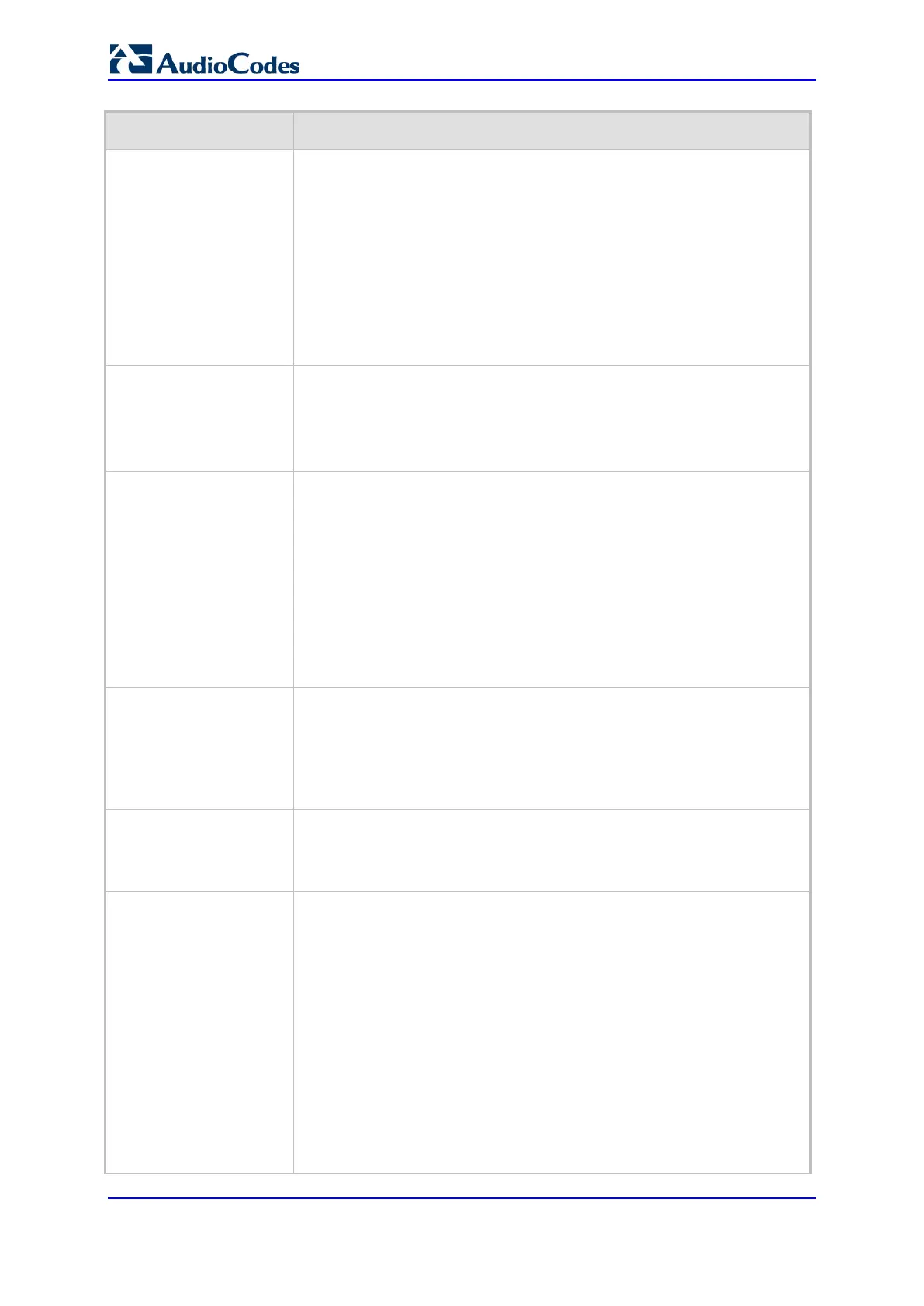User's Manual 612 Document #: LTRT-68822
Mediant 2000
Parameter Description
Web: Transfer Prefix IP 2
Tel
[XferPrefixIP2Tel]
Defines the prefix that is added to the destination number received in the
SIP Refer-To header (for IP-to-Tel calls). This parameter is applicable to
CAS blind transfer modes, i.e., LineTransferMode = 1, 2 or 3, and
TrunkTransferMode = 1 or 3 (for CAS).
The valid range is a string of up to 9 characters. The default is an empty
string.
Note: This parameter is also applicable to ISDN Blind Transfer,
according to AT&T Toll Free Transfer Connect Service (TR 50075)
“Courtesy Transfer-Human-No Data”. To support this transfer mode, you
need to configure the parameter XferPrefixIP2Tel to "*8" and the
parameter TrunkTransferMode to 5.
Web/EMS: Enable Semi-
Attended Transfer
[EnableSemiAttendedT
ransfer]
Determines the device behavior when Transfer is initiated while in
Alerting state.
[0] Disable = (Default) Send REFER with the Replaces header.
[1] Enable = Send CANCEL, and after a 487 response is received,
send REFER without the Replaces header.
Web: Blind
EMS: Blind Transfer
[KeyBlindTransfer]
Defines the keypad sequence to activate blind transfer for established
Tel-to-IP calls. The Tel user can perform blind transfer by dialing the
KeyBlindTransfer digits, followed by a transferee destination number.
After the KeyBlindTransfer DTMF digits sequence is dialed, the current
call is put on hold (using a Re-INVITE message), a dial tone is played to
the channel, and then the phone number collection starts.
After the destination phone number is collected, it is sent to the
transferee in a SIP REFER request in a Refer-To header. The call is then
terminated and a confirmation tone is played to the channel. If the phone
number collection fails due to a mismatch, a reorder tone is played to the
channel.
EMS: Blind Transfer
Disconnect Timeout
[BlindTransferDisconn
ectTimeout]
Defines the duration (in milliseconds) for which the device waits for a
disconnection from the Tel side after the Blind Transfer Code
(KeyBlindTransfer) has been identified. When this timer expires, a SIP
REFER message is sent toward the IP side. If this parameter is set to 0,
the REFER message is immediately sent.
The valid value range is 0 to 1,000,000. The default is 0.
Web: QSIG Path
Replacement Mode
[QSIGPathReplacement
Mode]
Enables QSIG transfer for IP-to-Tel and Tel-to-IP calls.
[0] IP2QSIGTransfer = (Default) Enables IP-to-QSIG transfer.
[1] QSIG2IPTransfer = Enables QSIG-to-IP transfer.
[ReplaceTel2IPCallingN
umTimeout]
Defines the maximum duration (timeout) to wait between call Setup and
Facility with Redirecting Number for replacing the calling number (for Tel-
to-IP calls).
The valid value range is 0 to 10,000 msec. The default is 0.
The interworking of the received Setup message to a SIP INVITE is
suspended when this parameter is set to any value greater than 0. This
means that the redirecting number in the Setup message is not checked.
When a subsequent Facility with Call Transfer Complete/Update is
received with a non-empty Redirection Number, the Calling Number is
replaced with the received redirect number in the sent INVITE message.
If the timeout expires, the device sends the INVITE without changing the
calling number.
Notes:
The suspension of the INVITE message occurs for all calls.