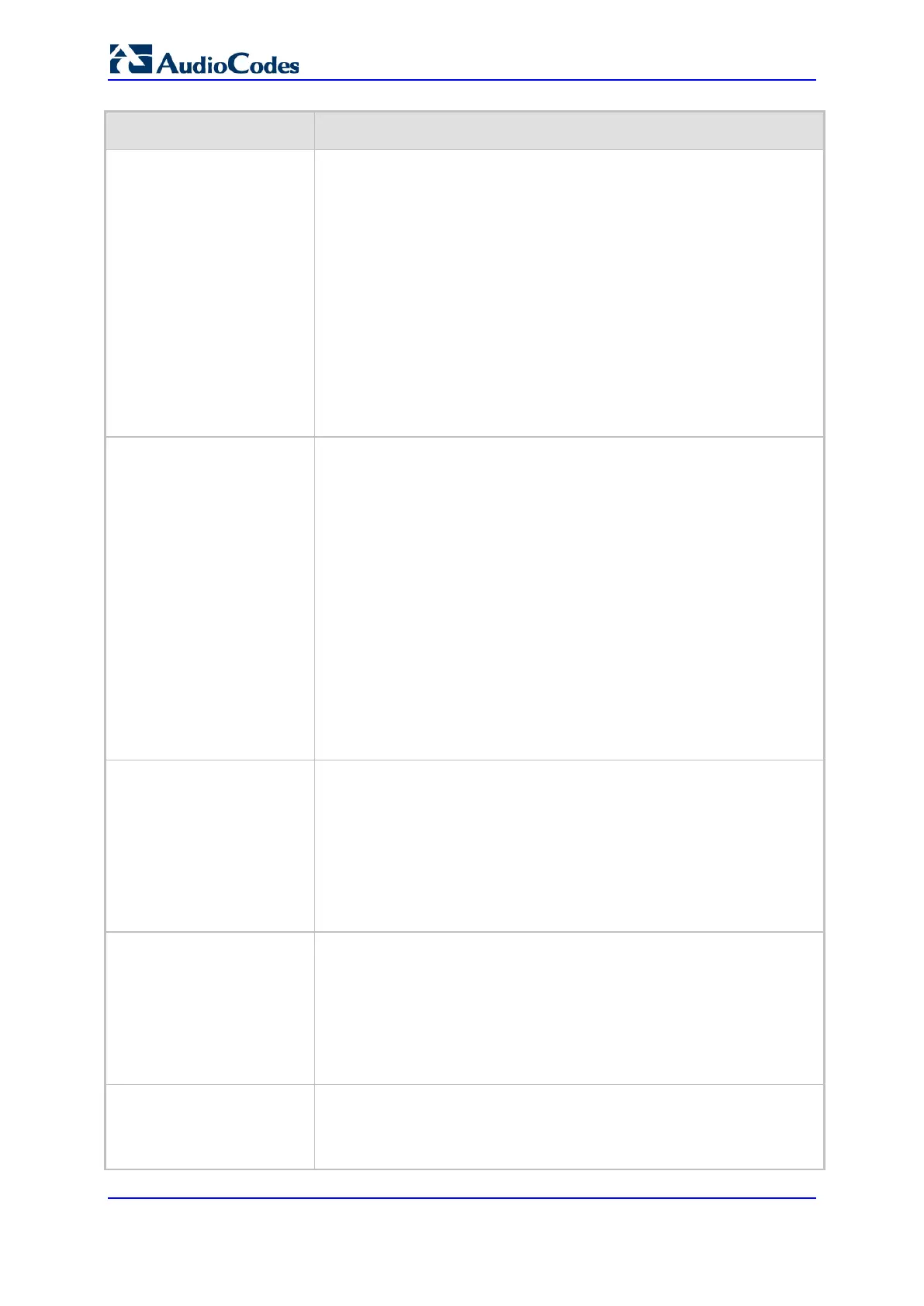User's Manual 672 Document #: LTRT-68822
Mediant 2000
Parameter Description
redirect (i.e., SIP Diversion header) numbers.
Notes:
If the incoming ISDN-to-IP call includes a Redirect Number, this
number is overridden by the new called number if this parameter is
set to [1] or [2].
When configured in an IP Profile, this parameter can also be used
for IP-to-Tel calls. The device can overwrite the redirect number with
the destination number from the received SIP INVITE message in
the outgoing ISDN call. This is achieved by assigning an IP Profile
(IPProfile parameter) defined with the CopyDest2RedirectNumber
parameter set to 1, to the IP-to-Tel Routing table (PSTNPrefix
parameter). Even if there is no SIP Diversion or History header in the
incoming INVITE message, the outgoing Q.931 Setup message will
contain a redirect number.
This parameter can also be configured in an IP Profile.
[ReplaceCallingWithRedir
ectNumber]
Enables the replacement of the calling number with the redirect number
for ISDN-to-IP calls.
[0] = Disable (default)
[1] = The calling name is removed and left blank. The outgoing
INVITE message excludes the redirect number that was used to
replace the calling number. The replacement is done only if a
redirect number is present in the incoming Tel call.
[2] = Manipulation is done on the new calling party number (after
manipulation of the original calling party number, using the
Tel2IPSourceNumberMappingDialPlanIndex parameter), but before
the regular calling or redirect number manipulation:
If a redirect number exists, it replaces the calling party number.
If there is no redirect number, the calling number is left
unchanged.
If there is a calling “display” name, it remains unchanged.
The redirect number remains unchanged and is included in the
Web/EMS: Add Trunk
Group ID as Prefix
[AddTrunkGroupAsPrefix]
Determines whether the Trunk Group ID is added as a prefix to the
destination phone number (i.e., called number) for Tel-to-IP calls.
[0] No = (Default) Don't add Trunk Group ID as prefix.
[1] Yes = Add Trunk Group ID as prefix to called number.
Notes:
This option can be used to define various routing rules.
To use this feature, you must configure the Trunk Group IDs (see
Configuring Trunk Group Table on page 279).
Web: Add Trunk ID as
Prefix
EMS: Add Port ID As Prefix
[AddPortAsPrefix]
Determines whether or not the port numberTrunk ID is added as a
prefix to the called (destination) number for Tel-to-IP calls.
[0] No (Default)
[1] Yes
If enabled, the device adds the following prefix to the called phone
number: port number Trunk ID (single digit in the range 1 to 8).
This option can be used to define various routing rules.
Web/EMS: Add Trunk
Group ID as Prefix to
Source
[AddTrunkGroupAsPrefix
Determines whether the device adds the Trunk Group ID (from where
the call originated) as the prefix to the calling number (i.e. source
number).
[0] No (default)
