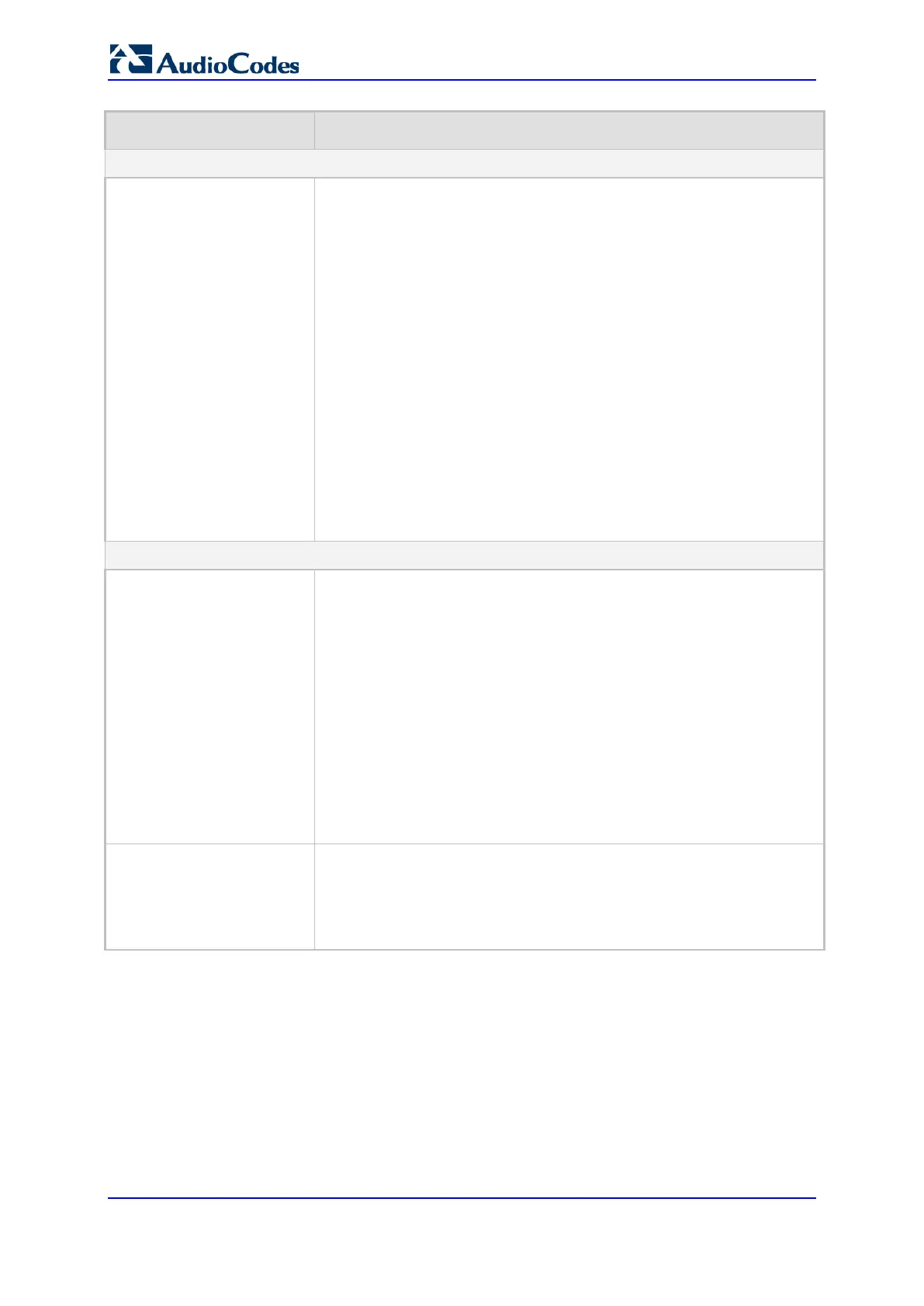User's Manual 678 Document #: LTRT-68822
Mediant 2000
Parameter Description
Redirect Number Tel-to-IP Table
Web: Redirect Number Tel -
> IP
EMS: Redirect Number Map
Tel to IP
[RedirectNumberMapTel2I
P]
This table parameter manipulates the Redirect Number for Tel-to-IP
calls. The format of this parameter is as follows:
[RedirectNumberMapTel2Ip]
FORMAT RedirectNumberMapTel2Ip_Index =
RedirectNumberMapTel2Ip_DestinationPrefix,
RedirectNumberMapTel2Ip_RedirectPrefix,
RedirectNumberMapTel2Ip_RemoveFromLeft,
RedirectNumberMapTel2Ip_RemoveFromRight,
RedirectNumberMapTel2Ip_LeaveFromRight,
RedirectNumberMapTel2Ip_Prefix2Add,
RedirectNumberMapTel2Ip_Suffix2Add,
RedirectNumberMapTel2Ip_IsPresentationRestricted,
RedirectNumberMapTel2Ip_SrcTrunkGroupID,
RedirectNumberMapTel2Ip_SrcIPGroupID;
[\RedirectNumberMapTel2Ip]
For example:
RedirectNumberMapTel2Ip 1 = *, *, 4, 0, 255, , , 255, -1, -1;
Note: For a description of this table, see 'Configuring Redirect Number
Manipulation' on page 296.
Phone Context Table
Web: Phone Context Table
EMS: SIP Manipulations >
Phone Context
[PhoneContext]
This table parameter configures the Phone Context table. This
parameter maps NPI and TON to the SIP 'phone-context' parameter,
and vice versa.
The format for this parameter is as follows:
[PhoneContext]
FORMAT PhoneContext_Index = PhoneContext_Npi,
PhoneContext_Ton, PhoneContext_Context;
[\PhoneContext]
For example:
PhoneContext 0 = 0,0,unknown.com
PhoneContext 1 = 1,1,host.com
PhoneContext 2 = 9,1,na.e164.host.com
Note: For a detailed description of this table, see 'Mapping NPI/TON to
SIP Phone-Context' on page 301.
Web/EMS: Add Phone
Context As Prefix
[AddPhoneContextAsPrefi
x]
Determines whether the received Phone-Context parameter is added as
a prefix to the outgoing ISDN Setup message withCalled and Calling
numbers.
[0] Disable (default)
[1] Enable
