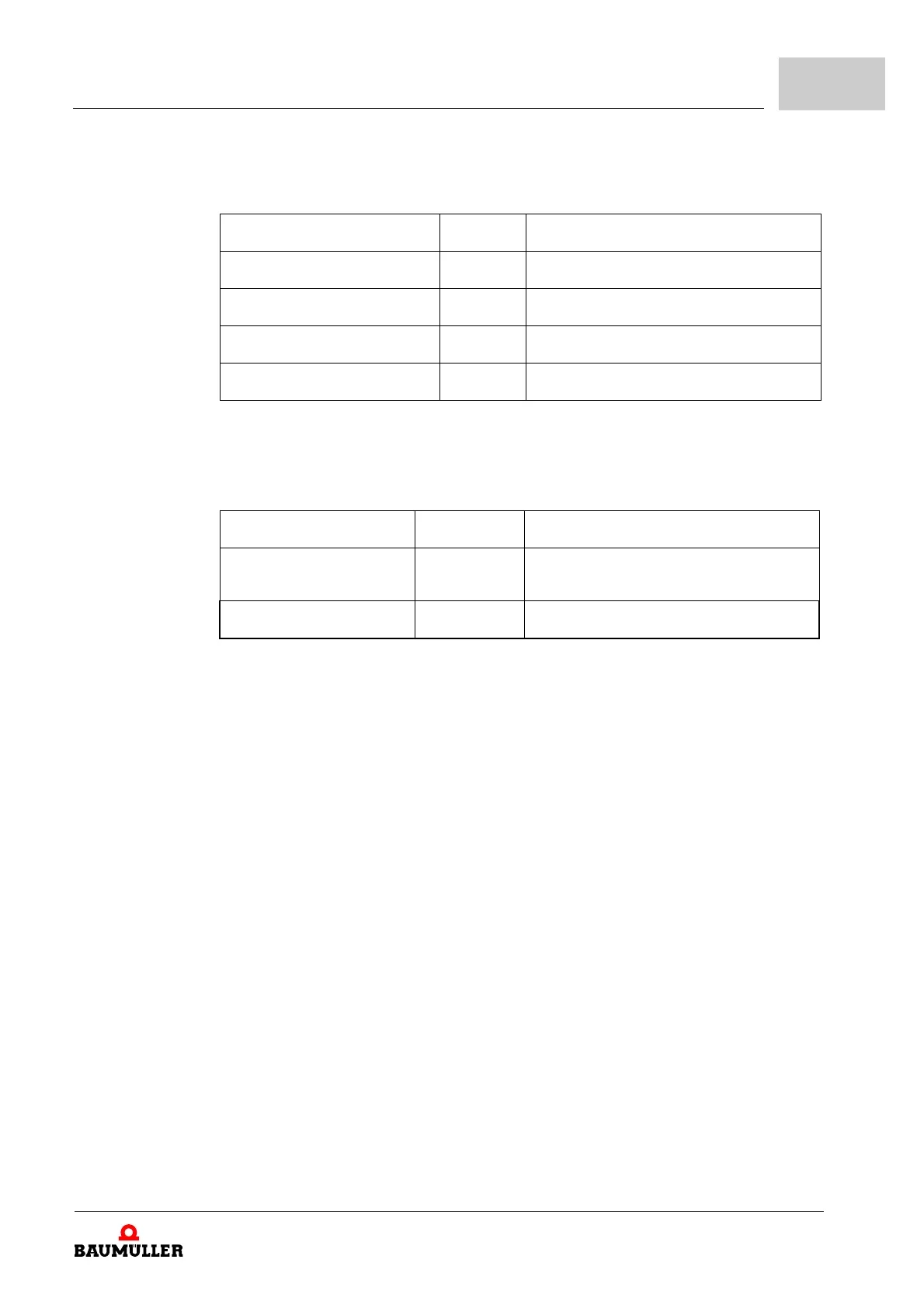Commissioning BM25xx
Parameter manual b maXX BM3000
Document no.: 5.12001.07
19
of 820
2
Motor data
(Data sheet)
These data can be found on the data sheet for the motor that you are using for the com-
missioning.
1)
You can also have ProDrive determine the notch angle (see ZSearching for the notch position– on page 40).
Encoder data
(Data sheet)
These data can be found on the data sheet for the encoder that you are using for the com-
missioning.
5 Make sure that the motor meets the following conditions:
m provided with a suitable encoder, in this example: SRS50 SinCos encoder
m connected to b maXX
®
2500
m ready for operation
m properly secured
m can rotate freely during commissioning
6 Make sure that switching elements for pulse enabling are connected to the b maXX
®
2500 (e.g. in a patch panel) and are functioning. Make sure that the switch is in the
rest position (inactive).
7 Make sure that all safety devices are connected on the supply and motor sides and
are ready for operation.
8 Make sure that the encoder for motor control (sine-cosine encoder) is connected to
the encoder evaluation module with the appropriate encoder cable.
9 Make sure that the PC/Laptop is connected to the controller.
Name Value, e.g. Used for entering in the parameter list /parame-
ter
Max. current I
mot,max
14,3 A Parameter list/Motor configuration
Z107.21– Maximum drive current
Number of pole pairs 3 Parameter list/Motor configuration
Z107.19– Pole pairs
Max. speed n
max.
6000 Parameter list/Motor configuration
Z107.26– Maximum speed mechanical
Notch angle, if specified
1)
240° Parameter list/Motor configuration
Z127.8– Encoder Offset el.
Name Value, e.g. Used for entering in the parameter list /parame-
ter
Encoder type Stegmann SRS
50/60 SinCos
encoder
With sine-cosine encoders with HIPERFACE
®
inter-
face, the encoder type is read in automatically via
the HIPERFACE
®
interface
Number of pulses 1024 Parameter list/Encoder configuration/
Z137.1– Number of pulses