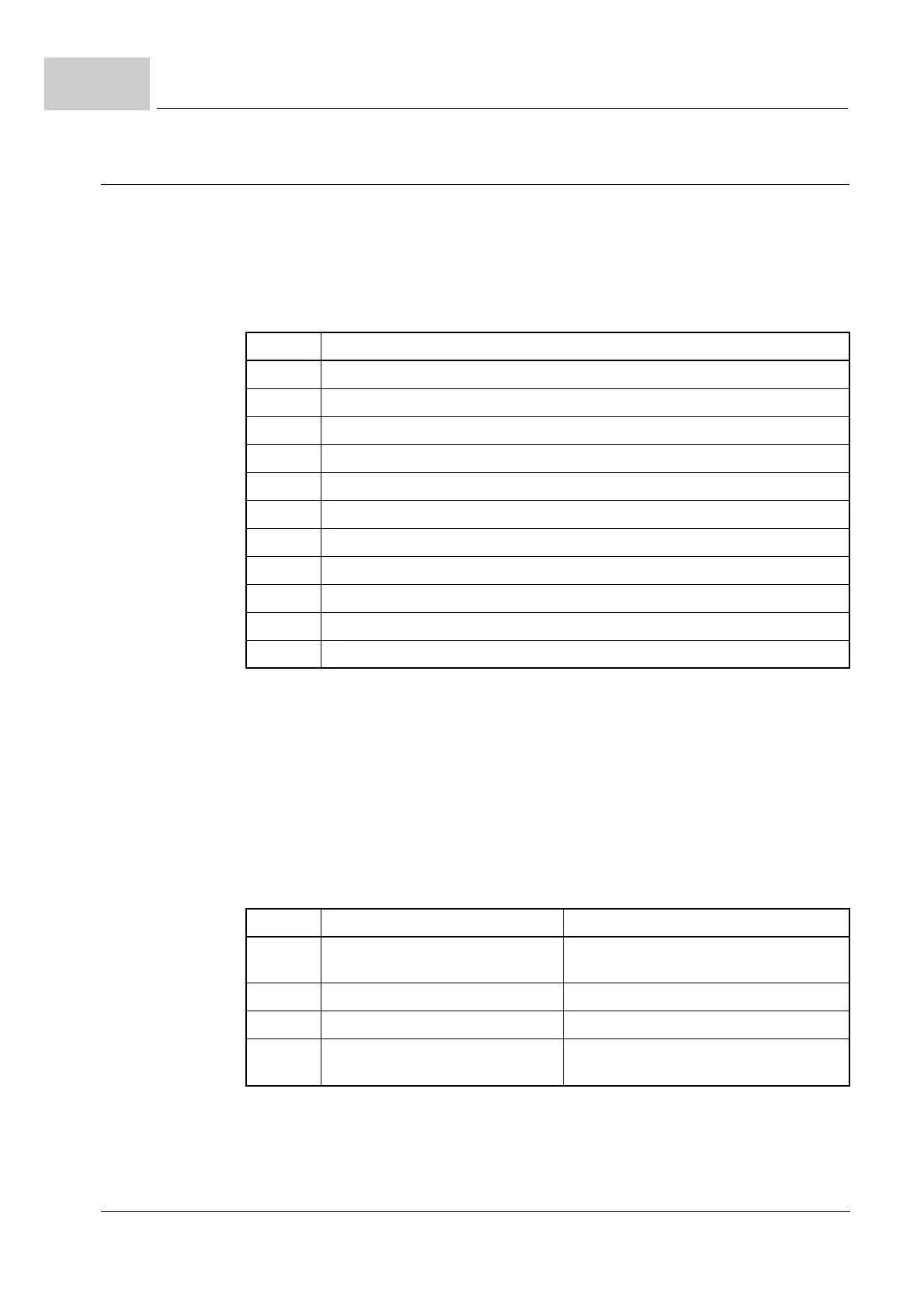Management
Parameter manual b maXX BM3000
Document no.: 5.12001.07 Baumüller Nürnberg GmbH
370
of 820
4.5
4.5.2.13 Description of the Parameters
105.1 Command
Commands for data set management:
105.2 Status
Displays the status of the data set management system.
While the command is being processed, the value 1 (RC_BUSY) is displayed.
After the command has completed the value 3, for RC_DONE, is displayed or possibly
the code for any error that occurred during processing.
List of the most frequent status messages (RC codes):
Value Meaning
0 Resets the DSM; the message list is deleted
1 Saves the parameter set in Flash
2 Loads the parameter set from Flash
3 Deletes the parameter set in Flash
4 Set all parameters in the target data set to the default value
5 Sets all savable parameters to the default value
6 Create Data Set X (target data set)
7 Delete Data Set X (target data set)
8 Copy the source data set to the target data set
9 Read the source data set from Flash again
10 Reserved
Value RC Code Meaning
0 RC_NO_ERROR No command executed yet or else Reset
command executed.
1 RC_BUSY A command is being executed.
3 RC_DONE A command has completed successfully
1400 RC_ERR_DSV Error while loading or saving the parame-
ter set (see Message parameters)