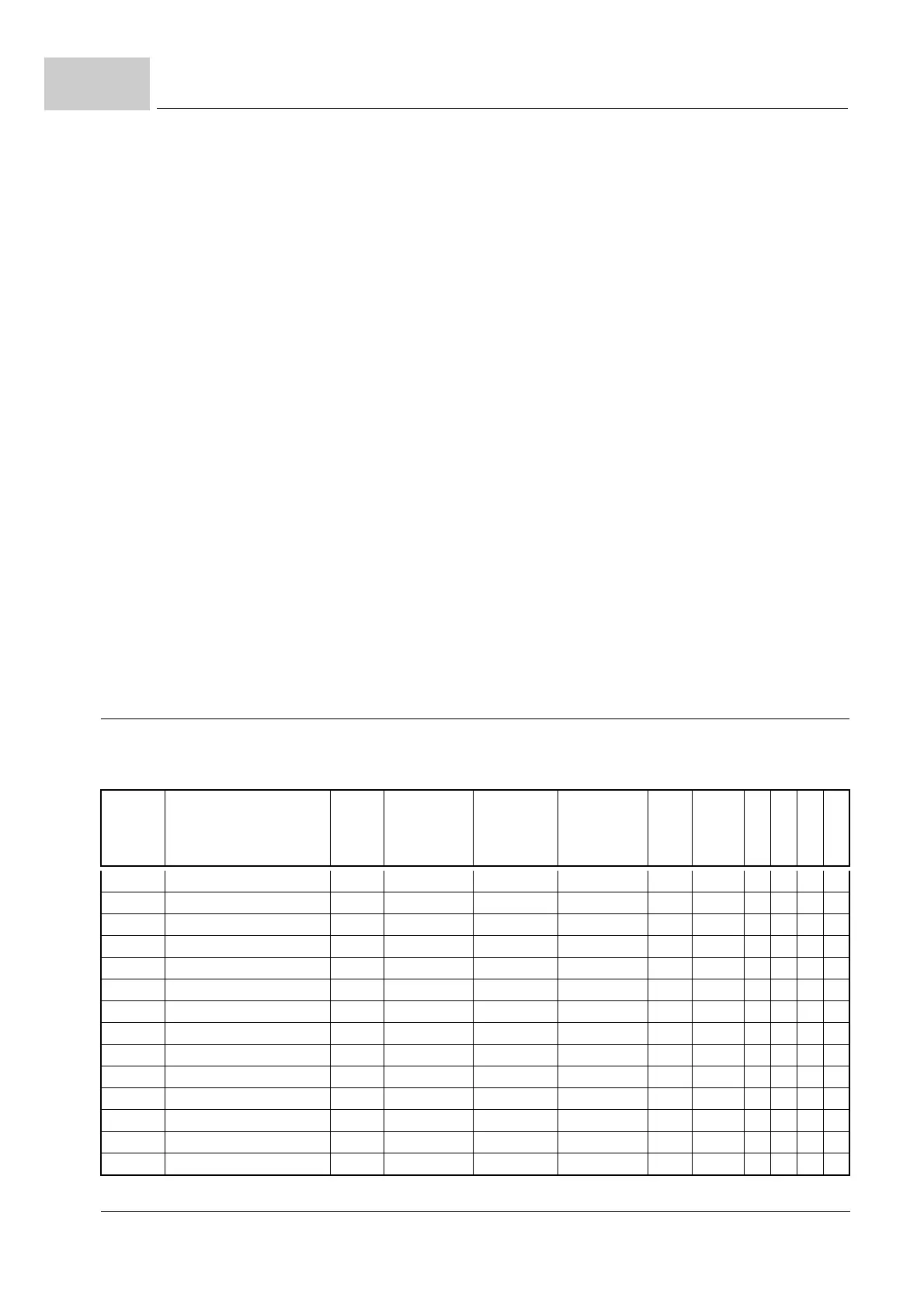Configuration
Parameter manual b maXX BM3000
Document no.: 5.12001.07 Baumüller Nürnberg GmbH
310
of 820
4.4
For programming the two tasks ProDrive provides a separate code worksheet. The pro-
gramming is done with the help of an ST editor. The toolbox at the code worksheet con-
tains beside the list of defined variables, the keywords and functions as well as the
commands for possible type changes. The entries can be inserted in the code worksheet
by double click or drag & drop. Each entry provides a context menu for opening e.g. help
or other functions.
Error handling in the controller
Overview of the PLC relevant errors, which must be considered by the controller:
m Static errors:
n Load error of the PLC project file (boot file)
n Compile error of the neutral intermediate codes
Error in the intermediate code or not supported command sequence
Violation of restrictions as returns in real time tasks
m Run-time errors
n Task timeout (watchdog error)
n Array boundary check errors
n Division by zero - is not evaluated currently - the result of division by zero is zero
n Errors according to return values of the executing parameter access functions
n Bracket errors
n and so on
4.4.22.6 Parameter overview
Funktional block: FbSoftDrivePlc [170]
Number Name Type Min Max Default Value Unit Factor
Read only
Storage
DS Support
Cyclic Write
170.1 PLC control word UINT 0 0xFFFF 0 1:1 X
170.2 PLC status UINT 0 0xFFFF 0 1:1 X
170.3 Task control word UDINT 0 0xFFFFFFFF 0xFFFFFFFF 1:1 X X
170.4 Task status UDINT 0 0xFFFFFFFF 0 1:1
170.5 Run time default task FLOAT 0 5000000000 0 µs 1:1 X
170.6 Translation control WORD 0 0xFFFF 0 1:1
170.7 Cycle time default task FLOAT 0 5000000000 0 ms 1:1 X
170.10 Project name STRING 1:1 X
170.11 Project time stamp STRING 1:1 X
170.12 Free memory UDINT 0 0xFFFFFFFF 0 1:1 X
170.13 POU count UINT 0 0xFFFF 0 1:1 X
170.14 Task count UINT 0 0xFFFF 0 1:1 X
170.15 Project CRC UDINT 0 0xFFFFFFFF 0 1:1 X
170.16 MetaData CRC UDINT 0 0xFFFFFFFF 0 1:1 X