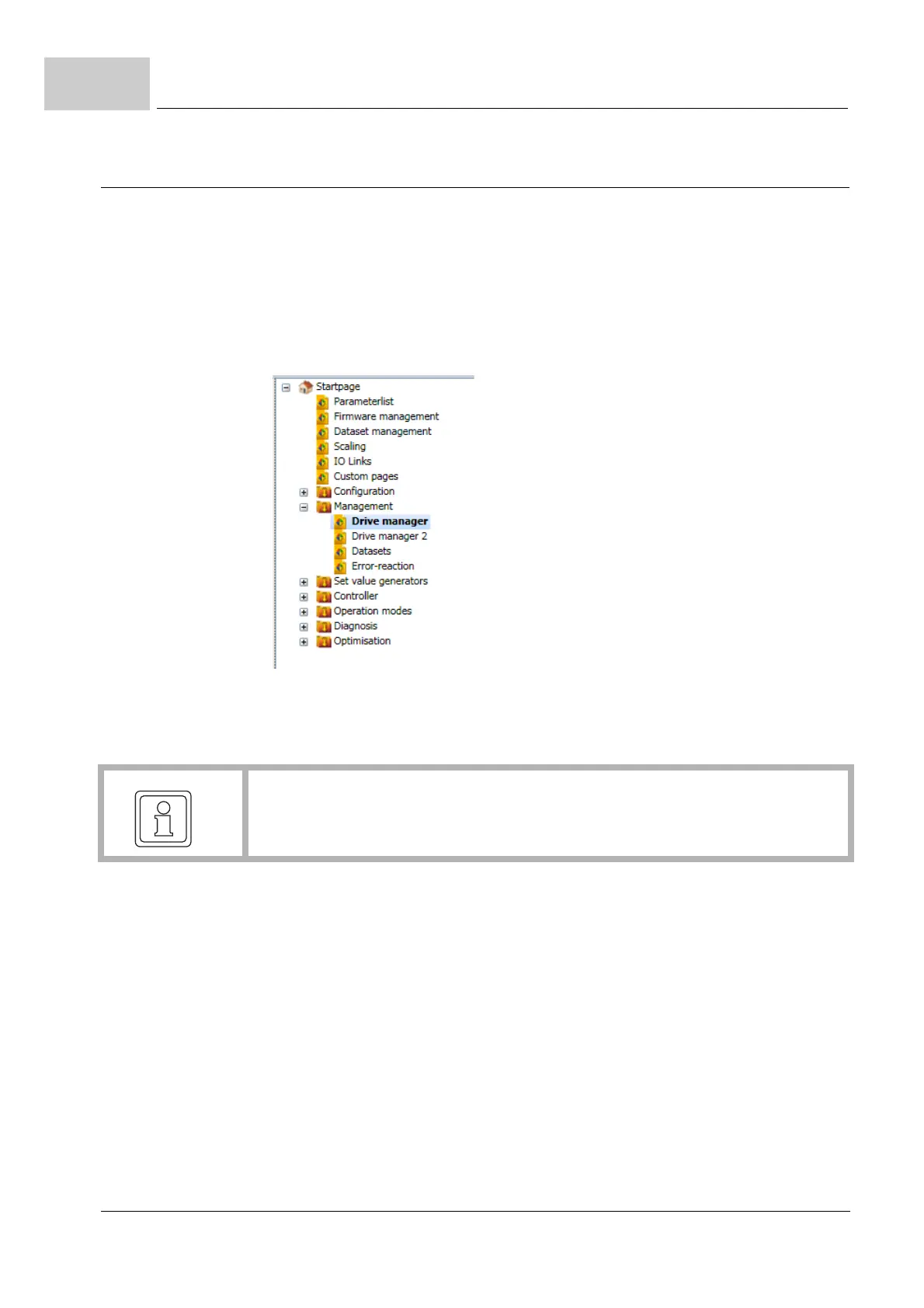Performing the commissioning
Parameter manual b maXX BM3000
Document no.: 5.12001.07 Baumüller Nürnberg GmbH
26
of 820
2.7
2.7 Performing the commissioning
Begin the commissioning after you have completed the preparations.
1 Connect the power supplies to the b maXX
®
(main power supply + control voltage).
The device then starts up.
2 Establish communication as described in ZPreparations– on page 18.
3 Start the ProDrive program (if it is not already running).
4 Then click on auf "Drive Manager" in ProDrive
Figure 8: ProDrive: Navigation Drive manager
Acknowledging
warnings/errors
5 "Acknowledge" any warnings/errors that may be present in the "Drive manager" win-
dow (press the "Reset errors" button several times if necessary).
NOTE
Any queued error messages may result from the as yet incomplete parameter setting.
These errors cannot be acknowledged.