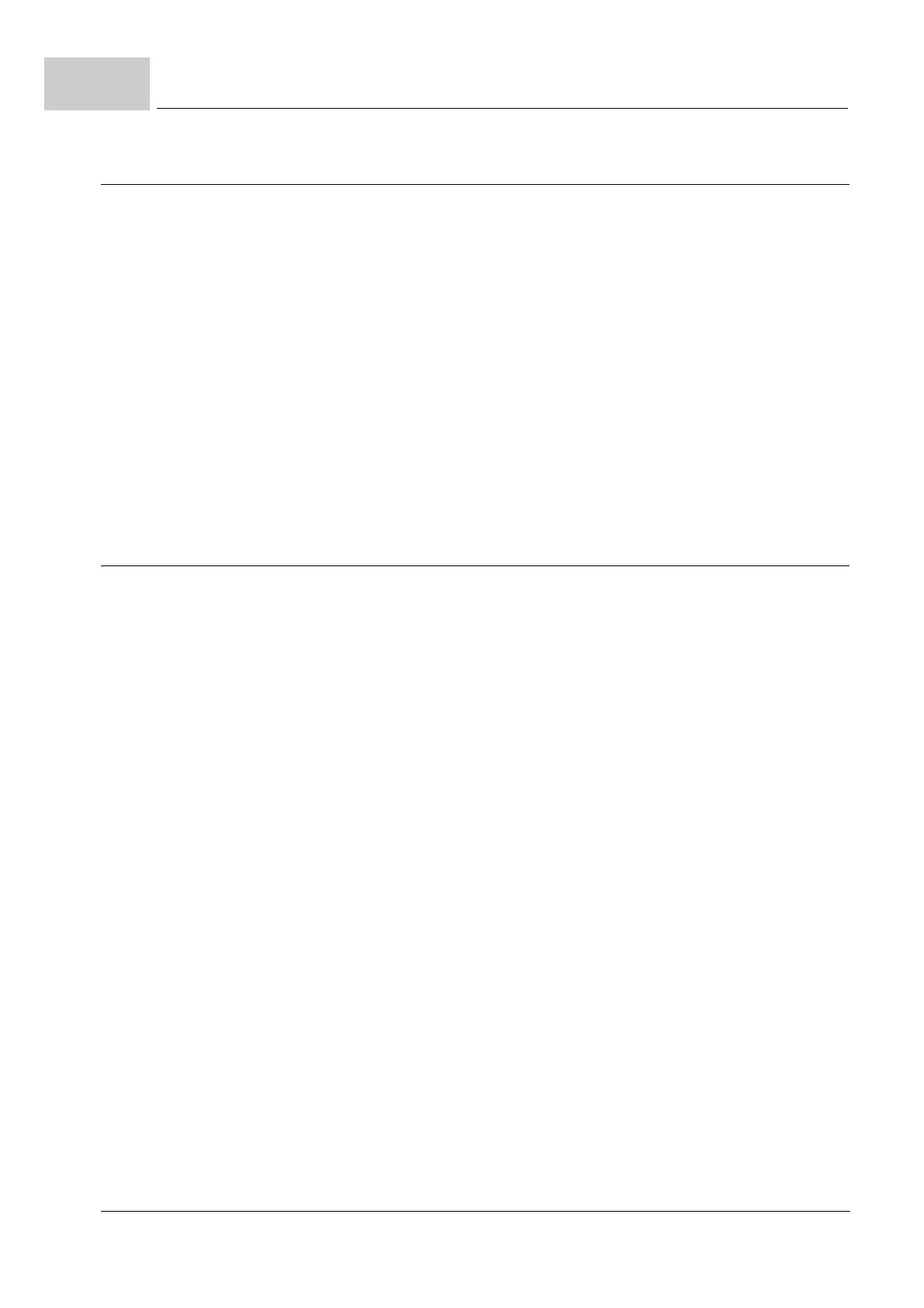Operating Modes
Parameter manual b maXX BM3000
Document no.: 5.12001.07 Baumüller Nürnberg GmbH
552
of 820
4.8
4.8.2.4 Actions on the Rising Edge of "New Set Value"
m The selected positioning set (Z118.6–) is copied to active Positioning Set 0. If Posi-
tioning Set 0 was selected, no data will be copied. In this case, the data will be used
directly from Positioning Set 0.
m With relative positioning, the target position is calculated.
m If the software limit switches are activated, the target position is checked for the per-
missible traversing range and, depending on the setting (Z118.2–, Bit 4), an error is
generated or the target position is limited.
m The "Target Position Reached" status flag in the status word (Bit 10) is cleared.
m The "Set Value Handshake" status flag in the status word (Bit 12) is set to indicate that
the positioning data have been accepted.
m In the "Single Set Value" mode, the positioning data are accepted immediately (even
if the drive is still positioning) and the positioning is carried out with the new data.
m In the "Set of Set Values" mode, the data only take effect when the previous target is
reached.
4.8.2.5 Sequence of Events for Positioning Handshake with "Single Set Value"
For "Single set value", Control Word Bits 4 (New Set Value) and 5 (Change Set Immedi-
ately) are used.
The interpretation of the two bits is compatible with devices in the b maXX 4400 series, if
Z118.2– Mode Bit 11 = 0.
"Single set value" conforming to IEC61800-7-201 is activated by Z118.2– Mode
Bit 11 = 1. Control Word Bit 5 has inverted logic here compared to the b maxx 4400 inter-
pretation, and must therefore be set for "Single set value" positioning.
The handshake according to the b maxx 4400 interpretation is described in the following
diagrams.
