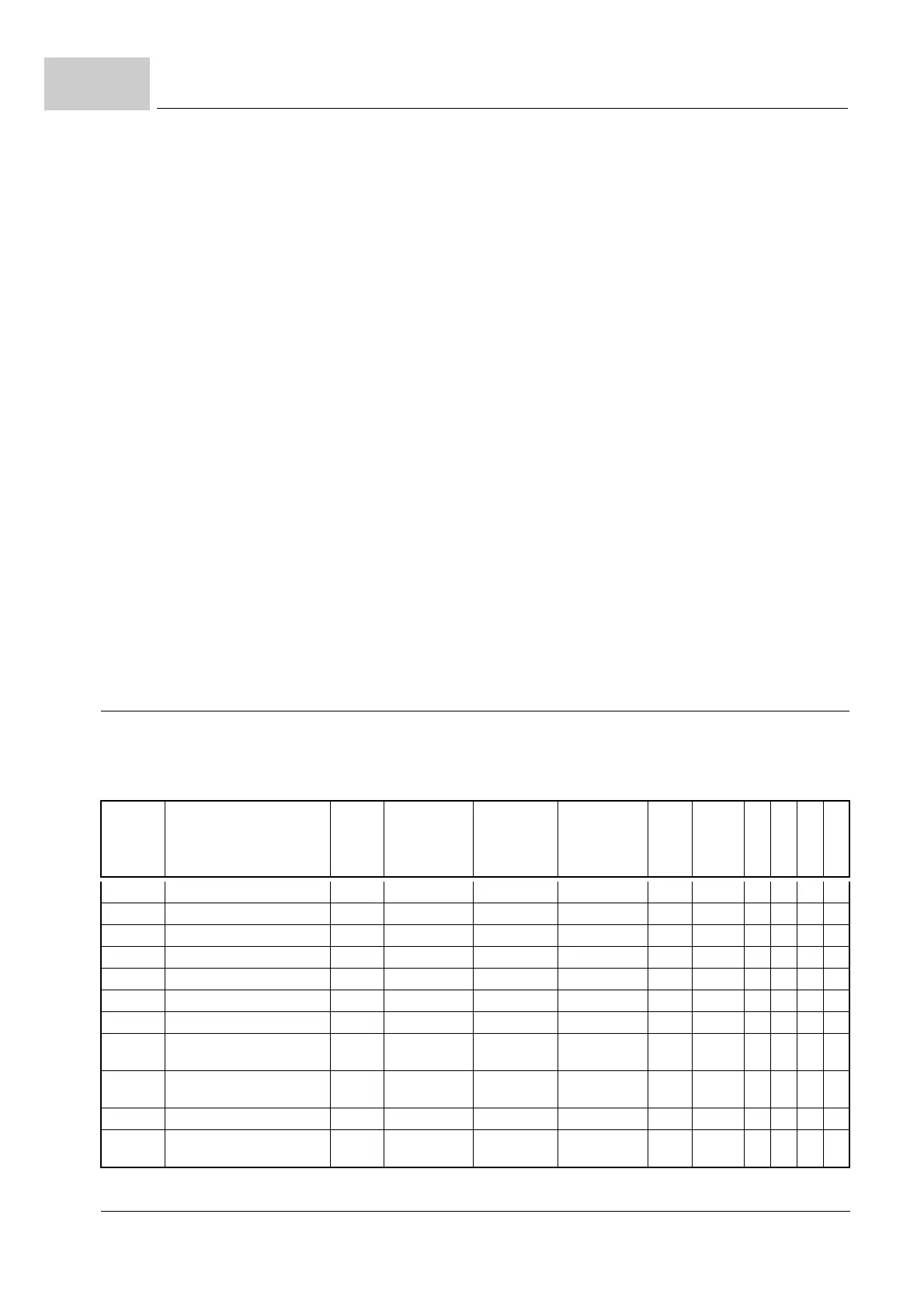Management
Parameter manual b maXX BM3000
Document no.: 5.12001.07 Baumüller Nürnberg GmbH
340
of 820
4.5
m Parking shaft
If a controller in the Fieldbus network is operated without a motor or encoder, the output
of errors (display, error LED) can be suppressed by activating the "Parking shaft" display
state.
In the "Parking shaft" display state, a "P" is displayed and the error LED remains off. This
is also the case when errors occur. However errors and the drive state continue to be sig
-
naled as usual by means of the status word and the error parameters. The transition to
other drive states as State 1 (Switch-on Inhibit) or State F (Error) is not possible.
After the "Parking shaft" display state is exited, the actual drive state (1 or F) will be dis-
played again. Error and warning messages will be transmitted and displayed as usual
(display, error LED). Changing to other states will be possible again.
The "Activate Parking shaft" and "Cancel Parking shaft" requests are transmitted using
the Parking shaft Control Word parameter
Z108.20–. The state and errors for the re-
quests are signaled by the Parking shaft Status Word parameter Z108.21–.
The controller will only accept the "Activate Parking shaft" command if the following con-
ditions have been satisfied:
n Controller is in Drive State 1 (Switch-on Inhibit) or Drive State F (Error)
n Drive is at a standstill (N=0 threshold under-run)
The "Cancel Parking shaft" command will be accepted if the controller is in the "Parking
shaft" display state.
If the controller is switched off in the "Parking shaft" display state, this state will be re-es-
tablished at the next switch-on.
4.5.1.1 Parameter overview
Functional block: FbDriveMgr [108]
FbBaMgr [109]
Number Name Type Min Max Default Value Unit Factor
Read only
Storage
DS Support
Cyclic Write
108.1 Control word 1 WORD 0 0xFFFF 0 1:1 X
108.2 Control word 1 SERCOS WORD 0 0xFFFF 0 1:1 X
108.3 Status word 1 WORD 0 0xFFFF 0x0020 1:1 X
108.4 Status word 1 SERCOS WORD 0 0xFFFF 0 1:1 X
108.5 Status word 2 DWORD 0 0xFFFFFFFF 0 1:1 X
108.6 Drive status UINT 0 15 0 1:1 X
108.7 Comm. source WORD 0 0x7F 1 1:1 X X
108.8 Status dig. inputs drive man-
ager
WORD 0 0xFFFF 0 1:1 X
108.9 Parameter selection status-
bit 14
UDINT 0 0xFFFFFFFF 0 1:1 X X
108.10 Bit pattern status bit 14 UDINT 0 0xFFFFFFFF 0 1:1 X X
108.11 Parameter selection status-
bit 15
UDINT 0 0xFFFFFFFF 0 1:1 X X