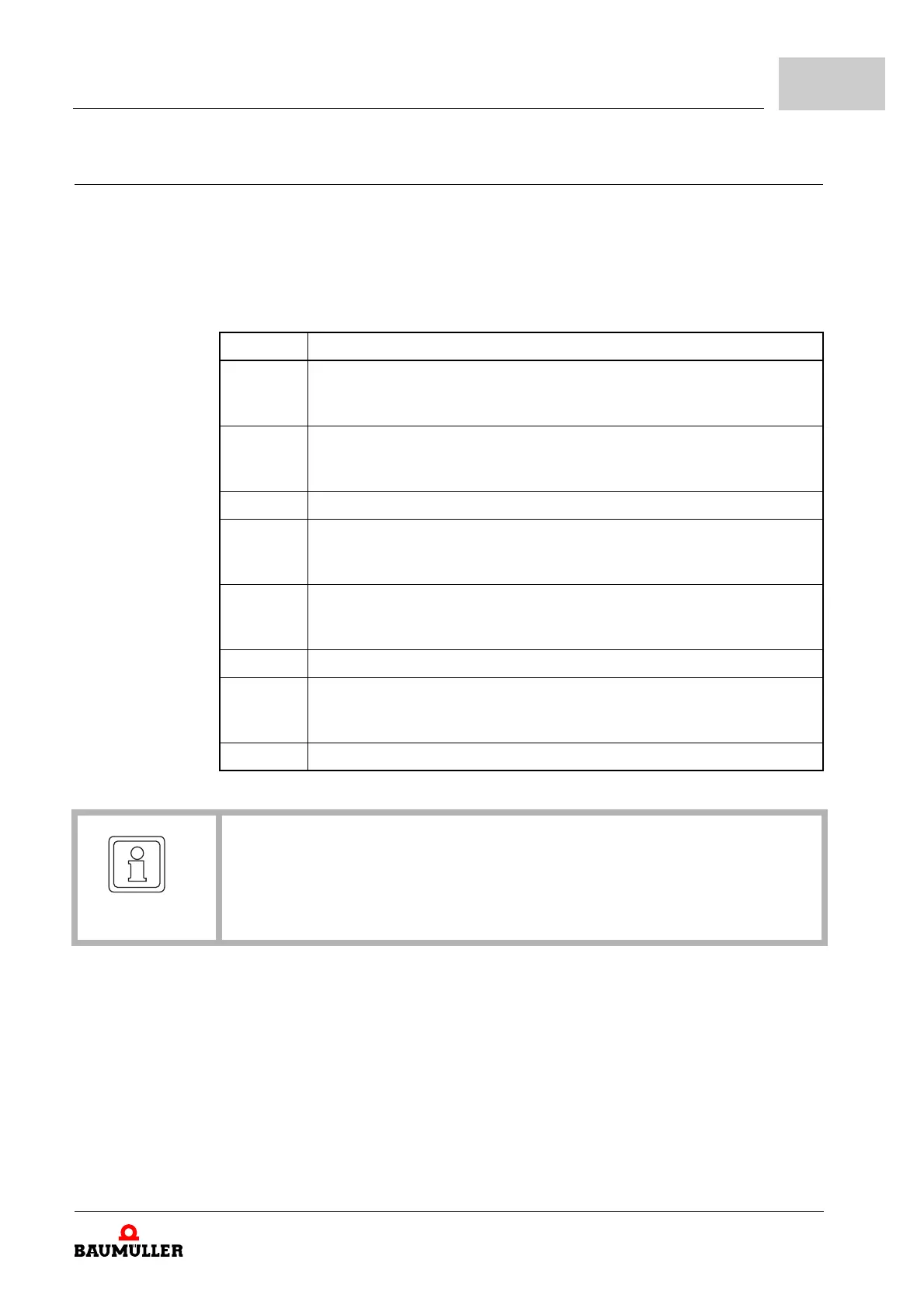Description of the Software Modules and Parameters
Parameter manual b maXX BM3000
Document no.: 5.12001.07
381
of 820
4
4.5.3.5 Description of the Parameters
134.1 Mode
Triggering the motor holding brake
Bit Meaning
0 Operating mode
0: Manual operation
1: Automatic
1 Polarity of brake triggering signal
0: Enable brake with control input = low
1: Enable brake with control input = high
3 ... 2 Reserved
4 Brake state monitoring
0: Switch off
1: Switch on
5 Polarity of brake state signal
0: Brake is enabled when response signal = low
1: Brake is enabled when response signal = high
10 ... 6 Reserved
11 Watchdog for brake monitoring at an opened brake
0: Switch off
1: Switch on
31 ... 12 Reserved
NOTE!
m In order to trigger the brake a digital output must be assigned with the special func-
tion „Triggering holding brake“
m For the feedback of the brake state a digital input with the special function „Feed-
back holding brake“ must be assigned.