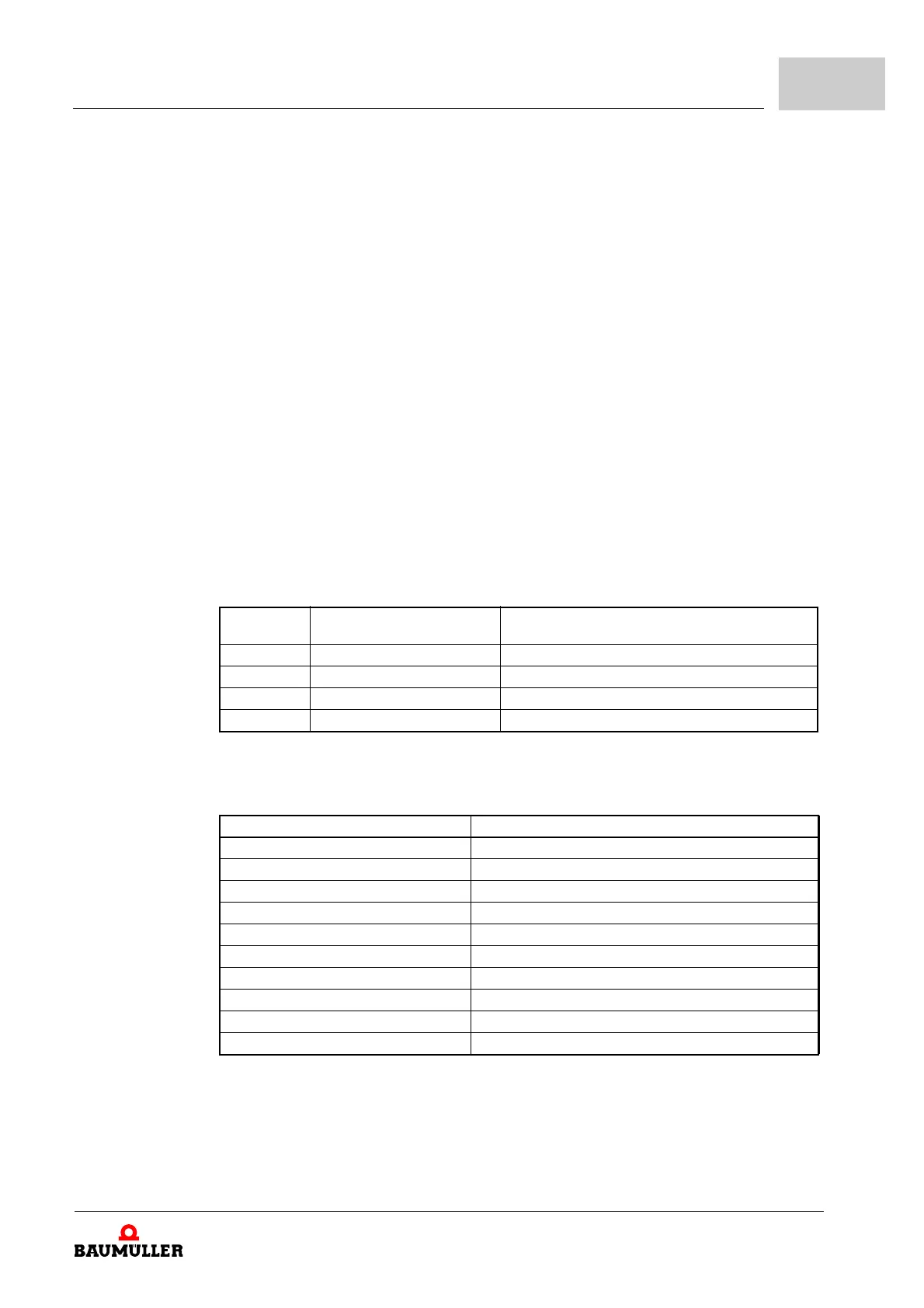Description of the Software Modules and Parameters
Parameter manual b maXX BM3000
Document no.: 5.12001.07
339
of 820
4
15 ERROR SWITCH ON INHIBIT
n Event:
m "Reset Error" command or
m Error Reset input = Low -> High (only if Error Reset hardware control input is
used)
n Condition:
m Error is no longer present
n Action:
m Reset of error is carried out
m Switch on the operationally ready relay
The change of state only takes place if the actions have been fully carried out. The se-
quence of actions corresponds to their execution during the change of state. The next
state is reached after complete processing of the actions and new commands are accept
-
ed.
m Activation of the operationally ready relay
The switching state of the operationally ready relay is only changed at the following state
transitions.
The result of this is that for each state of the drive manager there is a well-defined switch-
ing state for the operationally ready relay.
m Smooth torque reduction
This parameter can be set to provide smooth torque reduction using controlled braking
procedures.
Transition Switching Action on the
operationally ready Relay
Comment
0 Switch off Start of the drive initialization
1 Switch on Drive initialization complete
13 Switch off Errors have occurred in the drive.
15 Switch on All errors have been reset and the drive is error-free
State Switching State of the operationally ready Relay
NOT READY TO SWITCH ON OFF
SWITCH ON INHIBIT ON
READY TO SWITCH ON ON
SWITCHED ON ON
OPERATION ENABLED ON
OPERATION INHIBIT ACTIVE ON
DRIVE SHUT-DOWN ACTIVE ON
QUICK STOP ACTIVE ON
ERROR RESPONSE ACTIVE ON
ERROR OFF