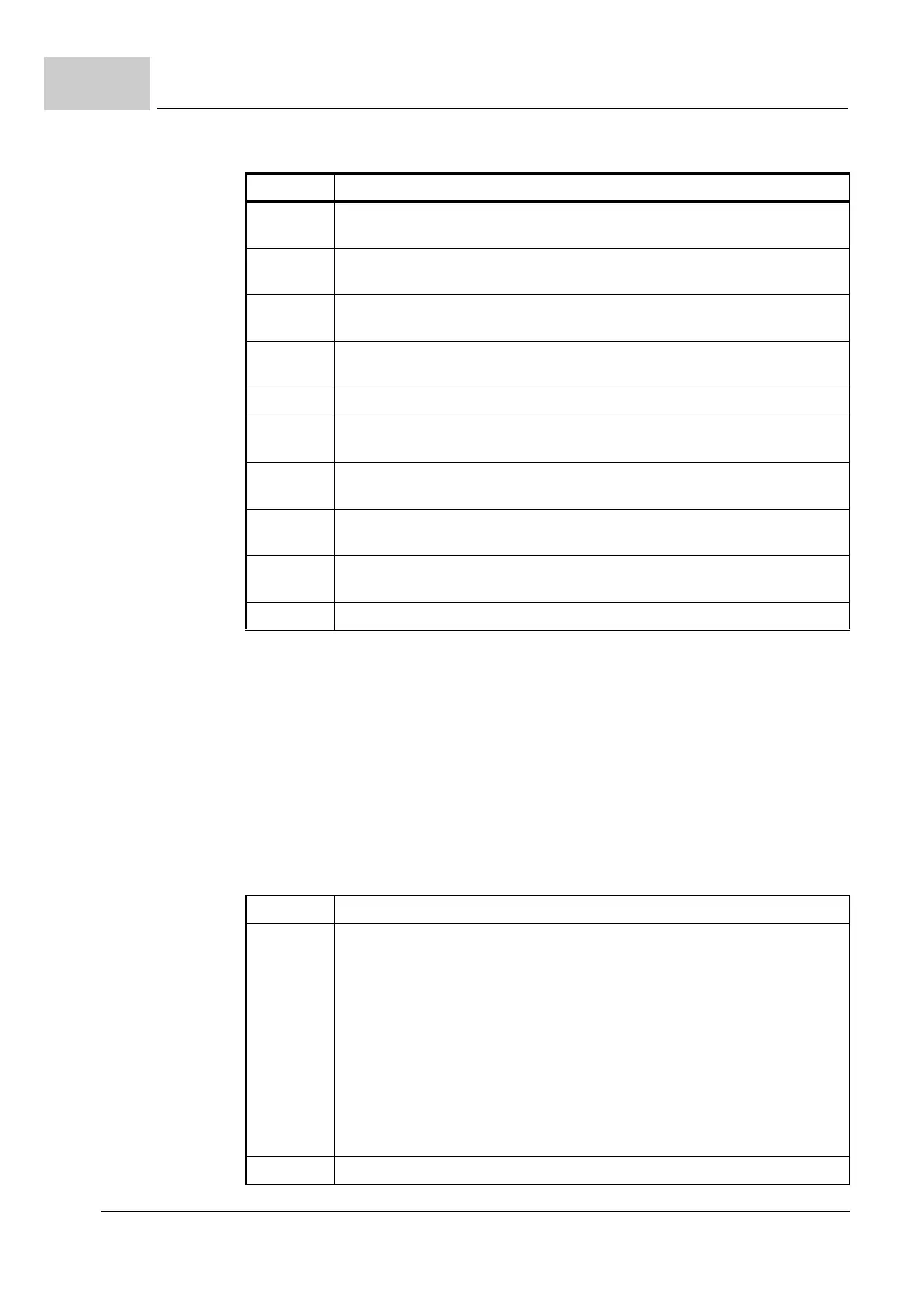Configuration
Parameter manual b maXX BM3000
Document no.: 5.12001.07 Baumüller Nürnberg GmbH
218
of 820
4.4
116.2 Mode digital input 1
Operating mode of digital input 1.
Bit 15 can be used to define whether the input linking for the functions for which parame-
ters can be set via Bits 0...5 should operate with inversion or directly.
If the input is permanently linked to the "Pulse enable" function, the logical inversion has
no effect on the function.
The user can only set the inversion of bit 15 and the evaluation of bit 14.
Bit-Nr. Bedeutung
0 Logical status of Input 1 0 = inactive
1 = active
1 Logical status of Input 2 0 = inactive
1 = active
2 Logical status of Input 3 0 = inactive
1 = active
3 Logical status of Input 4 0 = inactive
1 = active
15 ... 4 Reserved
16 HW status of Input 1 0 = inactive
1 = active
17 HW status of Input 2 0 = inactive
1 = active
18 HW status of Input 3 0 = inactive
1 = active
19 HW status of Input 4 0 = inactive
1 = active
31 ... 20 Reserved
Bit no. Meaning
5 … 0 Function of the input:
Value: Function
0: No special function
1: Quick stop
2: Controller enable
3: Error reset
4: Negative hardware limit switch
5: Positive hardware-limit switch
6: Zero point reference switch
7: Reset time stamp for ring buffer recording
8: Feedback of motor holding brake
9…63 reserved
13 ... 6 Reserved