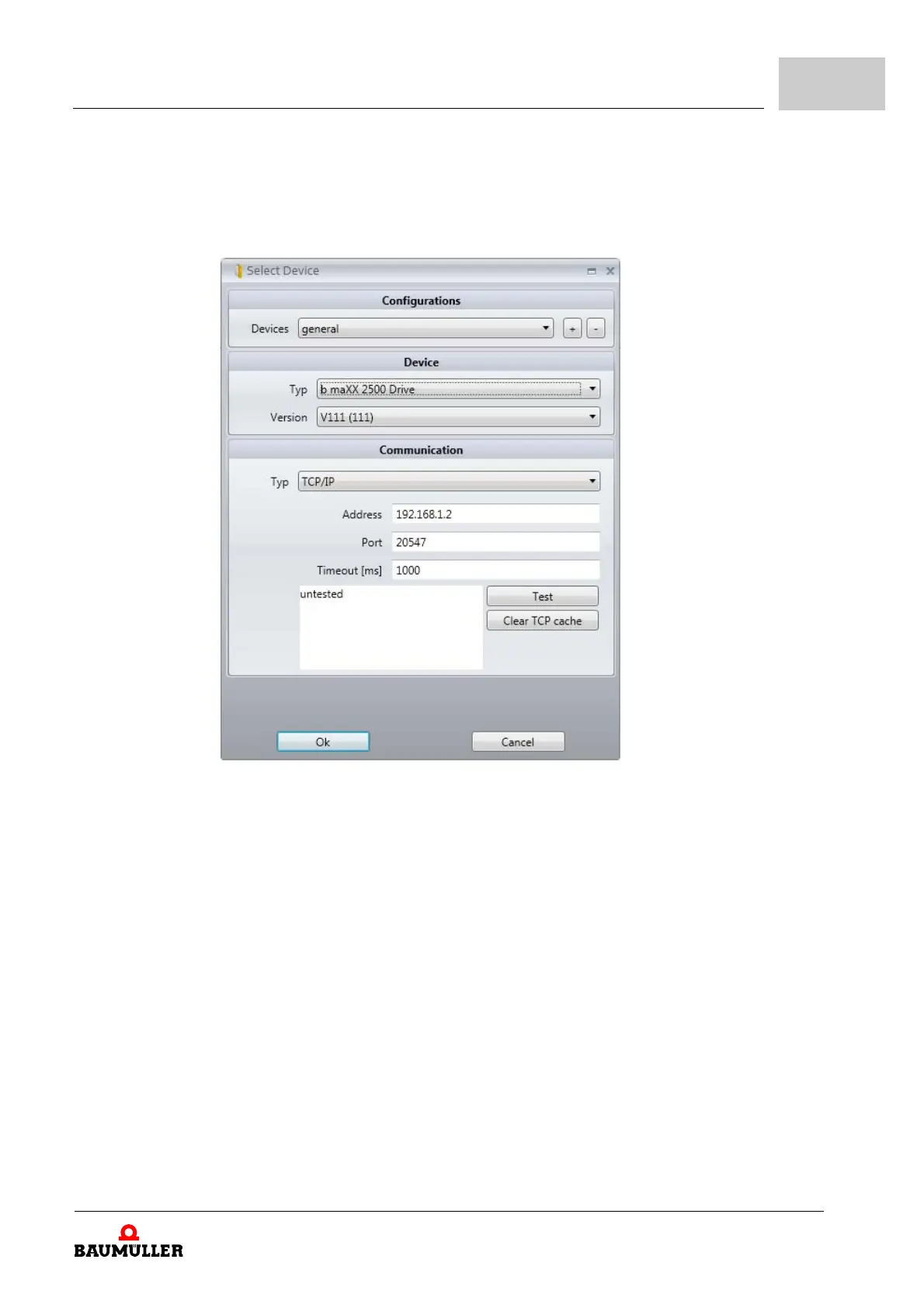Commissioning BM25xx
Parameter manual b maXX BM3000
Document no.: 5.12001.07
23
of 820
2
n Select the device: Button SELECT DEVICE
n Select the device type for which parameters are to be set: Button TYPE
(here: b maXX 2500 Drive)
n Select the communication: Button TYPE (here: TCP/IP)
Figure 5: ProDrive: Device select with EtherCAT communication
10 Start the graphical user interface by clicking on "OK".