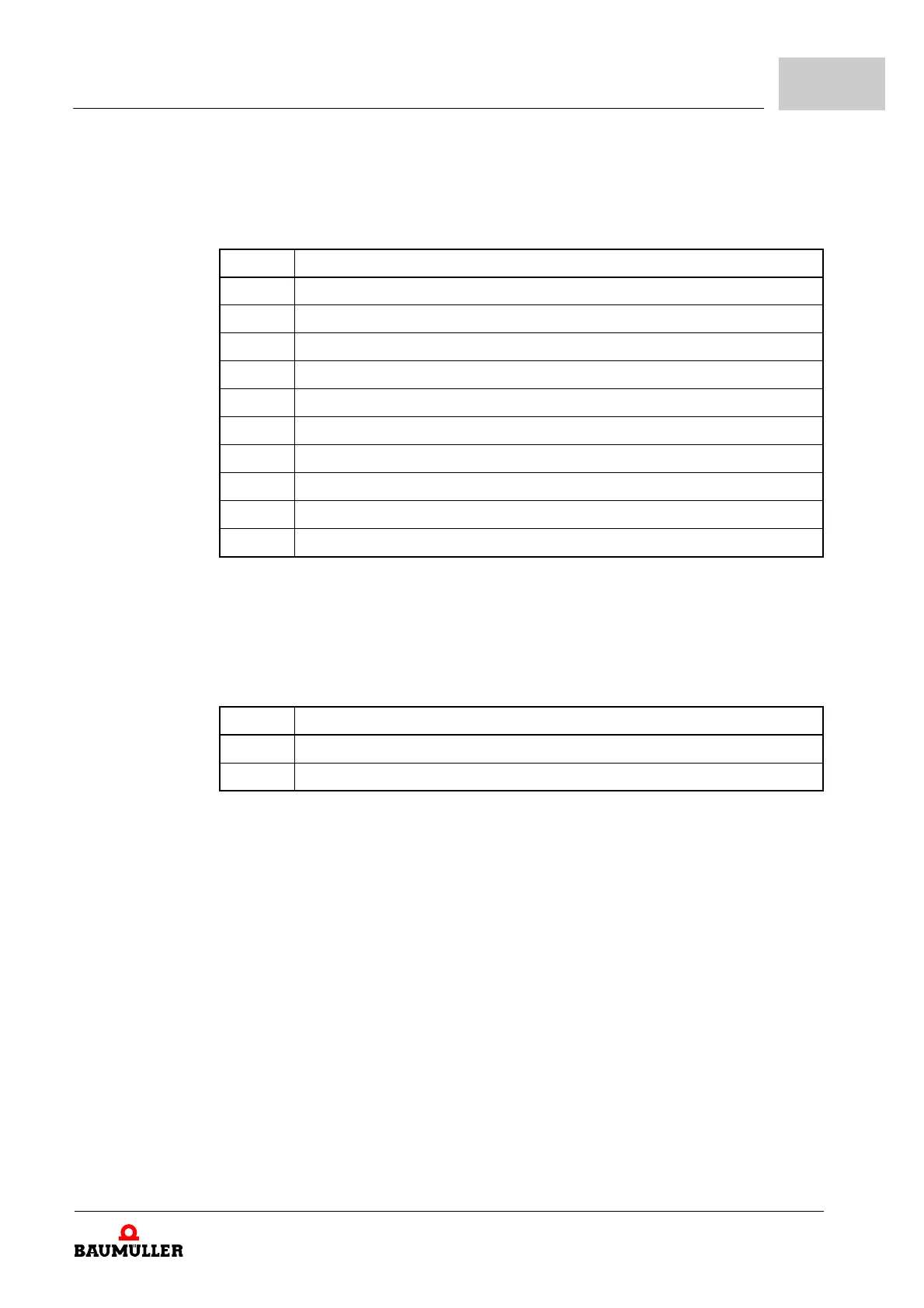Description of the Software Modules and Parameters
Parameter manual b maXX BM3000
Document no.: 5.12001.07
355
of 820
4
108.6 Drive status
This parameter displays the instantaneous state of the drive.
108.7 Comm. source
This parameter controls the access rights to Control Word 1.
The drive will only be controlled by the Pulse enable (IF), Quick Stop (SH) and Controller
Enable (RF) hardware signals if all the bits for motor control are cleared. Digital inputs
must be configured for these signals to do this (see Digital Inputs Parameter DIx_MODE
Z116.1– ff).
Regardless of the communications source:
m The Pulse enable (IF) hardware signal must always be wired up.
m If no inputs have been configured for Quick Stop or Controller Enable, the signals will
be interpreted as inactive or active so that the drive can be enabled (see also Param
-
eter Z108.8– DI_StatusDrvControl (Status digital inputs drive manager) in this regard)
Value Meaning
0 Not ready to switch on
1 Switch on inhibit
2 Ready to switch on
3 Switched on
4 Operation enabled
5 Operation inhibit active
6 Shut-down active
7 Quick Stop active
14 Error response active
15 Error
Bit no. Meaning
0 1: Motor control via ProDrive/ Fieldbus
15 ... 1 Reserved