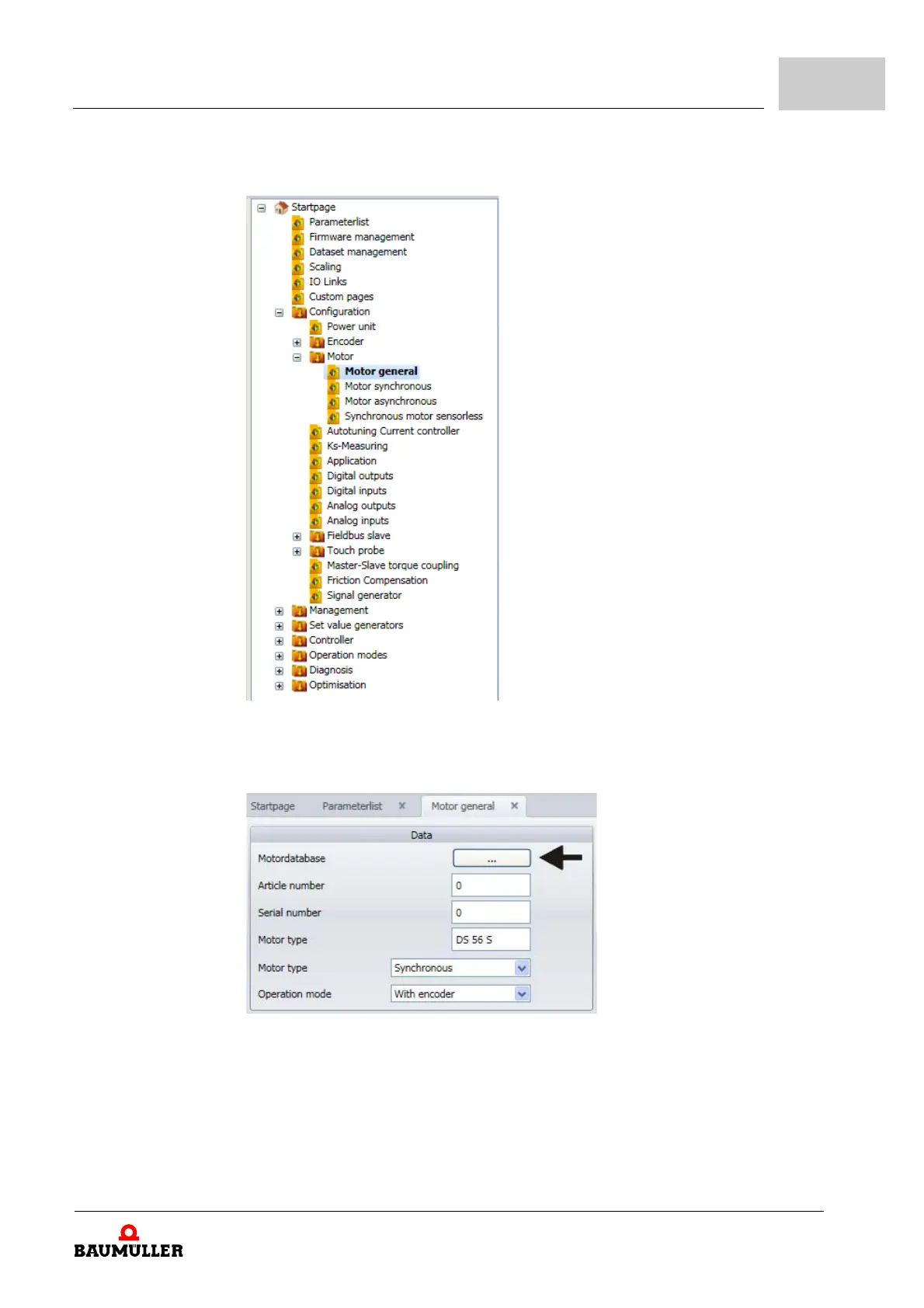Commissioning BM3xxx
Parameter manual b maXX BM3000
Document no.: 5.12001.07
65
of 820
3
15 Change back to the navigation and click on "Motor general".
Figure 49: ProDrive: Navigation Motor general
Using the motor
database
16 Click on the "Motor database" button in the icon bar in the Motor window.
Figure 50: ProDrive: Motor database
17 The following window appears.