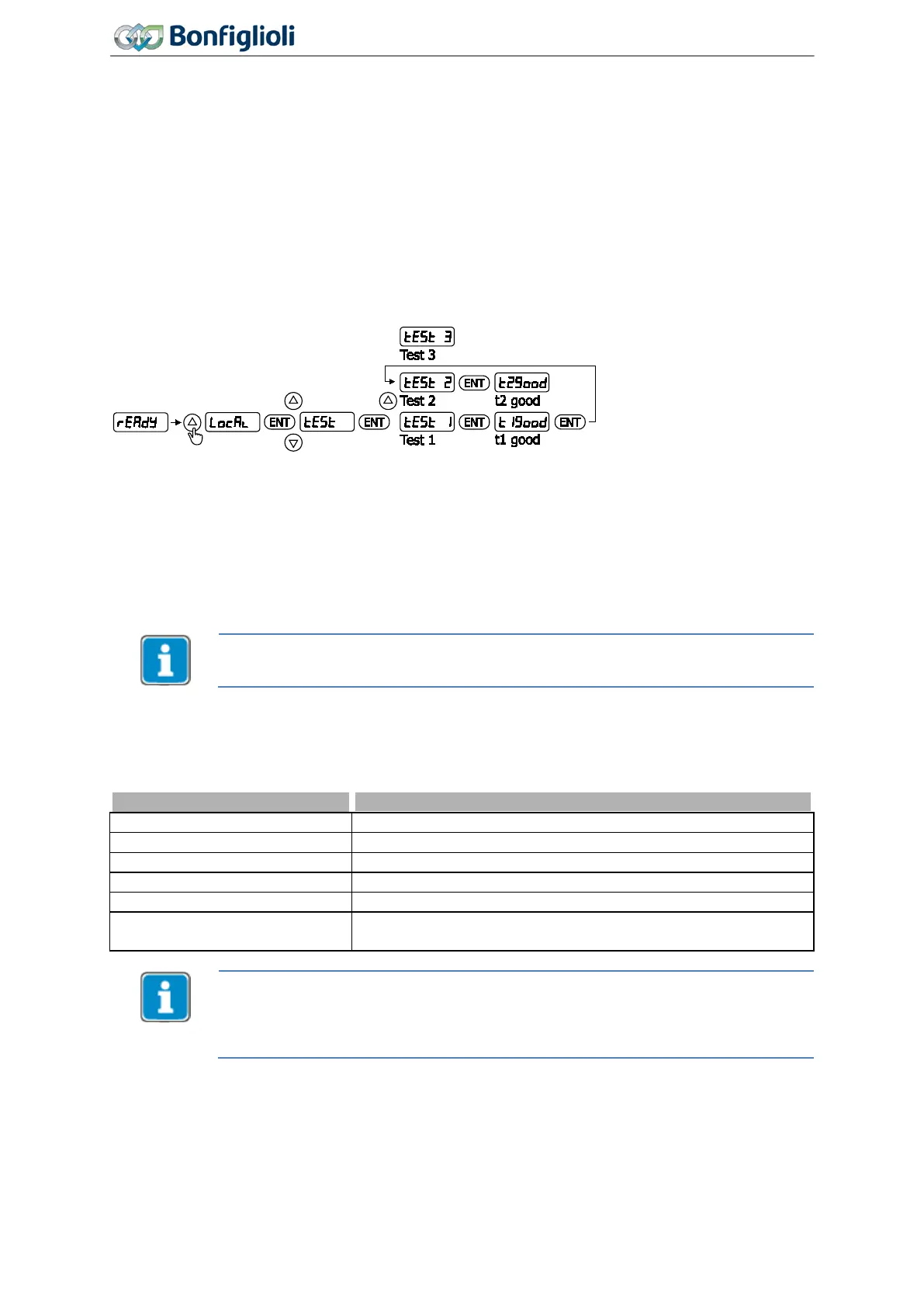Parameter descriptions
7.2.3.3 Start device test via operator panel
The device test can be started via the operator panel.
• Switch on enable at inputs STOA and STOB.
• Select menu item "Test" in "Local" menu.
• Select Test 1 or Test 2. It is recommended that you start with Test 1.
• Press "ENT" button to start Test 1.
If Test 1 is finished and no error was detected, "t1 good" will be displayed.
• Confirm by pressing the "ENT" button. Menu item "Test 2" will be displayed.
• Press "ENT" button to start Test 2.
If Test 2 is finished and no error was detected, "t2 good" will be displayed.
7.2.3.6 “Fan test”.
If an error was detected and a message was displayed, the relevant error must be repaired following
the instructions in chapters 7.2.3.1 "Earth fault and short circuit test (Test 1)" or 7.2.3.2 "Load test
(Test 2)".
Parameter
Status device test 1541 indicates the status of the device test and messages generated
during the test.
After a message, the test can be continued by pressing "ENT".
Press "ESC" to stop the test. In this case, message “tESt” is displayed.
If "STO" is displayed if the device test is to be started, enable must be switched on at
inputs STOA and STOB.
7.2.3.4 Start device test via control software or bus system
1540 Start device test manual
The device test can be started via the control software VPlus or a connected bus system
Start device test manual 1540
Deletes the messages generated during the test. Factory setting.
Continues the current test after a message.
Starts Test 1 (earth fault and short-circuit test).
Starts Test 2 (load test).
13 - Start Test 1 and Test 2
Starts Test 1 (earth fault and short-circuit test) and Test 2 (load
test).
Enable at inputs STOA and STOB must be switched on in order to be able to carry out
the test.
Status device test 1541 indicates the status of the device test and messa
g-
es generated during the test.
120
Operating Instructions
Agile
06/2013 Machine data
