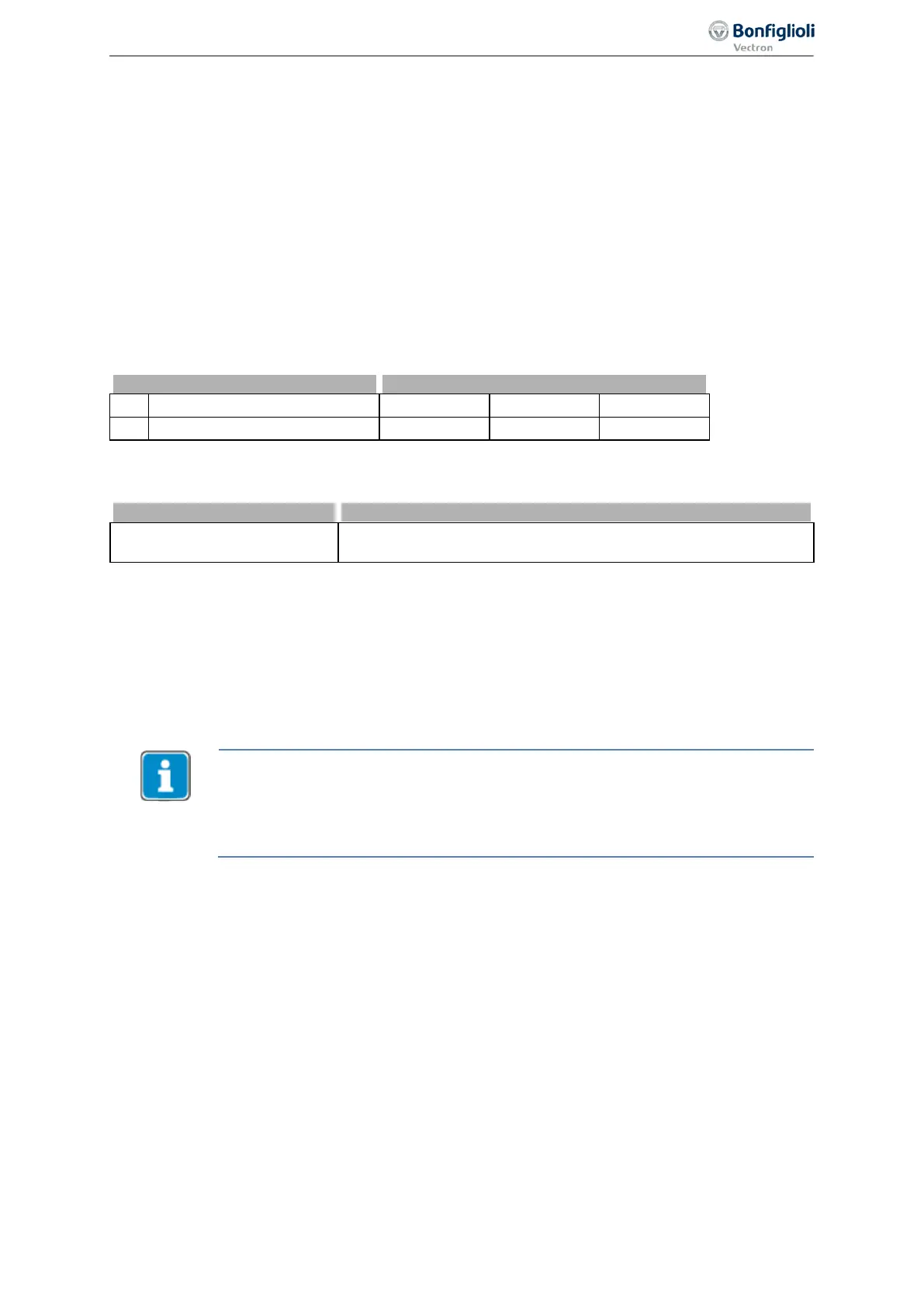Parameter descriptions
7.5.1.6 JOG frequency
81 JOG Start
489 JOG Frequency
The drive rotates at a preset frequency when the JOG function is started. The rotary frequency can be
set via the parameter
JOG Frequency 489.
The JOG function can be started:
− Via the button "RUN" on the operator panel. The "JOG" menu must be selected.
− Via parameter
JOG Start 81. The parameter must be assigned a logic signal or a digital input.
Preconditions for start of JOG function:
− Enable via digital inputs STOA and STOB must be set.
− Signals for parameters
Start Clockwise 68 and Start Anticlockwise 69 must not be set.
Positive values of JOG Frequency 489 effect clockwise rotation, negative values effect anticlockwise
rotation.
Selection of signal source
The selected signal source starts the JOG function. The drive is
accelerated to the value of JOG Frequency 489.
Acceleration and deceleration
If enable is set and the JOG function is started, the drive is accelerated at the set frequency ramps to
the value of
JOG Frequency 489.
If the signal
JOG Start 81 is reset (or the button "RUN" is released), the drive is decelerated at the
set frequency ramps until it comes to a standstill.
Limit
The output frequency is limited to the value of
Maximum Frequency 419. There is no limitation to the
value of
Minimum Frequency 418. Blocking frequencies (parameters 447 to 449) are not considered.
Controls via JOG Start 81 and button "RUN" in "JOG" menu may be used at the same
time.
If a start command is issued
during JOG operation (Parameter Start Clockwise 68
69
), the frequency inverter returns to normal operation mode. If
the start command is reset, the frequency inverter returns to JOG operation again.
7.5.2 Reference percentage channel
476 Reference Percentage Source 1
494 Reference Percentage Source 2
The reference percentage channel combines various signal sources for definition of the reference fig-
ures. The percentage scaling facilitates integration into the application and processing of process pa-
rameters. Reference percentages may be used, for example, for setting reference values for the PID
controller (technology controller) of torques.
For each of parameters
Reference Percentage Source 1 476 and Reference Percentage Source 2 494,
you can select a reference value source. The selected reference values are added.
Percentage value limit settings (Parameter
Minimum Reference Percentage 518 and Maximum Refer-
ence Percentage
519) are considered.
151
Reference Values 06/2013 Operating Instructions
Agile
